Firefox 3 and improvements
Steven J. Vaughan-Nichols
With the latest version, Mozilla's browser continues to introduce new standards for Web browsers in general.
Mozilla is organizing a global party to celebrate the launch of Firefox 3 - and an attempt to establish a new world record for the most downloaded software program. That may be a silly and eccentric act, but what is the problem? Why not make it a little confusing?
So far, Firefox has set the standard for Web browsers since it appeared in 2004. At that time, Microsoft's Internet Explorer dominated the Web system, and it did its job badly. . But unless you're knowledgeable enough to try other options like Opera or still hope for Netscape's next action, you're stuck with IE.
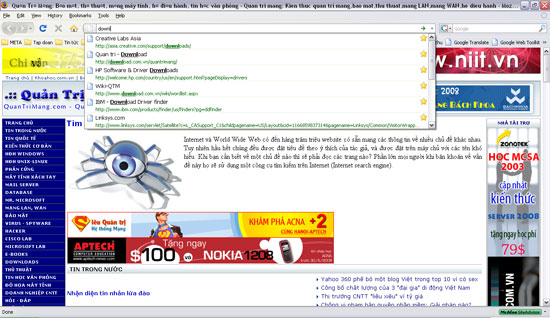
Firefox 3 offers some great tweaks
Firefox is a new breath. It has everything IE doesn't have. It's safe and fast, it also supports extensions to turn the browser from a conventional tool into an exciting computing experience in the new era.
Along with the time when Firefox is also gradually declining, Mozilla still keeps adding new features, but with it comes the cost of memory, stability and computer performance. At the same time, Microsoft was finally forced to improve Internet Explorer again. Firefox is still a good choice but it's hard to beat IE 7.
However, with this latest version, Firefox has returned.
Solve memory problems
One of the things Firefox 2 makes annoying is the way it handles memory. The longer the browser is used, the more pages are loaded, the more memory is consumed. The results for some users - especially those with systems that do not have much memory - are declining performance.
Another problem is stability. Firefox 2.x encountered a serious error - the entire browser window hung or closed - on average once every 2 days.
Firefox's poor memory management habits are what defeats a user's computer. For example, Firefox 2.x uses different sized pieces of memory. It constantly captures and releases memory, making its memory map look like a deformed jigsaw puzzle. Here is a hole, there is a trouble point where someone smashes a piece to try to fit, .
In addition, Firefox 2.0 keeps copies of real-size images in memory. When you present a JPEG file or any other compressed image format, Firefox keeps these images at their uncompressed size even when you are not using them. Because a 100k image can take up more than 1 MB in memory, this old way of image processing wastes memory quickly.
Mozzila's engineers seem to have fixed this error - or at least improved it - in version 3. Now if you don't use the image, it will be written to memory with the original compression format. They have also handled the memory map problem.
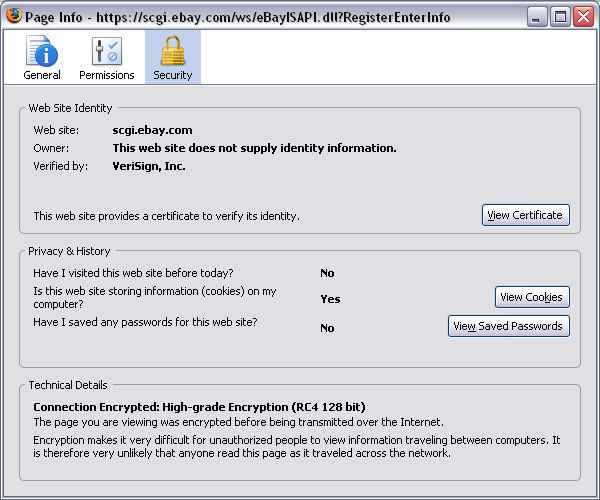
Firefox also improves security features
Firefox 3 is using an end-to-end resolution on its cache. The developers' mindset is that if you don't recall a previously viewed page in about half an hour, saving memory by deleting that page in the cache is more important than the ability to load the old document quickly. than.
As a result, regardless of other advancements, Firefox 3 is faster and more stable than its predecessors. Tests show that, on average, opening and closing tabs in Firefox 2.0.0.14 uses about 5% more RAM per tab session than Firefox 3.
Efficiency
In addition to improved memory, Firefox is faster and more stable than its predecessors for a number of other reasons. Thanks to the greatly improved Gecko 1.9 Web display platform, Firefox handles complex pages - like Computerworld's homepage, with content, graphics and animations - 'appearing' on the screen, but not slowly draw.
To test this, we tried a group of websites, first with Firefox 2.0.0.14 and then with 3.0. (In all cases, the cache is cleared). The time from when a Web page was called until it appeared fully on the screen had decreased by 20% to 35%.
Next, check out Firefox 3's integration with Web standards like CSS, JavaScript, SVG and SML with the Web Standard Project's Acid3 test.
Firefox 3 scored 71 points, this is not the highest score, the latest version of Safari for PC, Safari 3.1.1, scored 87 points. However, when trying other browsers, such as IE 7 and IE 8 beta 1, the results are even worse. Because Safari's security may be described with a bad word, sticking to Firefox is natural.
For practical purposes, Web sites that are likely to bring you problems are: Web pages designed specifically for Internet Explorer and Active X. But during Firefox 3, the first version was the beta. then the release, we Firefox, had no problem handling thousands of visited Web sites
Function
Normally when looking at the new features of a product, analysts will eventually have to list a series of features that no one uses in practice. This does not happen with Firefox 3.
For example, protection mechanisms for malware and cross-site scripting are really effective. Firefox warns you before you go to a page that once contains malware - you can continue if you want, but at least you know you're in trouble. Protection for cross-site scripts - also known as fake Web - is even better. Firefox 3 does not even show content that appears to be from an illegal site or is trying to play unlocking with JavaScript. You can still force Firefox to display the content of that page - but that's up to you.

Warning Firefox 3's unsafe website
Firefox 3 also provides more information about the page you visit than previous versions. The drop-down lists possible addresses that appear when you start typing a URL that is also strengthened to make it easier to read and provide more information. Clicking on favicon - a small icon to the left of the URL - will open a window that can provide information such as who owns the site, what cookies are installed, and other factors that are delivered. Unfortunately this feature is not very useful - some Web sites are annoying with identity information - but it has potential.
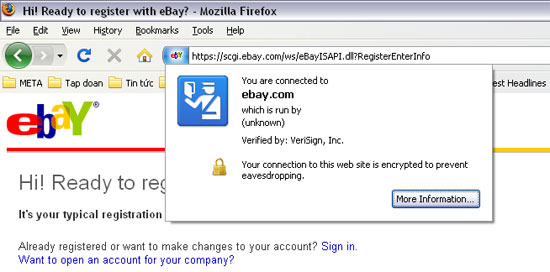
Click on favicon to get new information
Another interesting feature is when you go to a Web site with a non-standard SSL security certificate, Firefox has enough information about the certificate so you can decide whether you want to trust the site. It is still an error message, but at least it's an easy-to-understand error message.
Firefox now asks only if you want to save the password only after you've successfully logged in to a Web site. For those who always type in the wrong password the first time they log in, this is a very convenient feature.
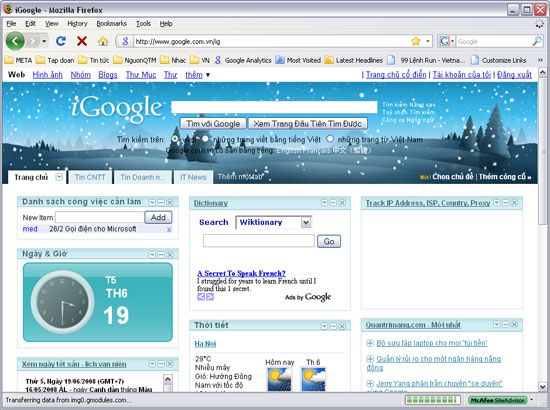
Firefox only asks to save the password after you have successfully logged in
Regular link storage is also improved. For example, the new Smart Bookmark folder, which appears in the bookmark toolbar, automatically selects and lists the most visited addresses. Firefox 3 allows you to add keywords to commonly used links and then categorize them according to keywords.
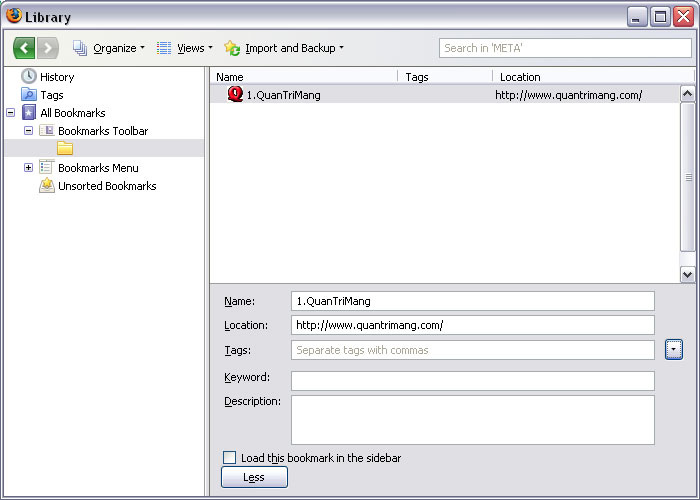
You can add keywords to commonly used links
Aesthetically, Firefox adjusts the interface to match Mac OS X, Linux, or your Windows operating system. It works perfectly for XP, Vista, Mac OS X 10.4 Tiger and Linux operating systems running both KDE and GNOME.
Be careful with extensions (extension)
If you can't live without a browser extension component, you have a reason to upgrade to version 3. Firefox's new extension subsystem requires all extensions to provide a location. Only Web is safe for updating purposes, it also changes some APIs. Extensions that do not support these changes (including the Google toolbar at the time this article was written), will not work with Firefox 3.
On the other hand, you may find that there are no more extensions that are commonly used with version 2. For example, Firefox allows you to increase the font size, so you don't need extensions like NoSquint.
Firefox finally improves the download manager, supports interrupted download resumption, so you may not need a separate download manager. In addition, Firefox can register Web-based protocol controllers. This means that you can open mailto and iCal links with Web application selection without adding extensions.
In other words, if you don't absolutely need inappropriate components, the upgrade issue must be mentioned a lot.
Firefox also improves the help system. It will connect to the Firefox support address to find help information. Anyone who has ever sought help, they only find hopeless obsolete help on the PC. With Firefox 3, you may have the most up-to-date information.
 2 ways to help data center save electricity
2 ways to help data center save electricity The first 10 WiMax products meet the standard
The first 10 WiMax products meet the standard 'Tips' check old desktop and case before buying
'Tips' check old desktop and case before buying Google needs Vietnamese users to fill the digital map
Google needs Vietnamese users to fill the digital map Learn about the working structure of Internet infrastructure
Learn about the working structure of Internet infrastructure The concept of PC will be replaced by QC
The concept of PC will be replaced by QC