If your PC is running slow after installing antivirus software, here's how to fix it!
Antivirus software is an important part of your online security strategy and everyone should have one. However, antivirus software is not without its drawbacks and one of the most common problems people encounter is their computer running slow after installing it.
Why does antivirus slow down my computer?
In short, every program on your computer consumes resources and antivirus programs are no exception.
In many cases, the specific resource that antivirus programs eat up is RAM (Random Access Memory), the 'fast access' portion of your computer's memory. When your computer runs out of memory, it slows down as it 'waits' for that portion of memory to be freed up for other tasks to start or complete. Virus scanning also uses CPU, which slows down even more when running a full scan.
In both cases, the antivirus program is eating up resources and leaving less resources for other programs you have running.
How to stop antivirus from slowing down your computer
There are some easy fixes you can try to solve the problem.
Perform a full antivirus scan and repair
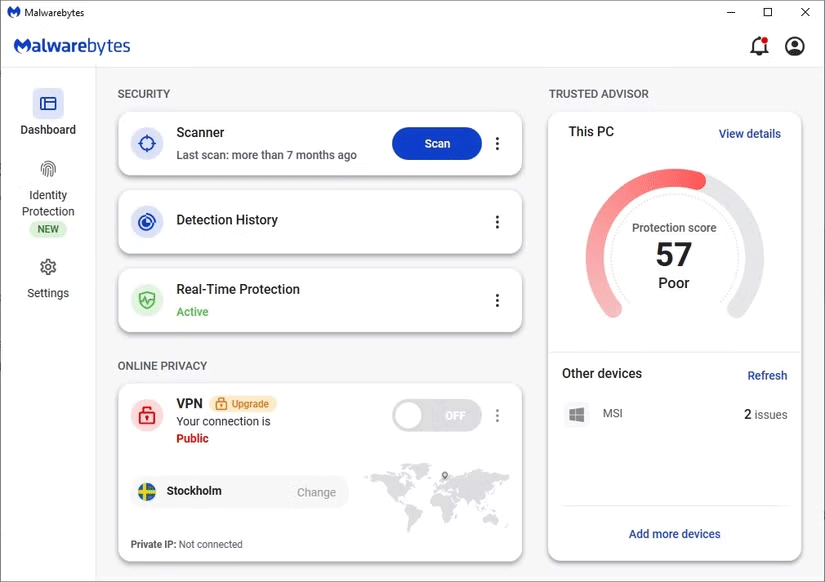
This may seem counterintuitive, but this should be your first step.
Consider that you may have a malware infection that was not detected before you installed the antivirus. Your newly installed antivirus is having trouble and consuming a lot of resources because it is actually fixing a problem. There are no guarantees, but a system scan and repair will help you figure out if this is causing the antivirus to slow down your computer.
Check if it is really the antivirus software
There are many reasons why your computer might slow down significantly. For example, you might simply be using more memory than you have and need to buy more RAM; this most often happens with heavy-duty activities like playing a game or having 87 Chrome tabs open.
Temporarily disable your antivirus program and then use your computer to see what resources are being used. If the slowdown persists, your antivirus software is not the culprit. If it is, you should check for other problems that could be slowing down your PC.
Reduce memory usage
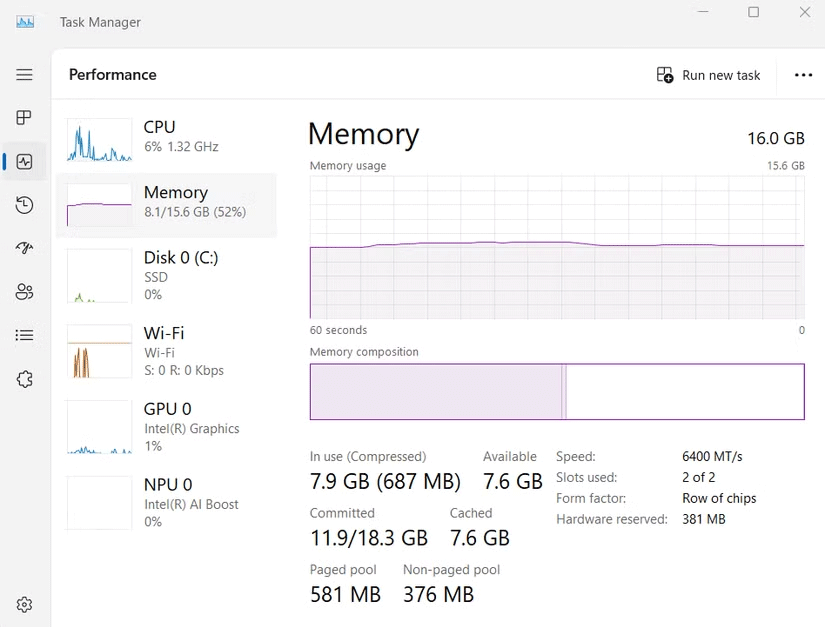
Close all other background programs and processes, then launch your antivirus software. Next, find the memory tab of Task Manager:
- Press CTRL + ALT + DELETE , then select Task Manager.
- Select the Performance tab on the leftmost bar, then Memory .
This will show you your computer's overall memory usage. You can also check your antivirus' specific memory usage by going back to the first screen of Task Manager (the Processes tab in the left sidebar) and finding the program in the list, as shown below.
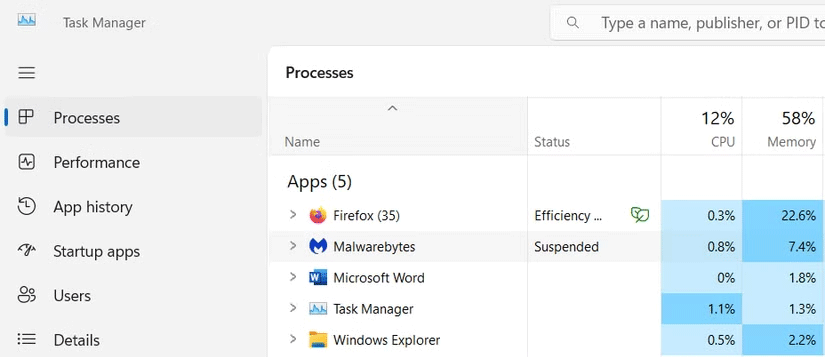
As you can see, just running in the background, Malwarebytes took up 7.4% of my computer's memory, which is a pretty big chunk of memory for a program that's not currently running. You can also see that it took up almost 3 times as much CPU as my web browser, although it's still a negligible amount.
If you are experiencing high memory usage from antivirus software alone, you may need more memory (as mentioned above). If other programs are causing performance issues, try limiting the number of programs you have open at once.
Reschedule scans during off-time
Antivirus software often slows down not only because of its background functions, but also because it picks inconvenient times to start a full scan. Full scans are resource-intensive because they scan every file on your PC; the more files you have, the more resources and time it takes. So schedule your scans when your computer is asleep, when you're not using it.
Windows Defender users should also disable the 'real-time scanning' feature, which has a similar impact on performance.
Explore launcher settings
Most antivirus programs will give you some options that can help you narrow down the problem, either by disabling unnecessary features (like any graphical effects) or help narrow down memory issues by disabling auto-start, real-time protection (as mentioned above), or using add-ons like Proxy Server and real-time usage monitoring.
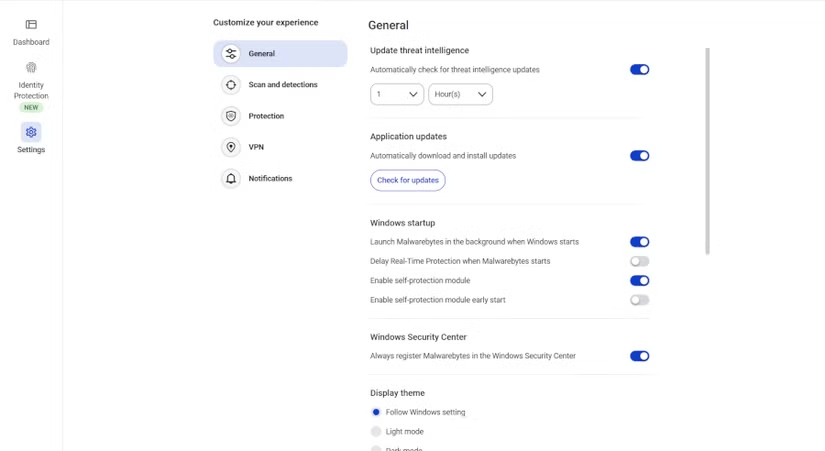
Change antivirus program
If none of the above works, it may be time to uninstall your antivirus program. Some antivirus programs are really resource hungry, and it can be argued that the value you get from commercial antivirus programs is negligible.
When it comes to head-to-head tests with other antivirus programs, Windows Defender is effective, free, comes pre-installed on Windows computers, and generally has minimal impact on performance even when running in real-time. So there's really no point in installing another antivirus program and spending extra money.
If you're on another operating system, you'll probably want to prioritize installing a new program, but on Windows, you might want better performance instead of redundant malware protection.
See also: