How to Write Your First ebook
Write ebooks
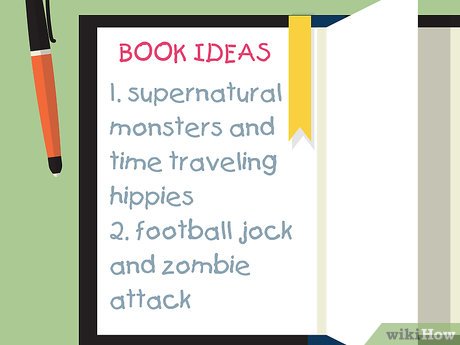
Find ideas. Besides the publishing method, ebooks are no different from other types of books. Therefore, the most important first step of writing an ebook is still identifying and developing ideas. The simplest thing is to sit down and write a paragraph or sentence that summarizes the content you want to include in the book to develop it into a complete work.
If you plan to write a novel, you will have to spend more time coming up with ideas and plots. Read this article on writing a novel for more specific advice.
The e-book format not only has the advantage of being accessible to self-publishing writers, but is also a free publishing method – meaning the 'book' is so short that it's not worth the money to print it. can be published electronically. Therefore, you can get comfortable with using simple ideas for your ebook.
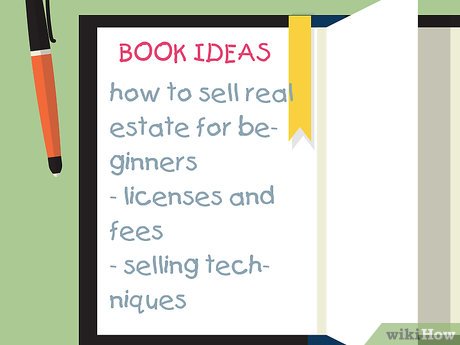
Expand ideas. Start with the basic idea you wrote and think about its different aspects. At this step, it can be helpful to draw a grid of ideas. For example, if you want to write a book about how to sell real estate for beginners, you might write things like 'licenses and fees', 'sales techniques' and 'costs and expected profits'. hope'. Connect the features related to each of these content until there are enough details and the structure of the sentence is clear in your mind.
Different types of books will require different approaches. Memoirs and self-help books may be easier to write with vertical outlines, while ideas may be better suited to home improvement manuals.

Organize content. Once you've developed and expanded your main idea, you should now have a lot of information about your basic topic. Organize and rearrange into a vertical outline until it makes sense and fits the way you want to deploy it; Think about what the reader needs to know first and put the basic information at the beginning. That way, readers won't feel confused when you develop advanced concepts in the next section.
Each step will be developed into a chapter in your book. If it's possible to group chapters (for example, if a home improvement guide can be divided by room or type of problem), you can turn those groups into larger sections containing chapters. relate to.
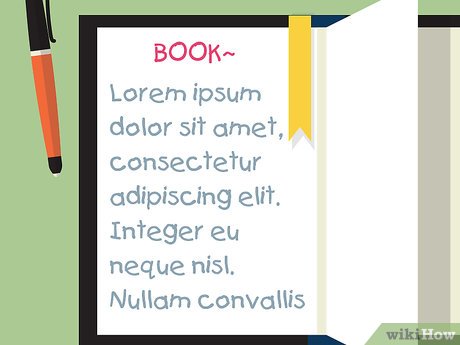
Write a book. Don't worry about the title, table of contents, or any other stylistic elements for now. Just sit down and start writing. Maybe it's easier for you to 'start in the middle' by writing chapters that you like. Or maybe you'd rather write from start to finish. Remember that you don't have to choose and stick to any one method. Use all the techniques necessary to complete your book.
Writing a book, no matter how short, always takes a lot of time. The important thing is to be persistent. Set aside time to write every day or write until you reach a certain word count. Don't leave the table without completing your goal. Even when you feel stuck, writing something will help clear your mind and before you know it, the words will flow again. Be persistent to the end.
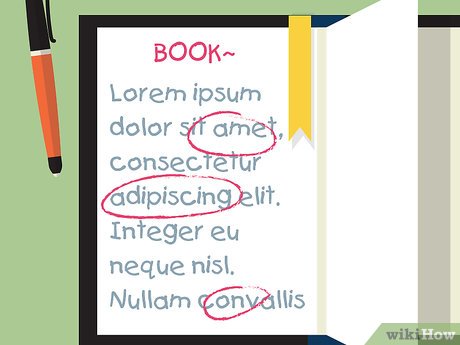
Review and rewrite. Once you've finished writing, put the work aside and go back to studying it with the eyes of a critic. First, look at the chapter and section layout. Are they reasonable? Often, moving some parts to another location may be more reasonable than the original location. Once you are satisfied with the layout of the book, you can now read each chapter sequentially, edit and edit.
Like writing, editing takes time. Even though it's not as much, it's still a significant amount of time. Don't rush, plan to edit a certain number of words or chapters each day.
As with the layout of chapters, often sentences just need to be rearranged to make sense. Make an effort to link related ideas and don't forget to adjust the connecting sentences so that the new order still fits the entire text.
As it is often said, "crossing out is the soul of editing". If a certain argument makes the chapter's language difficult to understand, adjust it to fit the general flow of the chapter by removing that extra detail.
If it is really important information, you can consider placing this content separately in a margin box or try putting it in the text more flexibly, ensuring smoothness and continuity.
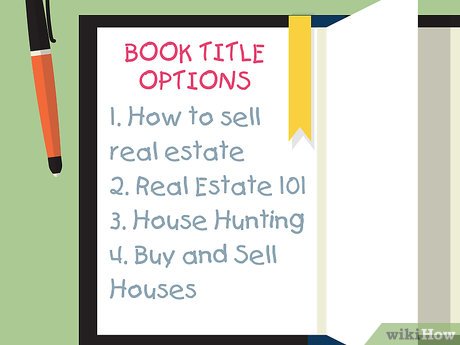
More details. Once your book's content looks good, it's time to add a title and any beginning and end content you want (such as an introduction or bibliography). Often during the process of writing a book, you will determine a suitable title. If you're still unsure, you can use a title that goes straight to the book's content (such as 'How to Sell Real Estate). That's usually a safe choice.
If you decide to use a really simple title, find yourself a few alternatives in case that title is already taken. Adding adjectives or even your name (like 'How to Sell Real Estate from wikiHow') is a simple way to do this.
If you get information from another source, don't forget to clearly state it in the reference list. If you get information from friends, you should at least add a thank you note so you can thank each of them.

Add a cover page. Just like with traditional printed books, the cover page is an important promotional tool for an ebook. Even though it's just a virtual cover, it will be the first thing potential buyers pay attention to. Consider hiring a professional cover design service. Or you can also do it yourself if you are confident that you can create a product that is easy to see and convinces buyers. At the same time, don't forget to ask permission before using copyrighted images in your work.
Even using part of a copyrighted image is not allowed. If you're unsure, seek explicit permission from the copyright owner before proceeding.
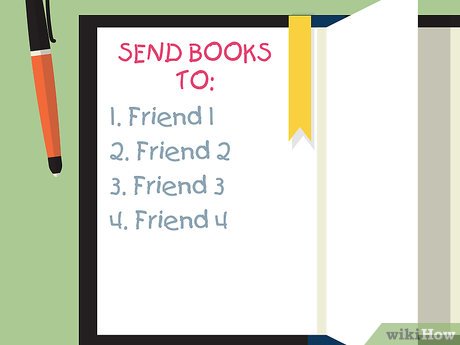
Share ebooks with friends. Once your great book has been written, you should share a few copies with friends, relatives, and neighbors. Don't forget to ask:
How is the book?
What do you like most about this book?
What don't you like?
What can I do to improve it?
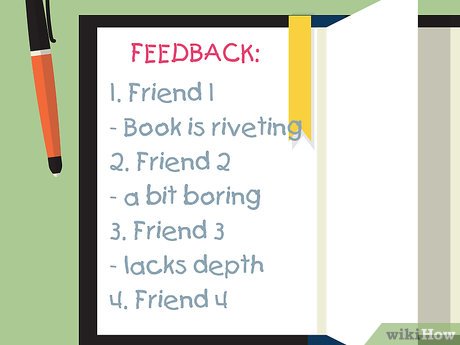
Capture feedback and improve the ebook before publishing. Consider all reader feedback and try to resolve each issue found. Don't hesitate to mix things up and rewrite from start to finish. Most likely the final result will be much better than what you wrote before. If that doesn't work, you can always reorganize and back up old drafts.
Publish your ebook
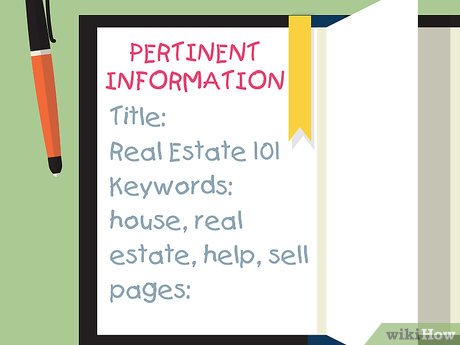
Gather necessary information. The clearer the information you can gather about your ebook, the higher your chances of publishing and promoting it successfully. Write the book title, section and chapter titles, section/chapter numbers, total word count, and estimated number of pages in a separate document. Once you've done that, you can continue with a list of descriptive phrases or 'keywords' related to the book and a general thesis statement if needed.
Contrary to what you were taught in high school, a thesis statement is not always necessary in writing. However, almost every non-fiction work will have a clear thesis when it is finished writing.
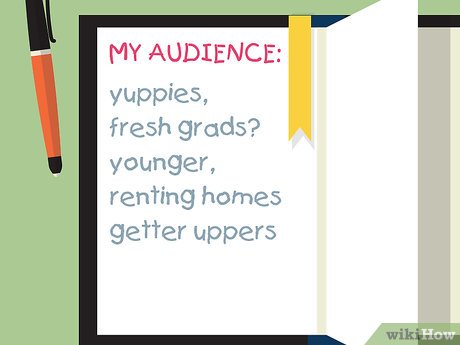
Think about your readers. Given your current title and description, who will be interested in your book? Are they young or old? Do you have your own house or live in rented accommodation? What range will their annual income fall into and are they more inclined to save or spend? Here, hiring an expert is not necessary: just make the best judgments you can. This information is only intended to help you promote your ebook at a later stage.

Choose a publishing platform. There are many different ways to publish ebooks, depending on security, royalties and audience size. Consider each case and choose the method that can help you earn the most profit.
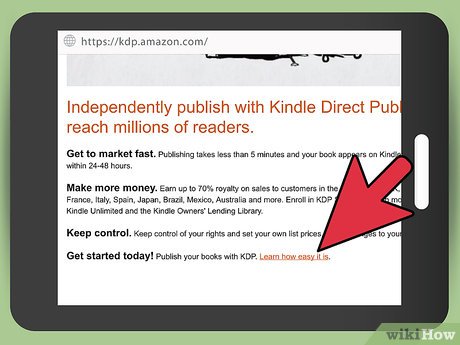
Published in e-Readers format with KDP. One of the most widely used platforms is Amazon's Kindle Direct Publishing (KDP). KDP allows free formatting and publishing of ebooks on the Kindle Marketplace. Anyone who owns the popular Kindle series of e-readers can buy your books from this marketplace and read them on their Kindle. With a selling price ranging from 60,000 VND to 200,000 VND for each ebook copy, you will receive 70% of the sales revenue. The main disadvantage of this approach is that readers will not be able to access and read the work without a Kindle, and therefore the size of your readership will be limited.
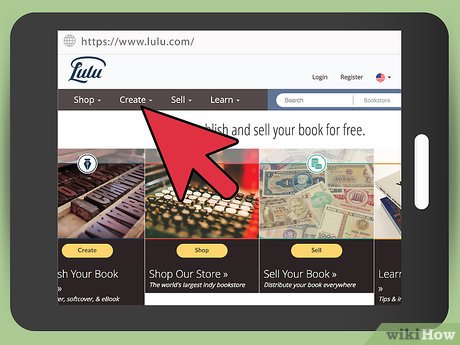
Consider using other ebook publishing services. Services like Lulu, Booktango, and Smashwords also accept and publish manuscripts in ebook format. In general, basic services are often offered by these sites for free (and you shouldn't pay to publish an ebook because it basically costs nothing) while premium services and packages, e.g. such as editing and promotion, are charged. Be careful not to waste money for the wrong purpose when using this method. Here, you will benefit from the ability to reach a wider range of potential customers than with KDP of the above services. Sometimes, the profits paid are also higher. For example, Lulu pays extremely high, up to 90%!
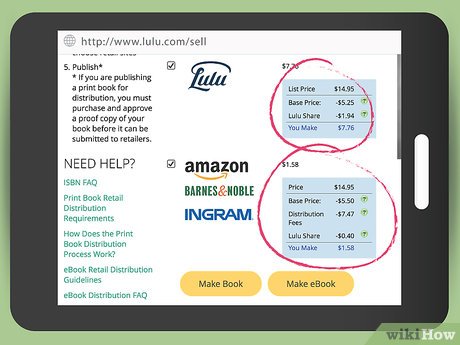
Be aware of hidden costs. Any professional ebook publishing platform (including KDP) only uses certain formats. Some services will take care of this complicated formatting part for you, for a fee of course. Doing it yourself is much cheaper, but to do it you'll have to learn the rules of the publishing service you plan to use, then download and learn any software programs needed for the proper file conversions. If you choose to use a paid service, never pay more than a few million dong.
Don't work with a publishing platform that doesn't let you set your own prices. Your profits will be negatively impacted in a variety of ways. Basically, it's another form of charging. The experience summarized here is that ebooks bring the highest profit when the price is from 20,000 VND to 120,000 VND / copy.

Self-publish using specialized software. If you want to publish your ebook widely online and not use any specific site, you can choose to use some specially designed computer software. Although there is a variety of prices and features offered, in general, they all allow for the creation of complete ebooks that are not limited in scope and sale. Note that the copyright protection methods you can use with these programs are often not as effective as those provided by publishing services.
Caliber is a newer program that is fast, powerful, and easy to use. This program converts files from HTML (and only HTML) to EPUB (the standard format for ebooks) easily and for free (though donations are welcome). Almost any word processor can save manuscripts as HTML.
In case you want to create PDF files that can be read on nearly any computer and device, Adobe Acrobat Pro is the ideal program. Acrobat allows you to protect PDF files with a password when saving. However, when the password is revealed, anyone can open your book. It's a powerful, flexible, and cost-effective program.
A famous free office suite, OpenOffice.org is quite similar to Microsoft Works. OpenOffice.org's Writer program (word processor) can save documents in PDF format just like Adobe Acrobat. Although the tools (especially for adding a cover page) aren't as advanced, this program can secure and encrypt your PDF documents just like Acrobat.
There are many other programs that can help you self-publish, both free and paid. If none of the above suggestions seem to work for you, do some digging around and find a solution online.
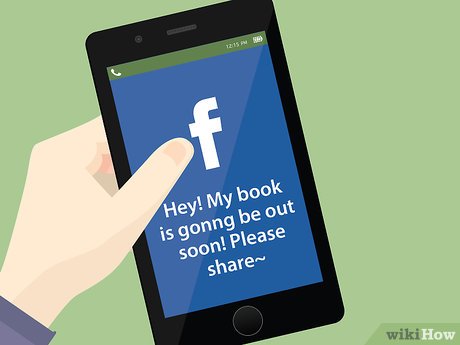
Promote your ebook. After you've published and sent your ebook somewhere online to charge for downloads, it's time to let the world know about your work. You can pay for a variety of services to increase your presence, and if you have the potential, these will be worthwhile investments. However, even if you use a professional service, you should still promote your ebook yourself.
Promote through social networks. Post about the book (and link to where you can buy it!) on every social site you use: Twitter, Facebook, etc. Even LinkedIn is a great place to add a link to your book. you on your personal page.
Find ways to maximize your exposure. Don't just tell everyone about the book, be tactful and careful. You can link to it on StumbleUpon, take a screenshot of your computer screen and post it on Instagram, or even record a short video and talk about your book on YouTube. Take advantage of every platform at your disposal.
Rely on yourself. People will love being able to contact the author. Post information about the time you spent answering questions about the book online, or give the book away to bloggers who commented and invite them for an interview.
 How to Create a Brochure Using Google Docs
How to Create a Brochure Using Google Docs How to Find and Remove Keyloggers
How to Find and Remove Keyloggers How to Prevent Cell Phone Hacking
How to Prevent Cell Phone Hacking Should I upgrade to the new PS5 Slim? Here is the answer
Should I upgrade to the new PS5 Slim? Here is the answer How to use Provide/Inject to avoid Prop Drilling in Vue
How to use Provide/Inject to avoid Prop Drilling in Vue What does the Windows Security button do? how does it use?
What does the Windows Security button do? how does it use?