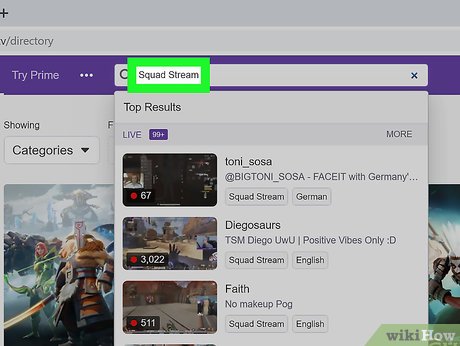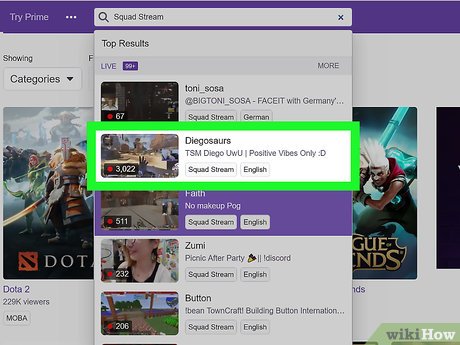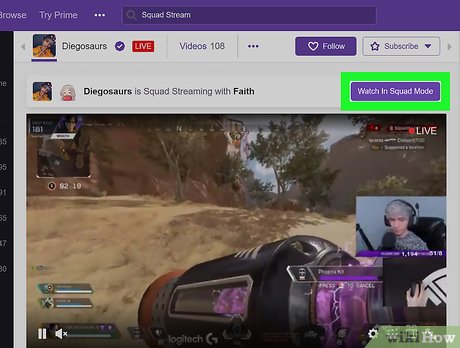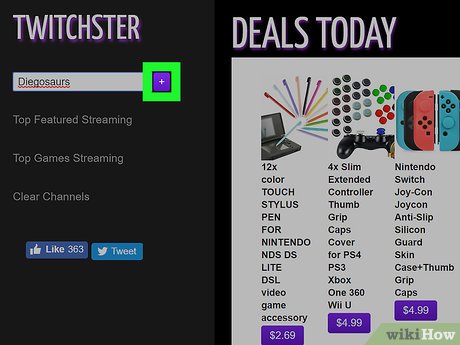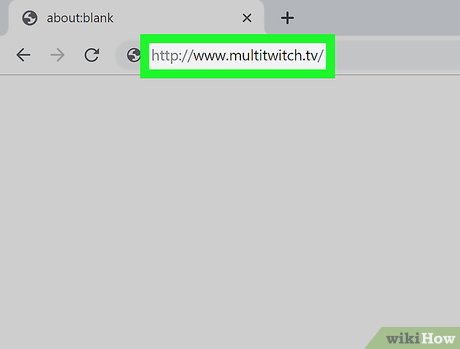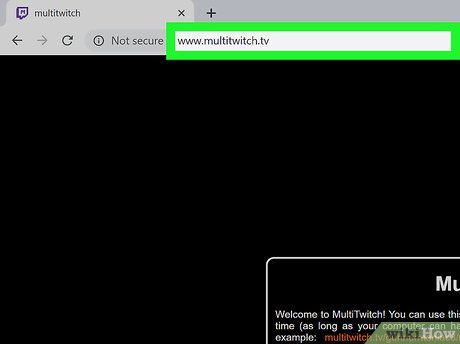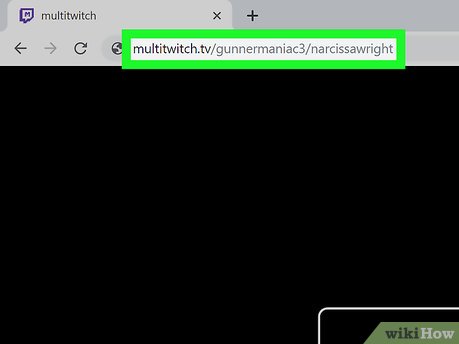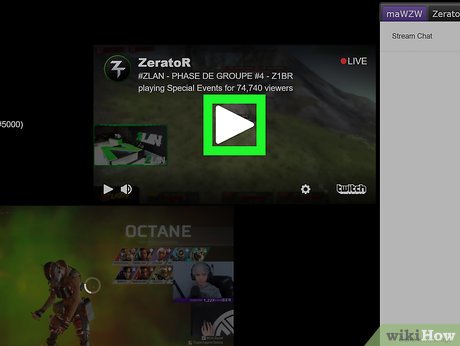How to Watch Multiple Twitch Streams at One Time on PC or Mac
Method 1 of 3:
Watching a Squad Stream
-
 Navigate to https://www.twitch.tv/directory in a web browser.
Navigate to https://www.twitch.tv/directory in a web browser.- Log in if prompted.
-
 Click the search barat the top of the page.
Click the search barat the top of the page.
-
 Type in 'Squad Stream'. You'll see the search results pop up as you type. You can either click 'Squad Stream' from the drop-down search results or hit ↵ Enter or ⏎ Return.
Type in 'Squad Stream'. You'll see the search results pop up as you type. You can either click 'Squad Stream' from the drop-down search results or hit ↵ Enter or ⏎ Return.- The Categories drop-down changes to Live Channels so you can see who's currently streaming. You cannot search for 'Squad Stream' in categories.
- You can add as many tags as you want. For example, you can add streamer names.
-
 Tap a video to select it. You can see who that streamer is squad streaming with. For example, you'll see POW3Rtv is Squad Streaming with TheRealMarzaa above the video. You currently only see the one streamer whose name is at the top of the stream.
Tap a video to select it. You can see who that streamer is squad streaming with. For example, you'll see POW3Rtv is Squad Streaming with TheRealMarzaa above the video. You currently only see the one streamer whose name is at the top of the stream. -
 Click the purple Watch in Squad Mode. This loads a new page with all the streams in the squad playing.
Click the purple Watch in Squad Mode. This loads a new page with all the streams in the squad playing.- You can click the stream you want as your active stream. By doing this, you can chat with that stream.
- You can click Exit Squad Mode in the upper right.
Method 2 of 3:
Streaming with TwitchsterTV
-
 Go to http://www.twitchster.tv/ in a web browser. Popular ones include Chrome and Firefox.
Go to http://www.twitchster.tv/ in a web browser. Popular ones include Chrome and Firefox. -
 Type in the name of the streamer you want to watch in the text field. You'll find this in the menu to the left with the text Add Channel inside.
Type in the name of the streamer you want to watch in the text field. You'll find this in the menu to the left with the text Add Channel inside. -
 Click the purple plus sign (+) or hit ↵ Enter or ⏎ Return. Your streams will load in the middle of the screen.
Click the purple plus sign (+) or hit ↵ Enter or ⏎ Return. Your streams will load in the middle of the screen.- You can switch between chats by clicking on the tab with the streamer's name above the chat box on the right.
-
 Press the play button for each streamer. You'll be able to watch those streams at the same time.
Press the play button for each streamer. You'll be able to watch those streams at the same time.- If you want to remove a channel click Clear Channels and repeat Steps 2-3 to reload streams. You'll find this in the menu on the left.
Method 3 of 3:
Streaming with MultiTwitch
-
 Go to http://www.multitwitch.tv/ in a web browser. Popular ones include Chrome and Firefox.
Go to http://www.multitwitch.tv/ in a web browser. Popular ones include Chrome and Firefox. -
 Click the address bar at the top of the page. Don't erase the address that's already up there.
Click the address bar at the top of the page. Don't erase the address that's already up there. -
 Type in the names of the twitch streamers after the site address.
Type in the names of the twitch streamers after the site address.- Separate the names with a forward slash /. It should look like this: multitwitch.tv/gunnermaniac3/narcissawright.
-
 Press ↵ Enter or ⏎ Return to load up your streams. This will take you to another page with a video for each streamer you entered.
Press ↵ Enter or ⏎ Return to load up your streams. This will take you to another page with a video for each streamer you entered. -
 Press play on each stream to watch them at the same time. You can now view several twitch streamers.
Press play on each stream to watch them at the same time. You can now view several twitch streamers.- You can click Change Streams at the bottom right to either remove or add streams.
- You can click Toggle Chat at the bottom right to either hide or show the chat box.
Share by
Samuel Daniel
Update 04 March 2020