How to use Tor browser safely
The Onion Browser, commonly known as the TOR browser. This is a free software that facilitates anonymous communication and browsing and is a safe option to browse the internet and comes with a separate browser. Tor can help you access online securely with the browser and keep your activities private.
In general this is a great tool when used correctly, and there are also many associates who use this browser with deep web or dark web, including illegal activities. However, these accounts for only a small part of the Tor user base, in fact, users of this browser will use in such areas as business activities, contact information, data export, export. a post or anonymous information .
If you are and are about to decide to use this browser, check out some tips for using the secure Tor Browser for this article.
- How to use Tor Browser to surf anonymously
- Instructions for installing Tor Browser for Windows
- Firefox offers the same security features as the Tor browser
Some tips for using the safest Tor browser
1. Avoid using your personal information
Personal information here will include using or accessing your personal email address, using the same username, using your debit or credit card information and not using anonymous individuals. These are information that many users recommend against using this browser.
If you want to use the Tor browser properly, create an individual and just stick with it. It is better to use temporary email services or trade with anonymous virtual currencies. With the temporary email service, you should only use it when not frequently accessing.
Temporary email is a kind of disposable email, it will self-destruct after a certain time, known by names like tempmail, 10minute mail . used in websites that require login to view content. You can refer to how to create a temporary email in the article How to use Inboxen to create unlimited temporary emails.
2. Update the system
Running Tor on the system is always safe. However, it is only a software solution and if your operating system is a bit outdated, the third party may exploit the vulnerabilities to bypass your Tor shield and infiltrate your data. on this browser.
If you have a potential hacker who can find the operating system you are using, Tor will definitely not protect you, especially when using the Windows operating system. This is due to security vulnerabilities and security vulnerabilities inherent in Windows when hackers attack your Windows. If Windows can't avoid the attack, you should regularly update the new version of your operating system.
3. Do not use Google search engine
The most popular search engine on the Internet will collect and store search query information. In addition, Google also stores cookies on your computer to track your browsing habits. Probably eat the most, you should avoid using Google to search for data on this "onion" browser.
Instead you should use the Tor browser default search engine, which is DuckDuckGo and StartPage , these two tools are best for you to use to find data information in the browser. DuckDuckGo will not monitor, log in, store or save anything on their own service or on your device.
4. Disable Java, JavaScript and Flash
Using content that works on Tor browser is a big risk for users, including Adobe Flash, QuickTime, Activex Java and JavaScript. All of the above programs can run because of your user account privileges, then they can access and share your private data.
Including JavaScript is the most dangerous, this is a widely used browser language and can bypass both Proxy settings and allow monitoring by malicious websites. In addition, these tools can store cookies and other data from Tor browser which is difficult to find and delete, it is best to disable them by typing about: config > address later. Search for java> JavaScript keyword and double-click, when you see Value column changed to False .
5. Do not use Torrent or P2P
Tor is a browser not created for P2P file sharing like Torrent. For those of you who don't know, P2P is a peer-to-peer network, or peer network, that is used to connect machines through an ad-hoc connection (wireless network customization). Peer networks have many applications commonly used to share files, all formats such as audio, images, data .
The Tor network architecture is set up to completely block file sharing traffic, in addition, P2P on Tor poses many risks to your privacy and anonymity. Some customers, such as BitTorrent, are also unsafe, if used on Tor, they will send your IP address to other colleagues and there is no way to prevent this.
6. Regularly delete Cookies and some other data
While Tor routes your traffic through multiple network nodes to prevent traffic analysis, cookies and other scripts can be used to track activity when you are online. When you have enough cookies or main data bits, it can be put together to reveal your identity.
Therefore, you often delete cookies and site data locally or use an extension to perform cookies and data deletion automatically on the Tor Browser.
7. Avoid HTTP access addresses
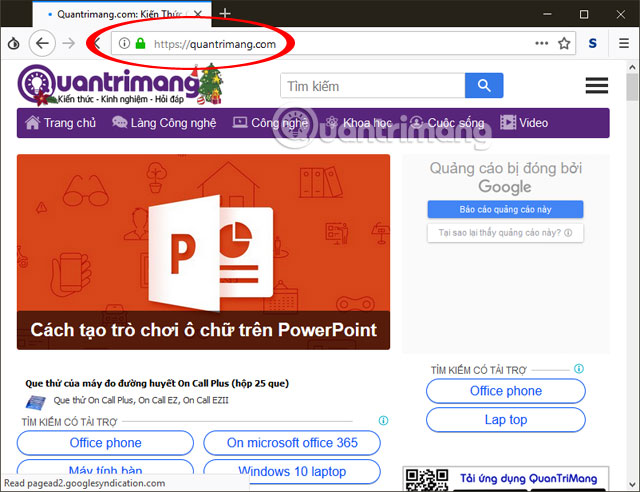
Data is transferred from unencrypted HTTP pages, and Tor only encrypts traffic in its network, and the use of HTTP pages makes it easy to notice when the traffic passes through the exit nodes. .
However, it is perfectly safe to access websites with HTTPS headers using end-to-end encryption such as TLS and SSL, with access to HTTPS websites, all your data will be safe even outside the Tor browser.
8. Conclusion
Although Tor is an imperfect browser that can protect you from 3rd party snooping, this browser also has certain weaknesses, but you can completely overcome it by real Show all the tips above this article.
Regardless of what you are using Tor for, anonymity is still your main concern, although anonymity is not easy, especially when you live in a world provided by data.
These are some of Quantrimang's share when using the Tor browser, hopefully with the tips above you will use the Tor browser more safely.
See more:
- How to prevent people from knowing you Follow anyone on Facebook
- Instagram account is hacked, this is all you need to do
- How to download PUBG Mobile International version when not found on App store and Google Play Store
- How to lock Wall Facebook, prevent others from posting on Facebook wall





