How to use the shortcut function in Unikey?
If you have to write a lot of papers and books every day. In order to increase performance as well as save time, in addition to the skills of typing 10 fingers, you need to combine some small tricks too.
Please tell us that Unikey has a built-in shortcut feature, which allows you to edit text quickly and accurately, avoiding many typos during typing. Please refer to the article below of TipsMake.com offline.
Download Unikey for Windows
Step 1 : Open Unikey, click on Extension

Check the Allow Shortcuts box in the Shortcut Options section. Then press the Close button to save the changes.

Step 2 : Right-click on the V icon, select Compose the shortcut panel .

Then the Macro Definition dialog box appears, allowing you to assign acronyms, enter the keywords you need to assign to the Replace box, and the words to be typed in the By box.

Enter finished press Save to start performing shortcut typing

Step 3 : To edit a saved word, go back to the Macro Definition dialog box, in the By box, type the new keyword, then click Edit . Delete, you do the same and then click the Delete button.
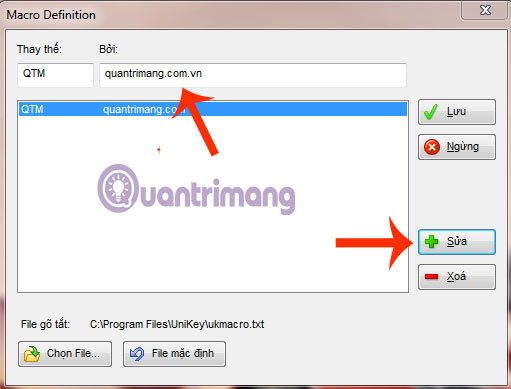
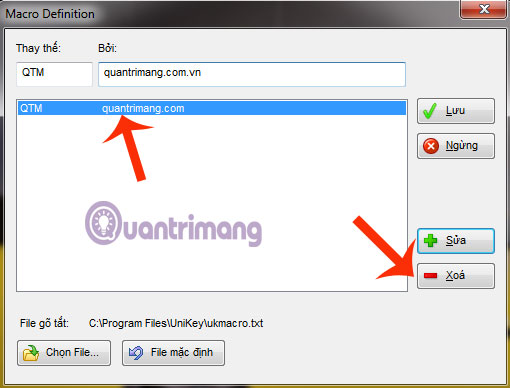
Note:
- The Replace box contains only unsigned letters and numbers;are case sensitive
- You should create shortcuts for common words such as construction (xd), techniques (kt) .
- Holding the Shift key before typing Space (the spacebar) so that the word shortcut does not work.For example, type "QTM" and hold down the Shift key, then type space, the "QTM" will remain the same, not replaced by "quantrimang.com".
Good luck!