How to use MyFitnessPal on Apple Watch
To make tracking easier (and possibly more accurate), you can track MyFitnessPal metrics on your Apple Watch. Installing MyFitnessPal on your Apple Watch helps you see your daily activity and nutrition goals at a glance. You can also replenish your water and calorie intake with just a few taps. Let's learn how to install, sync and use MyFitnessPal on your Apple Watch through the following article!
How to add MyFitnessPal to Apple Watch from iPhone
If you've turned on Automatic App Install for Apple Watch, MyFitnessPal will automatically be added to Apple Watch - as long as you installed the MyFitnessPal app on your iPhone first.
To check if you have Automatic App Install turned on, open the Apple Watch app on your iPhone. Click General then turn on Automatic App Install to activate this function.
You can also scroll to see Installed on Apple Watch and Available Apps on the My Watch tab. Tap Install next to MyFitnessPal to add it to your Apple Watch.
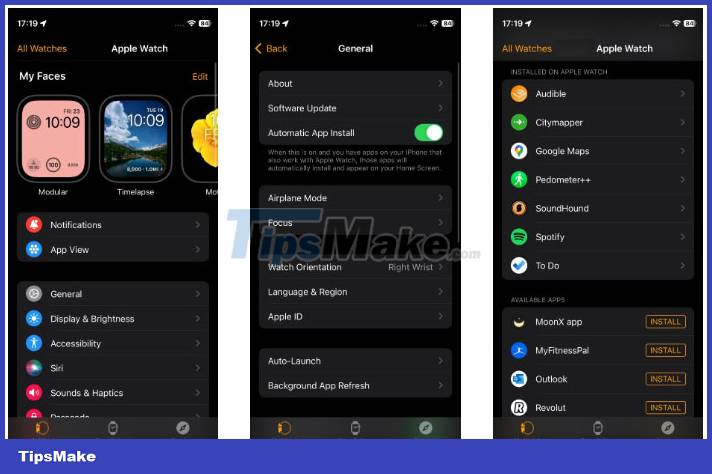
To view MyFitnessPal on your Apple Watch after installation, press the Digital Crown to open all apps. MyFitnessPal will be listed here.
How to install MyFitnessPal on Apple Watch without iPhone
To manually install MyFitnessPal on Apple Watch, follow these steps on your wearable device:
- Press the Digital Crown and tap the App Store icon.
- Tap the magnifying glass icon at the top left of the watch screen.
- Type "MyFitnessPal" using the virtual keyboard and press Search.
- Click Get or the Cloud icon to download MyFitnessPal to Apple Watch.

After downloading MyFitnessPal to your Apple Watch, you can launch it from the apps menu by pressing the Digital Crown.
How to track MyFitnessPal on Apple Watch
You have now installed MyFitnessPal on your Apple Watch. You can start tracking. Open the app on your Apple Watch to find the following tracking features:
- Nutrients (summary). See a summary of the calories and macronutrients (Carbs, Fat and Protein) you consume during the day.
- Add Water. Monitor your water intake by turning the Digital Crown to increase or decrease your water intake. Alternatively, tap one of the preset water amounts and tap Add Water.
- Quick Add. Quickly add calorie value to any of your meals. Use Digital Crown to increase or decrease calorie intake. Click on the Meal box to choose a meal that needs to quickly add calories.
- Nutrients (remaining). See a detailed breakdown of your remaining nutrients for the day, including micronutrients.
- Steps. See how many steps you've taken toward your step goal for the day.

For your step data to be added to MyFitnessPal from your Apple Watch, you need to sync MyFitnessPal with Apple Health on your iPhone.
How to sync MyFitnessPal with Apple Health
To get full functionality of MyFitnessPal on Apple Watch, you need to sync it with Apple Health. Follow these steps to link the two:
- Open Apple Health on iPhone.
- Tap the Profile icon (top right of the screen).
- Under Privacy, click Apps and Services.
- Click MyFitnessPal.
- Tap Turn On All to give MyFitnessPal access to all of your Apple Health data. (Alternatively, only enable fields you want to share with the app).
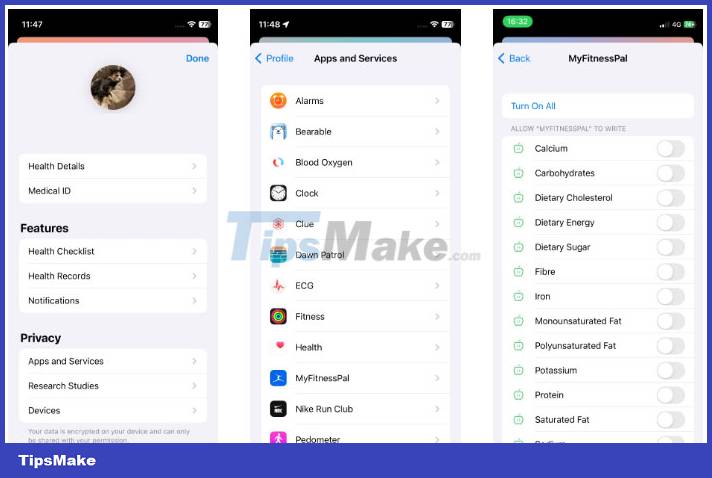
One thing to keep in mind when syncing third-party apps with Apple Health is to see if the health app is selling your private data. Linking non-native apps to Apple Health may violate the privacy-first nature of iOS devices. Take the time to read MyFitnessPal's App Store privacy policy before syncing it with Apple Health. You should also review and change the apps that share data with Apple Health to protect your privacy.