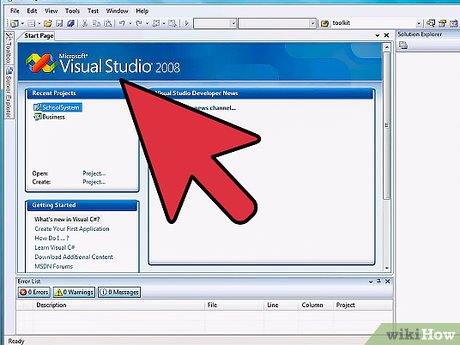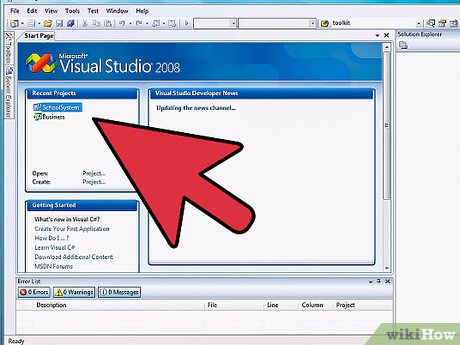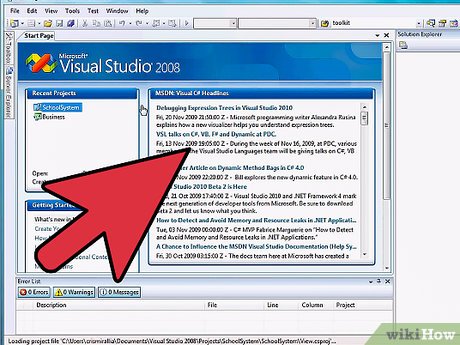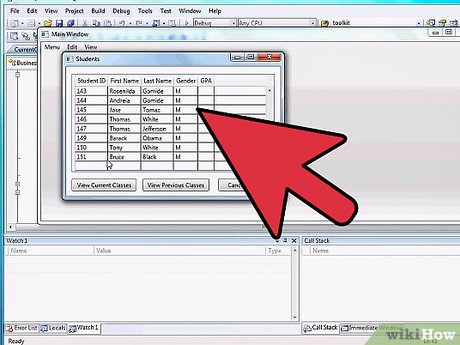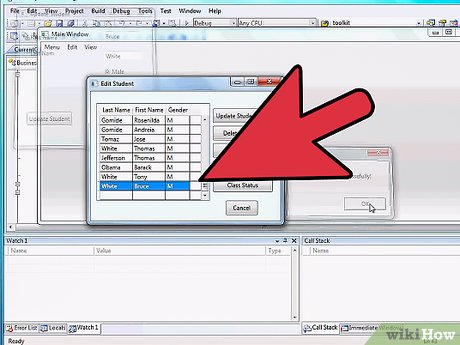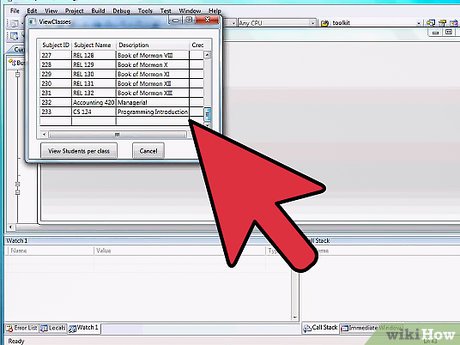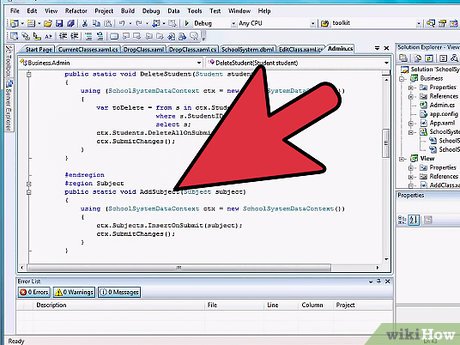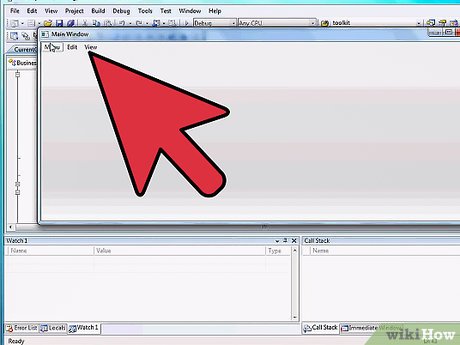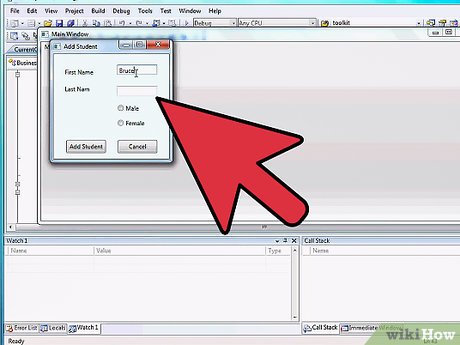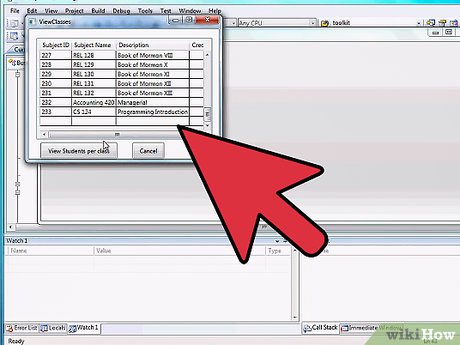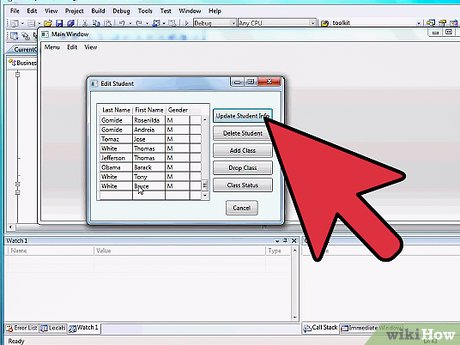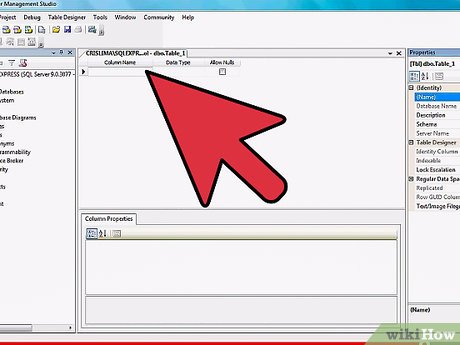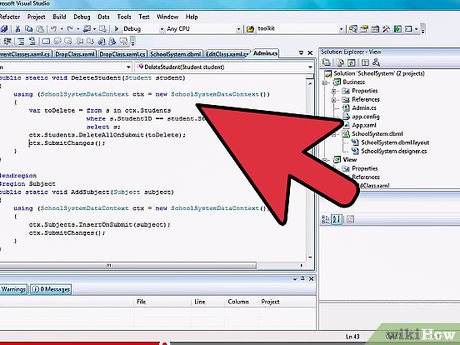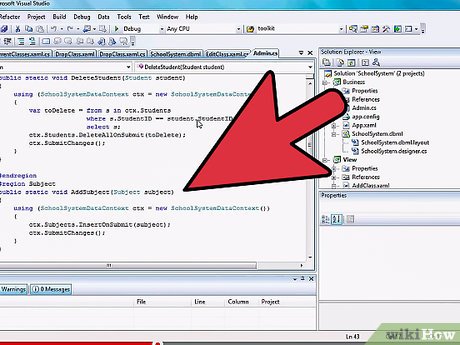How to Use LINQ to SQL in C Sharp
Part 1 of 6:
Setting Up
-
 Create or open a C# program in Visual Studio. The example uses the Console Application template.
Create or open a C# program in Visual Studio. The example uses the Console Application template. -
 Right click on your program in Solution Explorer.
Right click on your program in Solution Explorer. -
 Click Add Reference...
Click Add Reference... -
 Under .NET, select System.Data.Linq
Under .NET, select System.Data.Linq -
 Click OK
Click OK -
 Add the following lines to the top of the source code:
Add the following lines to the top of the source code:using System.Linq; using System.Data.Linq; using System.Data.Linq.Mapping;
- Note: Visual Studio may have already added the line for System.Linq.
-
 Create a new DataContext class by entering this code, replacing login_string with your actual login string:
Create a new DataContext class by entering this code, replacing login_string with your actual login string:class MyDatabase : DataContext { private const String LoginString = "login_string"; public MyDatabase() : base(LoginString) { } }
-
 Add this line to your Main method to create a new instance of the MyDatabase class:
Add this line to your Main method to create a new instance of the MyDatabase class:MyDatabase db = new MyDatabase();
- The DataContext instance acts as your connection to SQL Server.
Part 2 of 6:
Creating a New Table
-
 Add this line your Main method to create a new table in your database:
Add this line your Main method to create a new table in your database:db.ExecuteCommand("Create table employees. (ID int, Name varchar(50), Department varchar(50))");
- Other SQL commands may be issued in a similar manner, by passing the command string to ExecuteCommand.
-
 Add the follow line to finalize the changes to the database:
Add the follow line to finalize the changes to the database:db.SubmitChanges();
Part 3 of 6:
Associating a Table with a Class
-
 Add these lines to your source code:
Add these lines to your source code:[Table(Name = "Employees")] public class Employee { [Column(IsPrimaryKey = true)] public int ID; [Column] public string Name; [Column] public string Department; }
- This will define a new class, with the Table attribute indicating that the class represents table data, the Name parameter associating a name for that table, the Column attribute indicating column names and types, and the IsPrimaryKey parameter indicating the primary key column.
Part 4 of 6:
Inserting Data to the Database
-
 Add this line to the MyDatabase class:
Add this line to the MyDatabase class:public Table<Employee> Employees;
-
 In your Main method, create three new rows of data with new instances of the Employee class and filling in the data, as follows:
In your Main method, create three new rows of data with new instances of the Employee class and filling in the data, as follows:Employee employee1 = new Employee(); employee1.ID = 101; employee1.Name = "John Smith"; employee1.Department = "Sales"; db.Employees.InsertOnSubmit(employee1); Employee employee2 = new Employee(); employee2.ID = 102; employee2.Name = "Ted Black"; employee2.Department = "Research"; db.Employees.InsertOnSubmit(employee2); Employee employee3 = new Employee(); employee3.ID = 103; employee3.Name = "Allen Gottlieb"; employee3.Department = "Sales"; db.Employees.InsertOnSubmit(employee3); db.SubmitChanges();
Part 5 of 6:
Querying the Database
-
 Know that querying the database can be done within your source code using a syntax which is similar to SQL.
Know that querying the database can be done within your source code using a syntax which is similar to SQL. -
 To access the data for everyone in sales, and display their names and ID numbers, use the following lines:
To access the data for everyone in sales, and display their names and ID numbers, use the following lines:var salesDept = from e in db.Employees where e.Department == "Sales" select e; foreach(var employee in salesDept) Console.WriteLine(employee.Name + " " + employee.ID);
-
 Similar queries can be made using similar code. For instance, to get and display Ted Black's ID number, you could use this code:
Similar queries can be made using similar code. For instance, to get and display Ted Black's ID number, you could use this code:var queryResult = from e in db.Employees where e.Name == "Ted Black" select e; var tedBlack = queryResult.First(); Console.WriteLine(tedBlack.ID);
Part 6 of 6:
Summary
-
 Look at the whole thing. This is the entire program shown above. It connects to SQL server, creates a new table, adds a few new entries to that table, then queries some of the data.
Look at the whole thing. This is the entire program shown above. It connects to SQL server, creates a new table, adds a few new entries to that table, then queries some of the data.using System; using System.Collections.Generic; using System.Linq; using System.Text; using System.Data.Linq; using System.Data.Linq.Mapping; namespace ConsoleApplication1 { [Table(Name = "Employees")] public class Employee { [Column(IsPrimaryKey = true)] public int ID; [Column] public string Name; [Column] public string Department; } class MyDatabase : DataContext { private const String LoginString = "login_string"; public Table<Employee> Employees; public MyDatabase() : base(LoginString) { } } class Program { static void Main(string[] args) { MyDatabase db = new MyDatabase(); db.ExecuteCommand("CREATE TABLE Employees (ID int, Name varchar(50), Department varchar(50))"); Employee employee1 = new Employee(); employee1.ID = 101; employee1.Name = "John Smith"; employee1.Department = "Sales"; db.Employees.InsertOnSubmit(employee1); Employee employee2 = new Employee(); employee2.ID = 102; employee2.Name = "Ted Black"; employee2.Department = "Research"; db.Employees.InsertOnSubmit(employee2); Employee employee3 = new Employee(); employee3.ID = 103; employee3.Name = "Allen Gottlieb"; employee3.Department = "Sales"; db.Employees.InsertOnSubmit(employee3); db.SubmitChanges(); var salesDept = from e in db.Employees where e.Department == "Sales" select e; foreach(var employee in salesDept) Console.WriteLine(employee.Name + " " + employee.ID); var queryResult = from e in db.Employees where e.Name == "Ted Black" select e; var tedBlack = queryResult.First(); Console.WriteLine(tedBlack.ID); } } }
Share by
Micah Soto
Update 04 March 2020