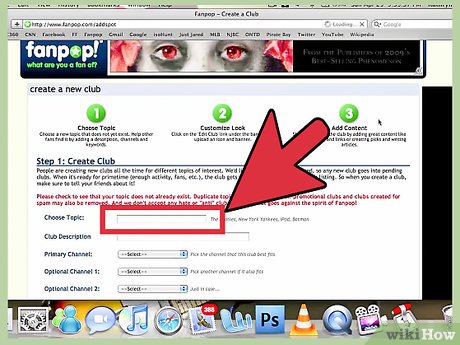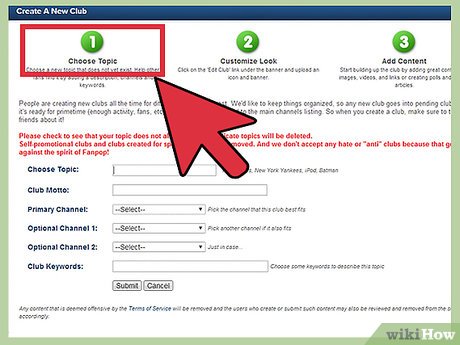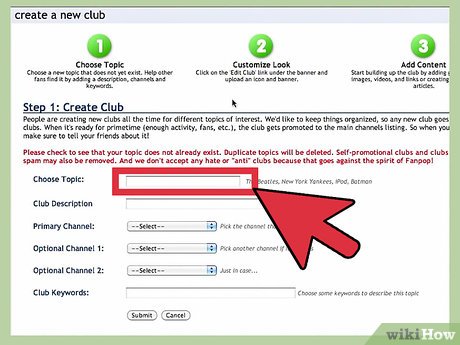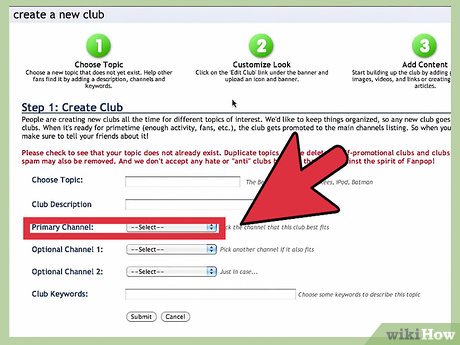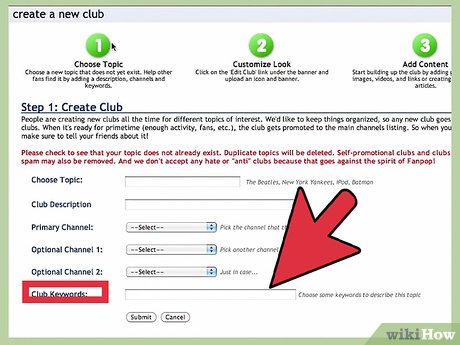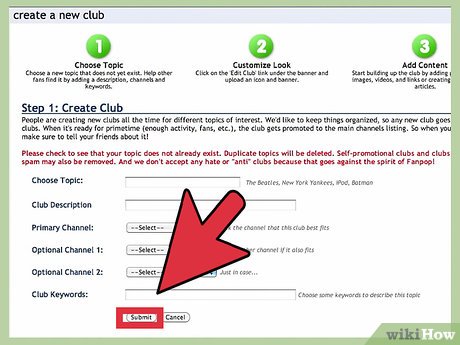How to Create a New Club on Fanpop
Method 1 of 2:
Make a New Club on Fanpop
-
 Find a topic to make into a club. It cannot be a duplicate, about hate, self-promotional, or made for spam. So pick a genuine topic and make sure you have interest in it. Search the site for the club before making it, as this will help you see what sites are available to make and what ones already exist.
Find a topic to make into a club. It cannot be a duplicate, about hate, self-promotional, or made for spam. So pick a genuine topic and make sure you have interest in it. Search the site for the club before making it, as this will help you see what sites are available to make and what ones already exist. -
 Go to the main page of Fanpop and click on Create a New Club. The button when clicked will take you to a new page. You have to be logged in to make a club.
Go to the main page of Fanpop and click on Create a New Club. The button when clicked will take you to a new page. You have to be logged in to make a club.- The "Create a New Club" button will look like the above image.
-
 Fill out the form for making a new club. After this you will get taken to a different page that is your new club. You can start contributing to your club.
Fill out the form for making a new club. After this you will get taken to a different page that is your new club. You can start contributing to your club.- The first contributions you will be prompted to make are making a banner, and adding the first content to your site.
-
 Advertise your site and have fun. Good Luck!
Advertise your site and have fun. Good Luck!
Method 2 of 2:
Fill out the Topic form on Fanpop
This portion of the article will show you how to fill out the form for making a new site on Fanpop.com. This starts from step 2 of "Make a New Club on Fanpop".
-
 Go to the Create New Club form. Look at the form and realize the best ways to fill it out.
Go to the Create New Club form. Look at the form and realize the best ways to fill it out. -
 Pick a Topic and Motto. Motto's can be anything you want. They should explain the topic and introduce users to the site. They can also be humorous, serious, etc.
Pick a Topic and Motto. Motto's can be anything you want. They should explain the topic and introduce users to the site. They can also be humorous, serious, etc. -
 Pick the channels your site fits the best in. You can pick three of them. Choose carefully and choose the best one at first. Do your best as the club doesn't always fit perfectly into a channel.
Pick the channels your site fits the best in. You can pick three of them. Choose carefully and choose the best one at first. Do your best as the club doesn't always fit perfectly into a channel. -
 Now pick Keywords. They should explain the club and be description words. You should have at least over 6, don't worry if you have more than that.
Now pick Keywords. They should explain the club and be description words. You should have at least over 6, don't worry if you have more than that. -
 Press submit as you completed the form. Submit should be directly underneath the form. Now you will move on to your completed site and more prompts will be made to you about from there.
Press submit as you completed the form. Submit should be directly underneath the form. Now you will move on to your completed site and more prompts will be made to you about from there.
Share by
Jessica Tanner
Update 24 March 2020