How to use CD Grabber Pro to copy CD music to Windows 10
If you want to transfer songs, copying music from a CD to your computer will require music ripping tools. CD Grabber Pro is an application installed on Windows 10, featuring the ability to copy music from CD / VCD / DVD to a computer in MP3 format. The process of copying music from a disc to a computer using CD Grabber Pro is relatively simple, not too many steps. Note to users, currently the CD Grabber Pro is being installed for free, but the end time is unknown. So readers should quickly install the Pro CD Grabber on your computer.
- How to copy music to iPhone, iPad from computer?
- How to download free music for iTunes and iPhone
- Recording on computers does not need software
How to use CD Grabber Pro to rip music from CD to Windows
Step 1:
Users click on the link below to install the CD Grabber Pro application on Windows 10.
- Download the CD Grabber Pro application
Step 2:
Run the CD on the computer later in the application interface, click on the horizontal bar to find the CD drive on the computer. Users will see music files in the list on the disc. If you don't see the music file click the refresh arrow icon to reload the music list.

Step 3:
In this interface click on the music file you want to copy to your computer and click the download icon below. Users can hold down the Ctrl key and click on multiple audio files to copy at the same time.
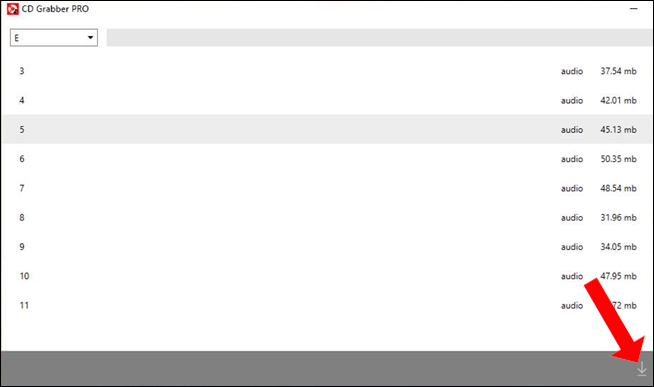
Step 4:
The copying process will take place shortly thereafter. You can track the copying process through the horizontal bar on the same interface.
When the copy process is complete, the copied files will be saved in Music> CD Grabber PRO folder with mp3 audio format.

With just a few simple steps, the CD Grabber Pro application has helped you transfer audio files from CD / DVD / VCD to your computer. If you only need to rip music from a disc to a computer at a basic level, you can use CD Grabber Pro.
See more:
- How to download MP3 from Zing MP3 to your computer
- 4 steps to troubleshoot audio loss in Windows
- Free video watching software on computers
I wish you all success!
You should read it
- How to copy music to iPhone without iTunes
- How to copy music to iPhone, iPad from computer?
- How to transfer music from an old iPod to a computer or iPhone
- How to copy music to iPhone with CopyTrans Manager
- How to copy, copy music from computer to iPhone simple and fast
- How to Transfer Music from iPhone to PC
 Free video watching software on computers
Free video watching software on computers How to record using Audacity on a computer
How to record using Audacity on a computer The best autotune software
The best autotune software How to install GSnap audio on Audacity
How to install GSnap audio on Audacity How to control VLC by mouse gestures
How to control VLC by mouse gestures How to register for Spotify Premium package with only VND 5,900
How to register for Spotify Premium package with only VND 5,900