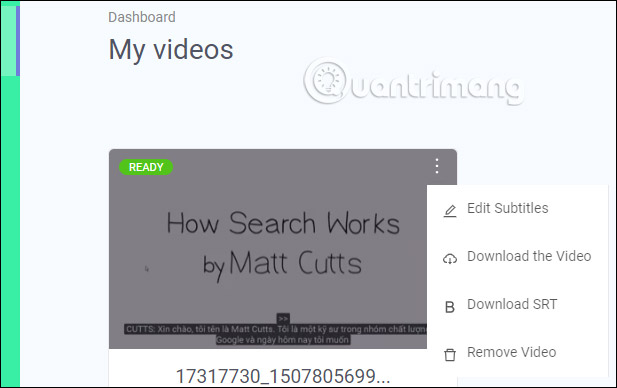How to turn voices into subtitles in videos
There are many tools to help you turn your voice into text. So what if I want to export the voice in a video into subtitles? Subly is a tool that will help you convert the entire voice in a video into text and subtitles to be able to export into a file. So the video will have subtitles that you do not need to listen and manually enter subtitles The following article will guide you how to create subtitles for videos from voice.
How to create video subtitles from voice
Step 1:
We access the homepage of Subly follow the link below and then register an account to use.
https://my.getsubly.com/signup Once registered, Subly will send an activation code to the email address you registered. Enter that verification code in Subly's interface and then log in to use it.

Step 2:
Switch to the new interface, click Upload a video in the upper right corner to upload a video.

Now we will select the English language for the video and then click Upload to Subly proceed to host. Note that Subly is currently only available for English subtitles.

Step 3:
When the video is uploaded successfully, click Ready to view the subtitles Switch to the new interface we will see the entire subtitle is exported from the voice in the video.
Here users will see each segment equivalent to the voice in the video. If you want to edit the subtitles, then you enter the content in each subtitle frame and then click Add subtitles to video to add subtitles for the video.
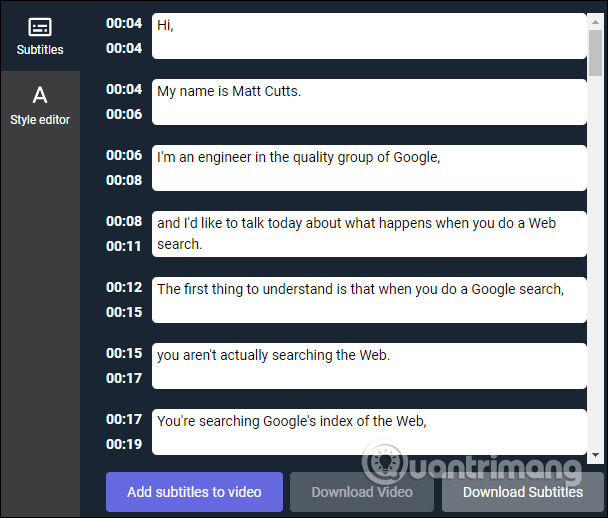
Style editor to edit the display style of subtitles for the video.
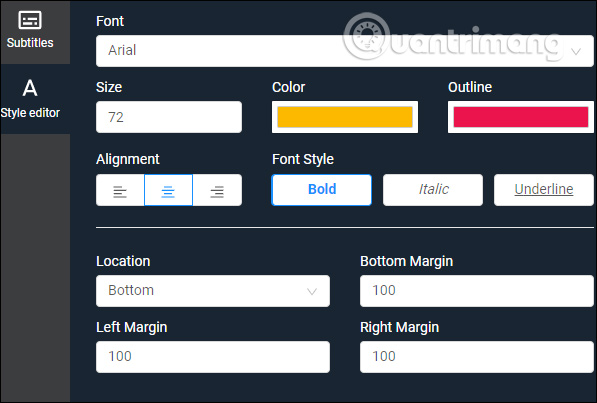
Any changes to the subtitles are applied and displayed right in the video. When you're done creating video subtitles, click Back to dashboard to return to the homepage.
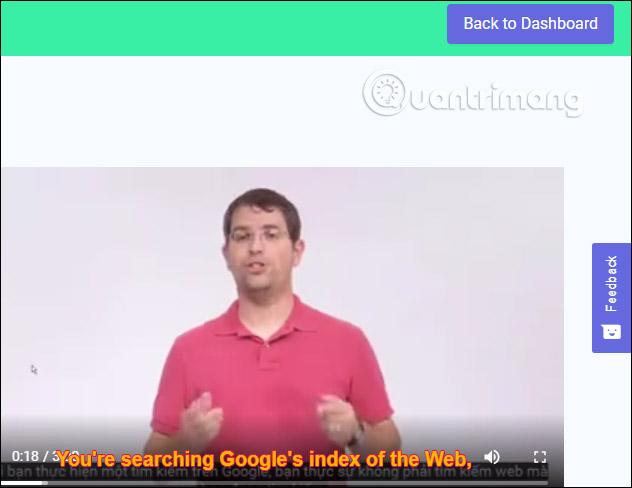
Step 4:
Click on the 3 dot icon in the video and then display some options including:
- Download the videos: Download videos with subtitles.
- Download SRT: Download this video subtitle under SRT file.
- Edit subtitles: Edit subtitles.
- Remove video: Delete the video.