How to turn off political ads on Facebook
As the 2020 US election cycle ramps up, Facebook is allowing users to turn off all political ads so they won't appear in your Facebook or Instagram feeds, the social media giant said Tuesday.
The feature -- first announced earlier this year -- will roll out to all US Facebook users over the next few weeks, according to a blog post from the company. You'll be able to turn off all social issue, electoral or political ads from candidates, Super PACs or other organizations that have the "Paid for by" political disclaimer on them. It's part of Facebook's wider efforts around voting, including a new voter center that will give people information about how and when to vote, voter registration, voting by mail and early voting.

Once the feature reaches your account, you'll have two different ways to turn off political ads on Facebook and Instagram.
How to turn off political ads on Facebook
To preemptively turn off political ads before you see them, on the Facebook app, go to Settings & Privacy > Settings > Ads > Ad Preferences. Tap Ad Topics > Social issues, elections or politics, and tap See fewer ads about this topic.
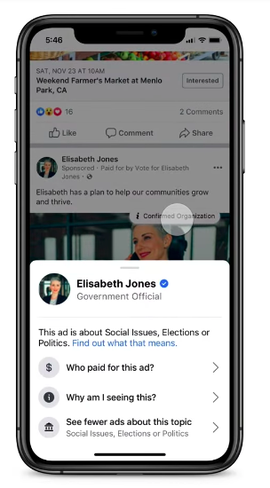
Or, if you scroll past a political ad on the app, there should be a tag that says "Confirmed Organization" in the top-right corner of the ad. Tap that tag, and a window will pop up at the bottom of the screen, where you can choose from three options: Who paid for this ad? Why am I seeing this? Or See fewer ads about this topic. Tap See fewer ads about this topic. In the new window that pops up, tap to confirm that you want to see fewer ads about social issues, elections and politics in the future.
The process is similar for turning off political ads on the Facebook-owned Instagram: You can go into your account settings and ad topics and select see fewer ads about social issues, elections and politics. Or, if you scroll past a political ad, you can tap where it says "Paid for by" and tap see fewer ads like this.
While this is rolling out in the US to start, Facebook is planning to make this feature available to countries where the platform has enforcement on ads about social issues, elections and politics in the fall, the post said.