How to translate any text / text on Android device application?
Google Translate is an application that allows you to translate text into 90 different languages. The Google Translate application has been designed for Android devices .
With the more developed Android 6.0 Marshmallow version of Google, it is possible to translate display text on applications and support up to 90 languages. The Google Translate (Google translation) feature on Android Marshmallow has been significantly improved with the ability to translate text content right from the application.
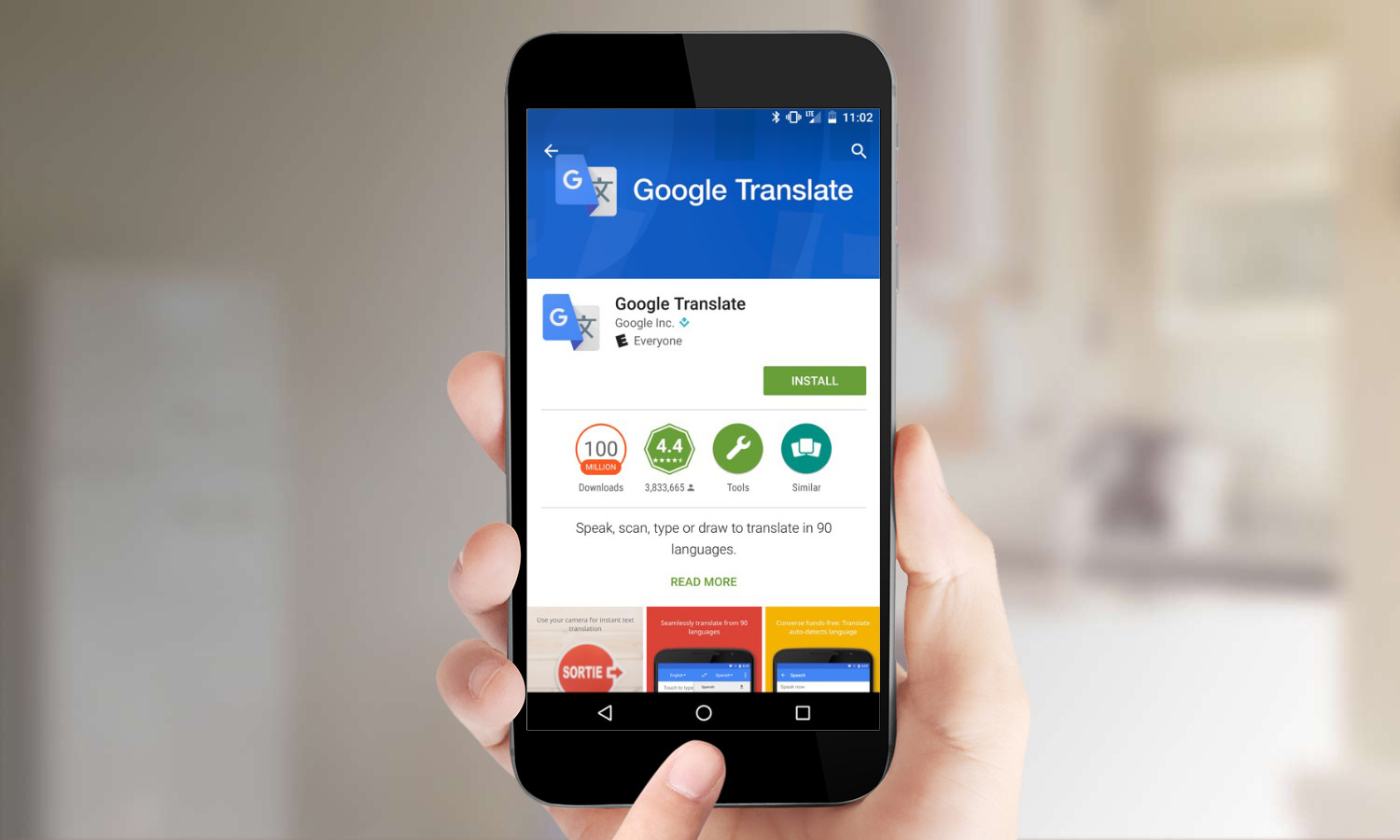
Step 1:
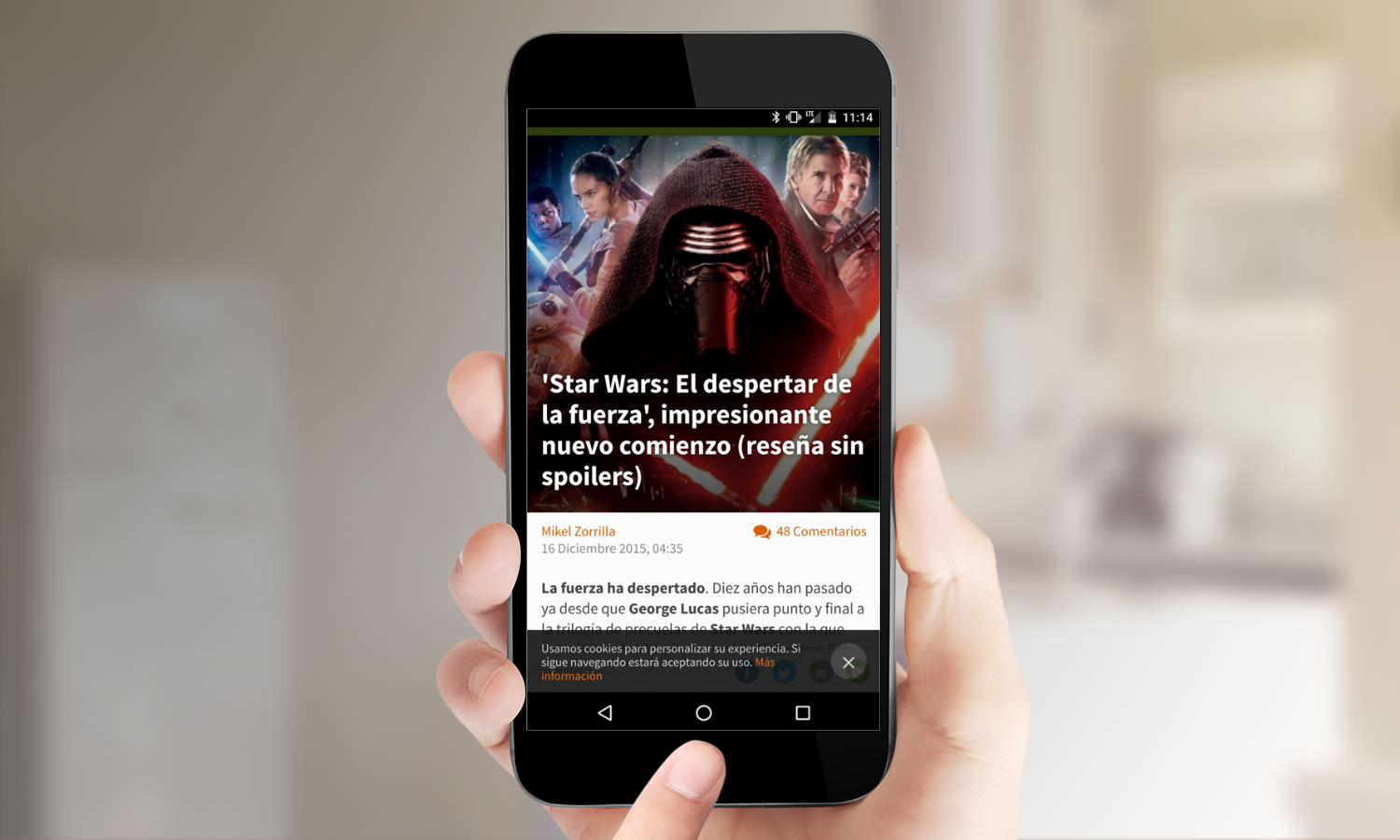
Download and install the Google Translate app to your Android device.
If your Android device does not yet have the Google Translate app , you can download it and install it here.
Step 2:

Navigate to the application where you want to translate text.
Step 3:

Click on the text until the Cut and Copy options appear on the floating toolbar and highlight the text you want to translate.
Step 4:

Click the Menu button to select Translate .
The translated text is displayed on the popup window.
Explore more:
-
How to use Google Translate application on Android phones?
-
3 ways to uninstall apps for Android devices
-
10 easy video editing applications on Android
Good luck!