How to set up and use the default video card for each application in Windows 10
By default, the power of the video card (GPU) is only used when the user starts the game or heavy application. Therefore, if you want to assign a GPU to a specific game or application, you must use a special manufacturer tool like the NVIDIA Control Panel or the AMD Catalyst Control Center.

However, with the current version of Windows 10, you do not need to do so because Windows 10 itself has the option that allows you to freely set up using the GPU for a game or applications, software. As follows.

Step 1: Open Settings and access the System.
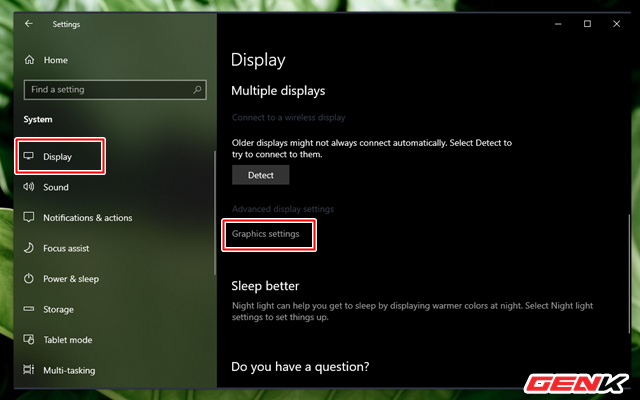
Step 2: Click the Display option on the left list, then find and click "Graphic settings".
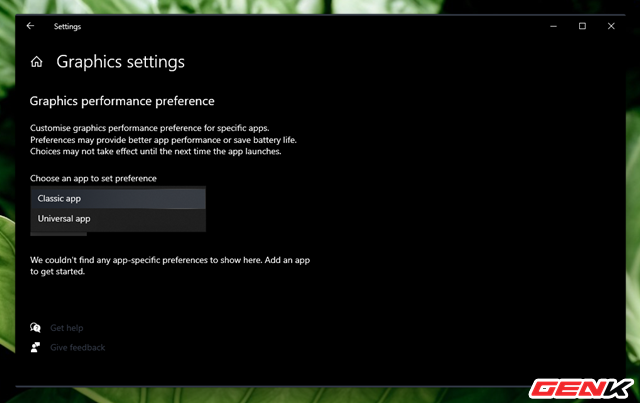
Step 3: In this section, Windows 10 offers users two options in the "Choose an app to set preference" section, "Classic apps" (which are regular apps) and "Universal apps" are Apps installed from the Microsoft Store, also known as UWP apps.
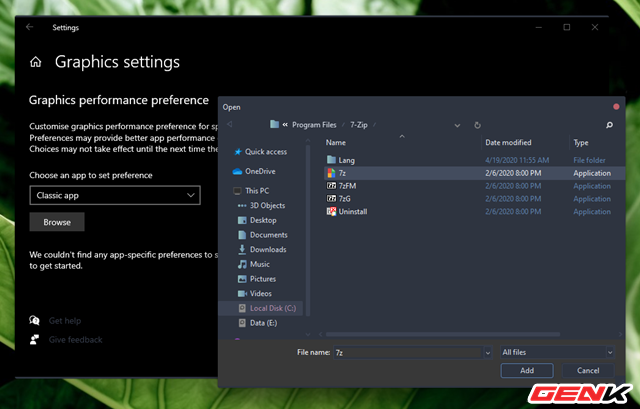
If you select "Classic apps", please click "Browse" and navigate to the EXE file of the application, the software you need and then click "Add".
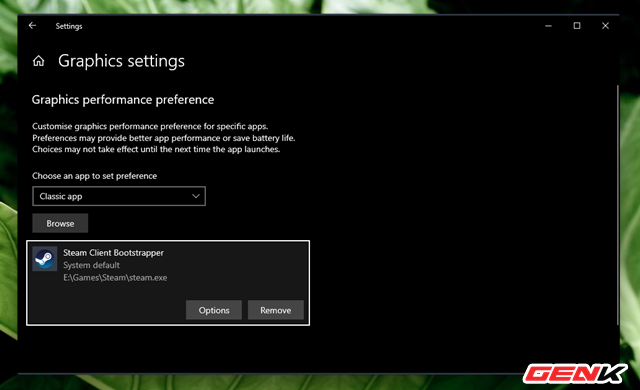
Soon, your selection will appear right below. Continue, click "Options".
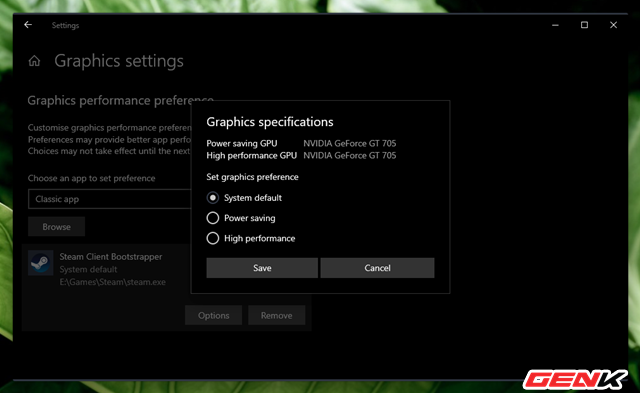
The GPU settings options dialog box will appear with three options, including "System Default" (used by default), "Power saving" and "High performance" (performance mode). high). After selecting, press "Save" to save.
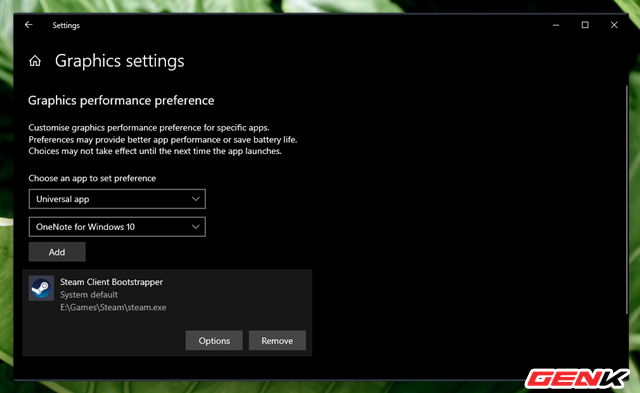
If you choose "Universal app" then Windows will automatically find and display the list of UWP applications on your computer right below, you just need to select and press "Add" to finish.
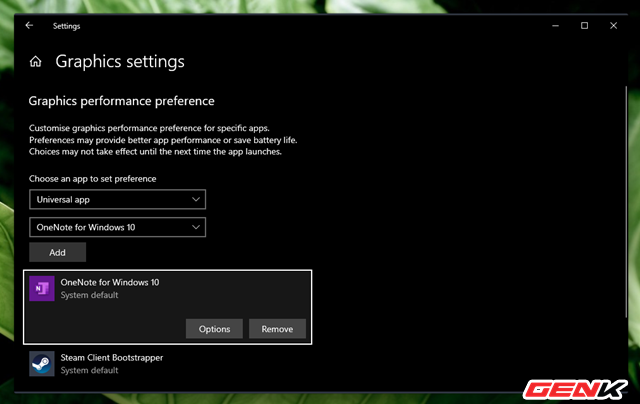
Other operations are the same.
Once done, you should restart Windows for the changes to take effect.