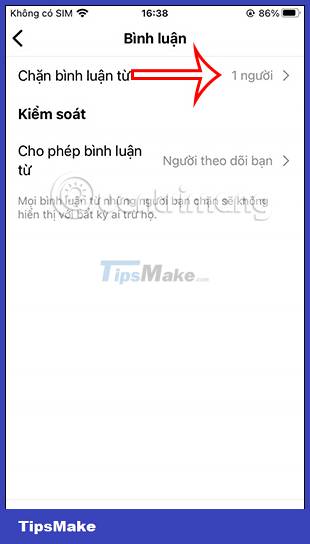How to see a list of blocked Instagram accounts
All people who have been blocked on Instagram are managed in a separate list, so that users can easily follow this list whenever needed. The following article will guide you to view the list of blocked Instagram accounts. The following article will guide you to view the list of blocked Instagram accounts.
Instructions to view the list of blocked Instagram accounts
Step 1:
At the interface on Instagram, users click on the humanoid icon below to access your personal interface. Next we click on the 3 dashes icon in the right corner of the screen.
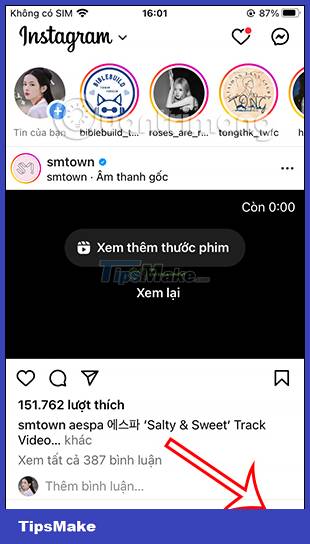

Step 2:
Display the setup options for the account, click Settings and privacy .
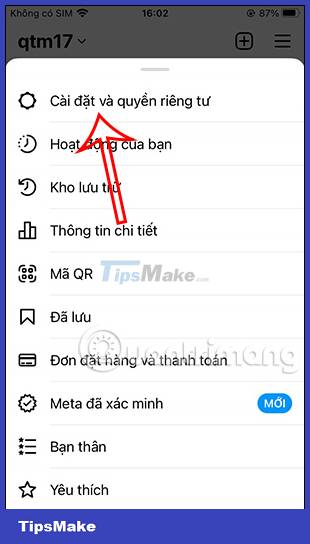
Step 3:
Display the interface of the settings for the account, scroll down below and click on Blocked item . Soon the user will see a list of blocked Instagram accounts.
From this interface you can continue to add Instagram accounts you want to block or unblock certain Instagram accounts.
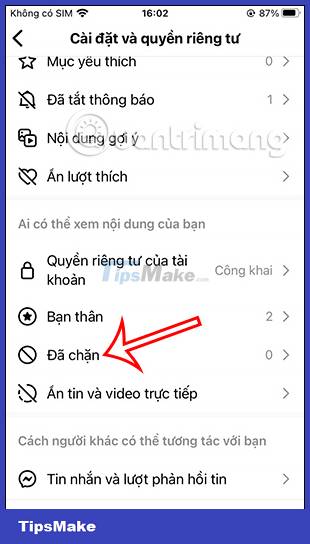

How to see the list of Instagram accounts that block comments
In addition to blocking Instagram accounts completely, the Instagram app also has the option to block Instagram accounts from commenting on your posts, but still view the content.
Also at the Settings and privacy interface, users click and drag down below and then click on Comments .
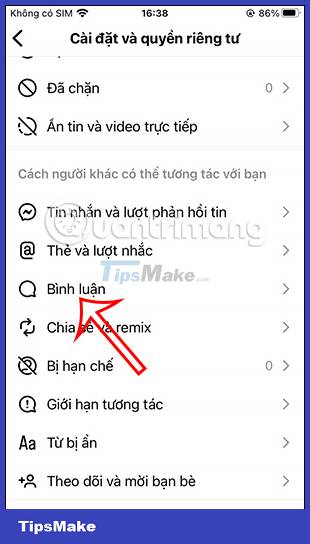
Next, click on Block comments from to see the list of Instagram accounts that block comments.