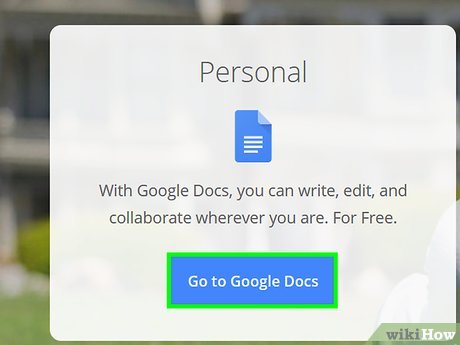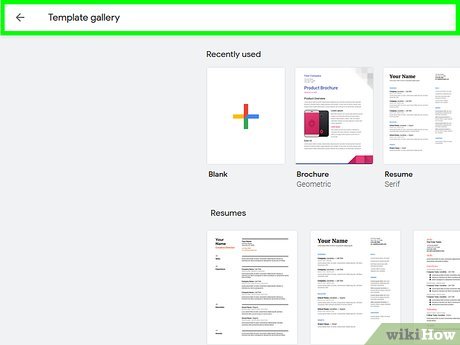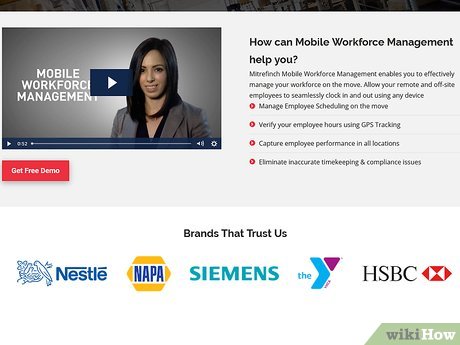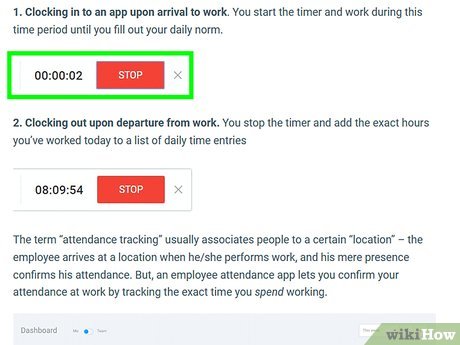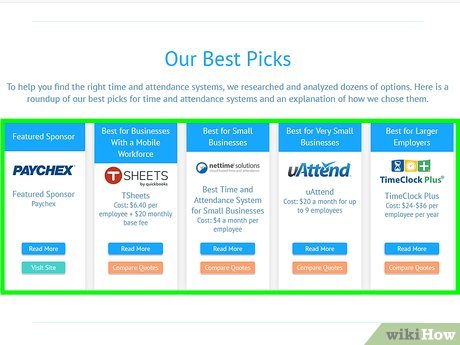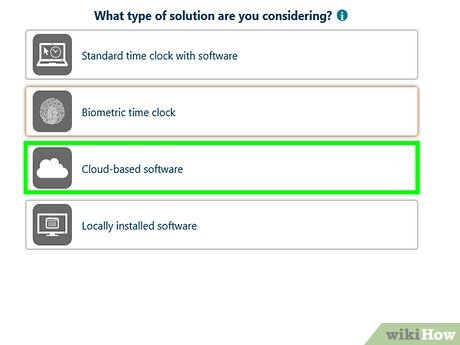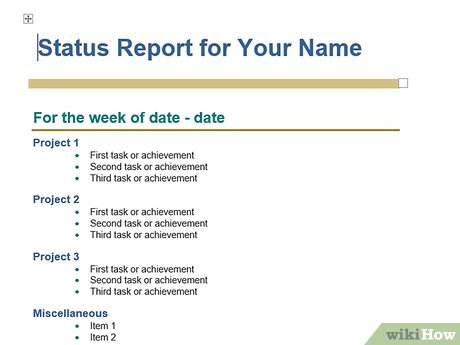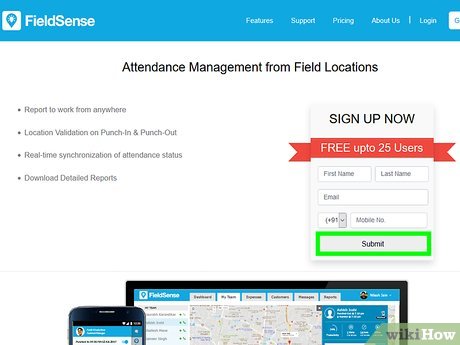How to Record Attendance of Employees
Collecting Attendance Data
-
 Use a simple spreadsheet only if you run a small business. If you have 5 or fewer employees, and possibly even 10 or fewer, using a very simple attendance recording method may work out for you. You can track attendance and hours in a Microsoft Office or Google Docs spreadsheet, for instance, or even rely on paper spreadsheets. Opt for more advanced tracking options, though, if you have more than 5-10 employees.[1]
Use a simple spreadsheet only if you run a small business. If you have 5 or fewer employees, and possibly even 10 or fewer, using a very simple attendance recording method may work out for you. You can track attendance and hours in a Microsoft Office or Google Docs spreadsheet, for instance, or even rely on paper spreadsheets. Opt for more advanced tracking options, though, if you have more than 5-10 employees.[1]- No matter the size of your business, always use a clear system to record attendance and hours. Don't trust your memory or your employee's word when trying to keep track of things!
- If you prefer a paper-based spreadsheet, check online for a printable template that suits your needs.[2]
-
 Make an Office or Docs template to streamline your spreadsheet. Both Microsoft Office and Google Docs offer add-on templates designed for recording employee attendance and hours. Compared to a generic spreadsheet, this option may make it easier for your employees to enter their hours, and for you to track and analyze the data.[3]
Make an Office or Docs template to streamline your spreadsheet. Both Microsoft Office and Google Docs offer add-on templates designed for recording employee attendance and hours. Compared to a generic spreadsheet, this option may make it easier for your employees to enter their hours, and for you to track and analyze the data.[3]- While more efficient than a basic paper or electronic spreadsheet, this option is still best left to small businesses—those with up to 20 employees, perhaps.
-
 Contract out your record-keeping if it's time- and cost-effective. For many businesses both small and large, the best way to record attendance is to pay someone else to do it! In most cases, your employees will enter their attendance and hours into a web portal or app, and the contractor will host the data and provide you with regular reports based on it.[4]
Contract out your record-keeping if it's time- and cost-effective. For many businesses both small and large, the best way to record attendance is to pay someone else to do it! In most cases, your employees will enter their attendance and hours into a web portal or app, and the contractor will host the data and provide you with regular reports based on it.[4]- Some companies charge a flat rate based on employee levels—for instance, $20 USD per month for up to 10 employees—while others charge per employee. Compare costs, features, and services when choosing a third party company to track your employees' attendance and hours.
-
 Manage record-keeping in-house only if you have the IT capacity. As a medium or large company, you may not be comfortable farming out your record-keeping, perhaps for financial or security reasons. Tracking the attendance and hours of 100, 1,000, or even 10,000 employees requires a robust IT department that can develop and maintain the necessary data collection, storage, and analysis infrastructure. Your IT and HR departments also need to be able to work well together![5]
Manage record-keeping in-house only if you have the IT capacity. As a medium or large company, you may not be comfortable farming out your record-keeping, perhaps for financial or security reasons. Tracking the attendance and hours of 100, 1,000, or even 10,000 employees requires a robust IT department that can develop and maintain the necessary data collection, storage, and analysis infrastructure. Your IT and HR departments also need to be able to work well together![5]- Carefully evaluate the costs and benefits of handling record-keeping yourself versus contracting with a third party to do it.
Tracking Attendance with Tech
-
 Have employees 'swipe in' and 'out' with their ID cards. This is basically the modern version of having employees 'clock in' and 'out' with a paper punch card. The advantage here is that the data is sent directly to your in-house or third party record-keeping infrastructure for storage and analysis.[6]
Have employees 'swipe in' and 'out' with their ID cards. This is basically the modern version of having employees 'clock in' and 'out' with a paper punch card. The advantage here is that the data is sent directly to your in-house or third party record-keeping infrastructure for storage and analysis.[6]- Swipe card stations work best with employees who stick to a single location and work regular hours during their typical workday—for instance, office workers, teachers, or factory workers.
-
 Use biometrics or video to limit 'buddy punching' at ID scanners. While clocking in for a late or absent workmate—called 'buddy punching'—was easier with punch cards, it's still possible to swipe a workmate's ID for them and achieve the same purpose. If you're concerned that this is a problem among your workforce, consider investing in measures—like video cameras or biometric scanners—to enhance the security and accuracy of your swipe card stations.
Use biometrics or video to limit 'buddy punching' at ID scanners. While clocking in for a late or absent workmate—called 'buddy punching'—was easier with punch cards, it's still possible to swipe a workmate's ID for them and achieve the same purpose. If you're concerned that this is a problem among your workforce, consider investing in measures—like video cameras or biometric scanners—to enhance the security and accuracy of your swipe card stations.- Biometric scanners, which typically require fingerprint authorization, can be used in conjunction with ID card scanners.[7]
- Installing security cameras at your swipe card stations can help you identify suspected 'buddy punchers.'[8]
-
 Track the hours of out-of-office employees with a phone-based app. Swipe cards don't work well for employees who work from home or from multiple locations. Instead, have them 'punch in' and 'out' with an app installed on their work-issued or personal phone. In many cases, they'll simply have to press a button to start and stop a running clock that tracks their attendance and hours.[9]
Track the hours of out-of-office employees with a phone-based app. Swipe cards don't work well for employees who work from home or from multiple locations. Instead, have them 'punch in' and 'out' with an app installed on their work-issued or personal phone. In many cases, they'll simply have to press a button to start and stop a running clock that tracks their attendance and hours.[9]- If your business already outsources its record-keeping to a third party, this type of app may be included as part of the package. In this case, your employees' self-entered attendance data should integrate seamlessly into your overall record-keeping.
-
 Consider GPS location and time tracking for employees who travel widely. This type of tracking system works well if you have employees who travel among specific locations during their workdays. Their work phones' GPS will track when they were in specified work zones, which in turn can be used to establish their total working hours.[10]
Consider GPS location and time tracking for employees who travel widely. This type of tracking system works well if you have employees who travel among specific locations during their workdays. Their work phones' GPS will track when they were in specified work zones, which in turn can be used to establish their total working hours.[10]- GPS tracking is an optional feature with some 'timecard' apps. This feature is definitely best kept for use with work-issued phones, since tracking employees on their personal phones can feel a bit too 'big brother'-like.
Dealing with Attendance Data
-
 Crunch the numbers to see how attendance issues impact your business. Keeping accurate employee attendance records enables you to calculate how positive and negative attendance patterns affect your bottom line. In turn, you can use this data to adjust your workplace and HR strategies for greater efficiency.[11]
Crunch the numbers to see how attendance issues impact your business. Keeping accurate employee attendance records enables you to calculate how positive and negative attendance patterns affect your bottom line. In turn, you can use this data to adjust your workplace and HR strategies for greater efficiency.[11]- Some quick calculations can, for instance, give you the 'incidence rate'—the number of absences per 100 employees over a set period of time. Similar data points, such as the 'inactivity rate' and 'severity rate,' can also be used to help establish the economic impact of attendance and absence.
-
 Recognize employees who follow proper attendance procedures. A little positive reinforcement can go a long way! Use your collected data to identity employees with stellar attendance records. Give them public recognition, praise, and possibly rewards—even a few gift cards or a small bonus may help encourage others to follow suit.[12]
Recognize employees who follow proper attendance procedures. A little positive reinforcement can go a long way! Use your collected data to identity employees with stellar attendance records. Give them public recognition, praise, and possibly rewards—even a few gift cards or a small bonus may help encourage others to follow suit.[12]- Keep in mind that 'good attendance' doesn't necessarily mean the employee never misses work. It also means being conscientious about taking time off—for instance, by giving appropriate notice before taking a day off or by staying home while they're recovering from an illness.
-
 Meet with an employee who has attendance issues before taking action. Whenever your data identifies an employee with an attendance problem, don't jump straight to discipline or termination. Instead, meet with them (and an HR rep or similar relevant party) to discuss the issue. Put an action plan in writing that gives the employee clear guidance and benchmarks for meeting attendance expectations.
Meet with an employee who has attendance issues before taking action. Whenever your data identifies an employee with an attendance problem, don't jump straight to discipline or termination. Instead, meet with them (and an HR rep or similar relevant party) to discuss the issue. Put an action plan in writing that gives the employee clear guidance and benchmarks for meeting attendance expectations.- You may be dealing, for example, with a dedicated employee who is struggling through some pressing issues at home. In this case, you may be able to make some scheduling or workload adjustments instead of rashly cutting loose a valuable worker.
-
 Navigate the red tape carefully when disciplining or terminating a worker. Always follow a clear, consistent procedure when meting out discipline to an employee with attendance problems, and especially before firing them. Ideally, you should be advised by legal counsel with a focus on employment law. Otherwise, what seems like a cut-and-dried firing could result in an expensive lawsuit.[13]
Navigate the red tape carefully when disciplining or terminating a worker. Always follow a clear, consistent procedure when meting out discipline to an employee with attendance problems, and especially before firing them. Ideally, you should be advised by legal counsel with a focus on employment law. Otherwise, what seems like a cut-and-dried firing could result in an expensive lawsuit.[13]- In the U.S., for example, laws such as the Family and Medical Leave Act (FMLA) and Americans with Disabilities Act (ADA)—among many other federal and state laws—may affect your ability to legally discipline or terminate an employee.
Share by
Jessica Tanner
Update 02 June 2020