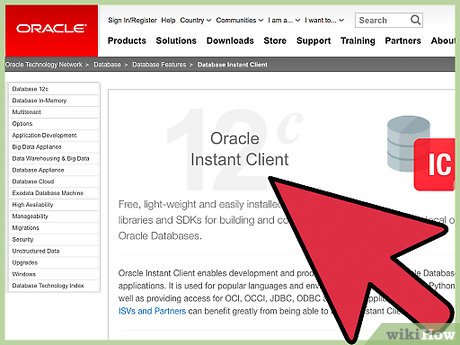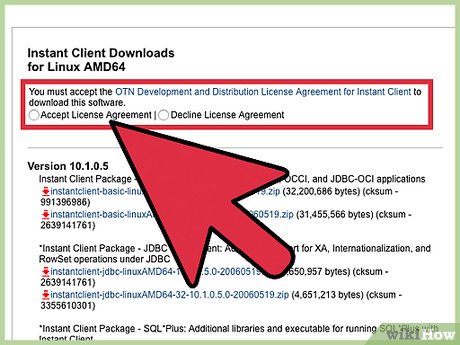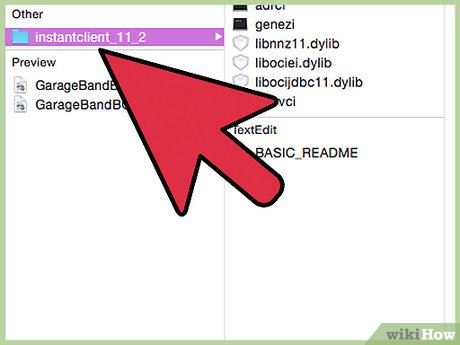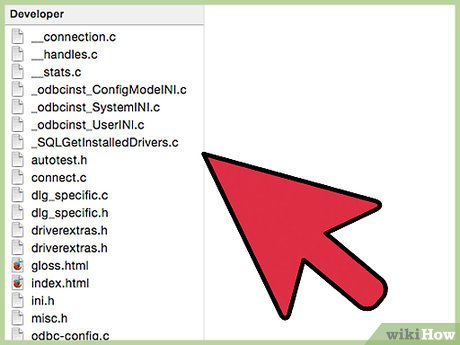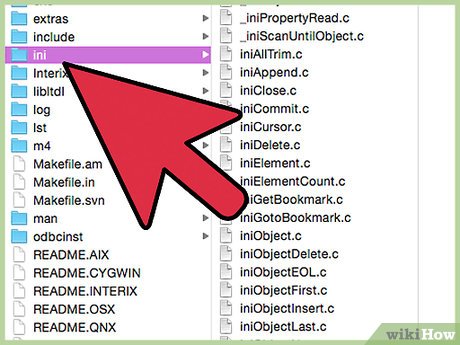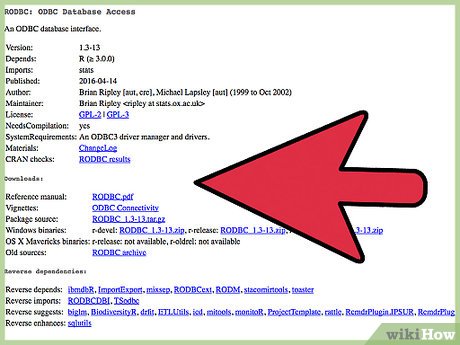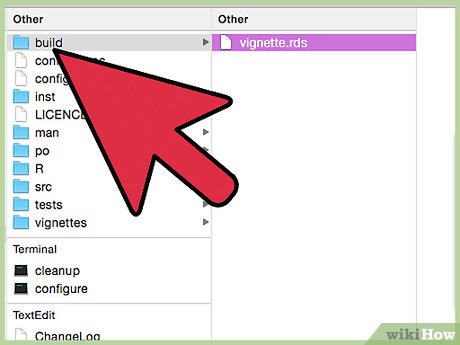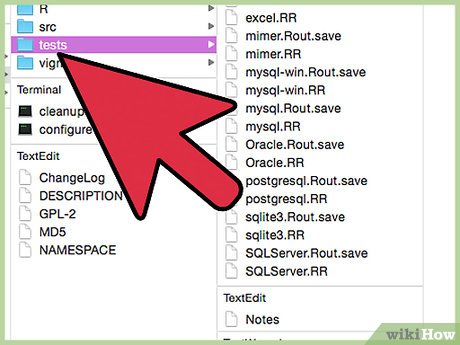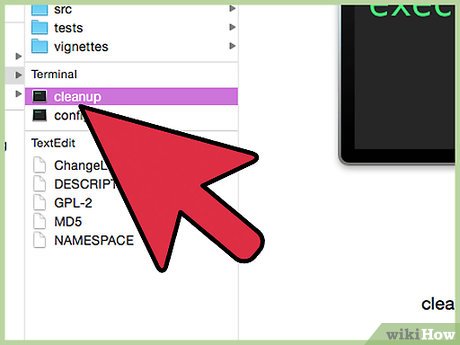How to Use R Language to Connect with an ORACLE Database
Method 1 of 5:
Instant Client + ODBC packages
-
 Choose your OS (Linux 32) here:http://www.oracle.com/technetwork/database/features/instant-client/index-097480.html
Choose your OS (Linux 32) here:http://www.oracle.com/technetwork/database/features/instant-client/index-097480.html -
 Accept the License Agreement and agree to download:
Accept the License Agreement and agree to download:-
- Instant Client Package - Basic
- Instant Client Package - ODBC
-
-
 Unzip both packages in the same directory. For example, /home/sven/instantclient_11_2
Unzip both packages in the same directory. For example, /home/sven/instantclient_11_2
Method 2 of 5:
Unixodbc
-
 Download unixodbc from here: http://www.unixodbc.org/download.html.
Download unixodbc from here: http://www.unixodbc.org/download.html. -
 Install it.
Install it.
Method 3 of 5:
Edit odbc.ini & odbcinst.ini
-
 Find the two .ini files. These are located in /etc/ (Ubuntu). Perhaps there are similar files in other locations; if so, it's recommended that you delete them.
Find the two .ini files. These are located in /etc/ (Ubuntu). Perhaps there are similar files in other locations; if so, it's recommended that you delete them. -
 Add a new entry like this:
Add a new entry like this:- For odbc.ini ...
- [ORACLE2]
- Driver = ORACLE2
- ServerName = 143.93.91.33:1521/xe
- UserID = your_username
- Password = xxx
- METADATA_ID = 0
- ENABLE_USER_CATALOG = 1
- ENABLE_SYNONYMS = 1
- For odbcinst.ini ...
- [ORACLE2]
- Description = oracle driver
- Driver = /home/sven/instantclient_11_2/libsqora.so.11.1
- DontDLClose = 1
- FileUsage = 1
- UsageCount = 1
- Notes: 'Driver' points at the file 'libsqora.so.11.1' in the Instant-client location.
Method 4 of 5:
Add to your path
-
 You may need to add 2 entries to your path (example):
You may need to add 2 entries to your path (example):- export OCI_LIB=/home/sven/instantclient_11_2

- export LD_LIBRARY_PATH=/home/sven/instantclient_11_2
- export OCI_LIB=/home/sven/instantclient_11_2
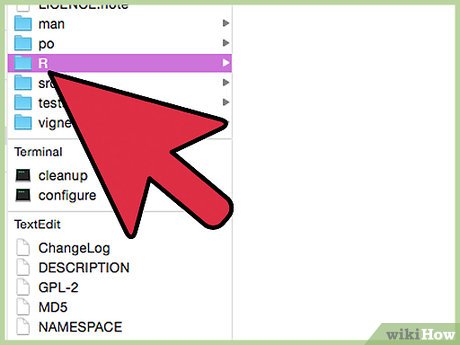
Method 5 of 5:
The R language
-
 Obtain a package called 'RODBC' in order to connect with the database. Download it here: http://cran.r-project.org/web/packages/RODBC/index.html
Obtain a package called 'RODBC' in order to connect with the database. Download it here: http://cran.r-project.org/web/packages/RODBC/index.html -
 Start R, switch to the location which contains the RODBC package and an enter the following R code:
Start R, switch to the location which contains the RODBC package and an enter the following R code:- install.packages(packagename.tar.gz)
-
 After the package installation you can create a channel:
After the package installation you can create a channel:- ch=odbcConnect("ORACLE2")
- Check the channel with odbcGetInfo(ch)
- If the connection was successful, the console shows something like this:
- odbcGetInfo(ch)
- DBMS_Name DBMS_Ver Driver_ODBC_Ver
- "Oracle" "10.02.0010" "03.52"
- Data_Source_Name Driver_Name Driver_Ver
- "ORACLE2" "SQORA32.DLL" "11.02.0001"
- ODBC_Ver Server_Name
- "03.52" "143.93.91.33:1521/xe"
Share by
Lesley Montoya
Update 05 March 2020