How to quickly scan QR codes on iPhone
Normally on iOS you will have many ways to scan QR codes such as using third-party applications, using the QR scanning feature integrated QR Code Reader in the Control Center menu.
But with just a small setting, you just need to launch the iOS camera, towards the QR code, a notification appears and when touching it, you can quickly access the content hidden behind the code. Note that this feature is only supported on the rear camera of the device.
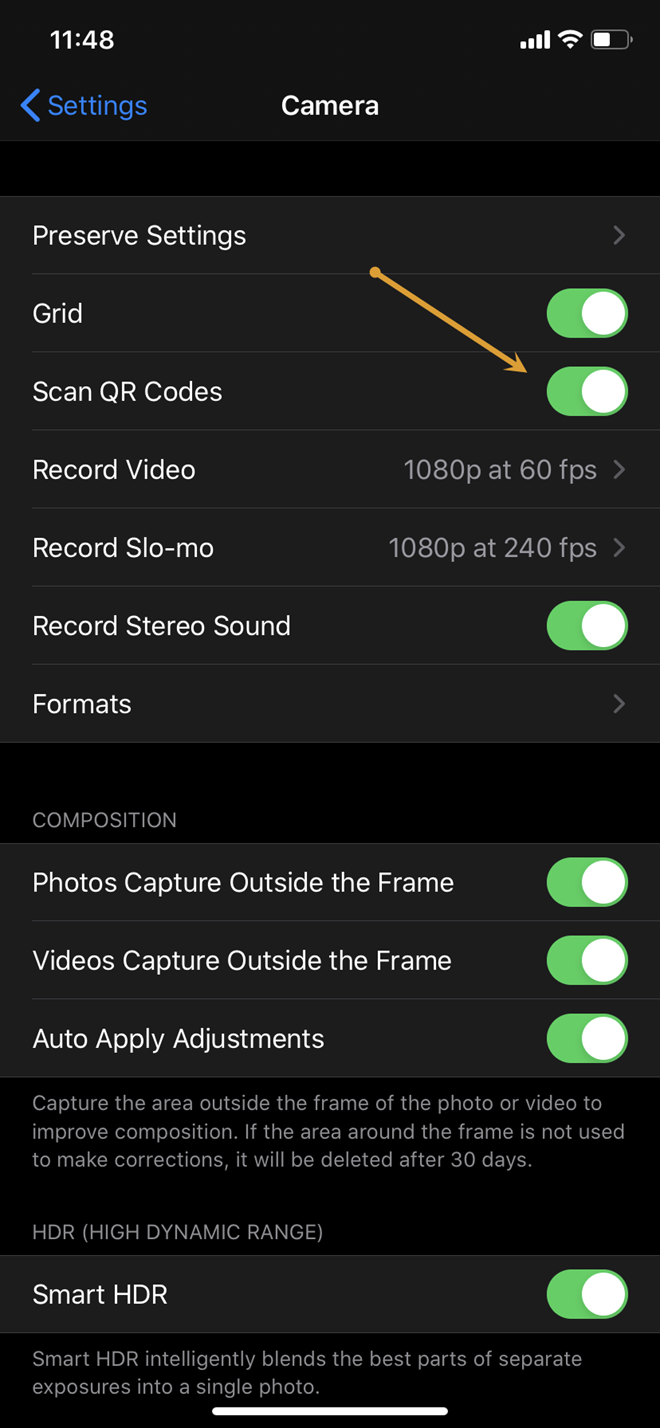
Enable QR code scanning for Camera
How to enable QR scanning with the camera
• Go to Settings> Camera.
• Next, turn on the Scan QR Codes option to enable the feature.
5 ★ | 1 Vote
You should read it
- Viruses are not only a threat to computers
- Mobile Coalition does not support new maps for iPhone 5 / 5S
- Does Facebook application consume too much of your mobile data? This is how to fix it
- 2006 - year of mobile malware
- Intel brings widi technology to mobile devices
- Translate text directly on iPhone keyboard with Gboard's Translate
 Many Samsung Galaxy J, A, S phones have software errors, this is a temporary fix
Many Samsung Galaxy J, A, S phones have software errors, this is a temporary fix Trick to turn off pressing the Home key before unlocking iPhone
Trick to turn off pressing the Home key before unlocking iPhone Review Oppo F15: Is it only on the outside?
Review Oppo F15: Is it only on the outside? Samsung released an update to improve photography for the Galaxy S20
Samsung released an update to improve photography for the Galaxy S20 Apple contacts 3 camera module suppliers for iPhone 12
Apple contacts 3 camera module suppliers for iPhone 12 Hackers claim to be able to jailbreak any iPhone running iOS 13.5
Hackers claim to be able to jailbreak any iPhone running iOS 13.5