How to quickly minimize applications on Windows 11
Windows 11 makes it easy to clear the view and return to the desktop with a simple keyboard shortcut or gesture. Whether you have multiple apps or browser tabs open, simply minimize the apps and you're back on your desktop. Here's how to minimize apps on Windows 11.
Using Show Desktop on Windows 11
Step 1:
You access Settings on Windows then click on Personalization . Next look to the right side and select Taskbar to adjust.

Step 2:
We continue to click on Taskbar behavior to adjust.

Now you need to check Select the far corner of the taskbar to show the desktop .

When you need to minimize all applications, move your mouse to the far right of the Taskbar, then click on the vertical bar icon and you're done. As a result, all applications will be minimized.
Use shortcut keys to minimize applications on Windows 11
There is also another shortcut Windows + M to minimize all open windows. However, there is a difference between Windows + D and Windows + M, which is that pressing Windows + M will minimize all open application windows but will not restore them.
You should read it
- How to add applications to the Windows 11 Taskbar
- How to pin applications to Windows 11 computer screen to open faster
- How to disable applications running in the background on a Windows 10 computer
- 14 free and useful applications for Windows should be installed
- How to list all applications on Mac
- 3 ways to quickly remove applications on Windows 11 from your computer
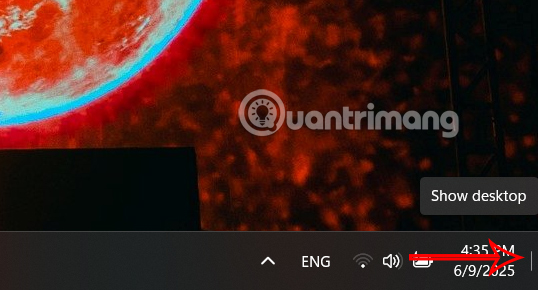
 Why QLED 4K Smart TVs offer the best value for your money?
Why QLED 4K Smart TVs offer the best value for your money? How to reset System Tray on Windows Taskbar
How to reset System Tray on Windows Taskbar How to Run AI Models Offline on Android with Google AI Edge Gallery
How to Run AI Models Offline on Android with Google AI Edge Gallery Video CUT
Video CUT Choose eSIM or local SIM when traveling?
Choose eSIM or local SIM when traveling? HitPaw FotorPea
HitPaw FotorPea