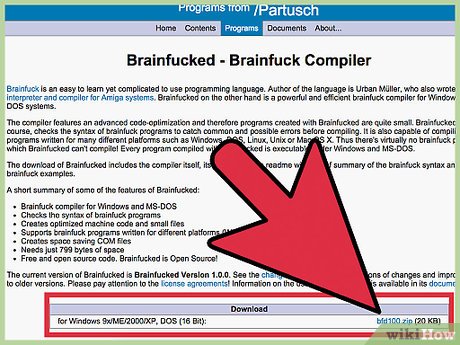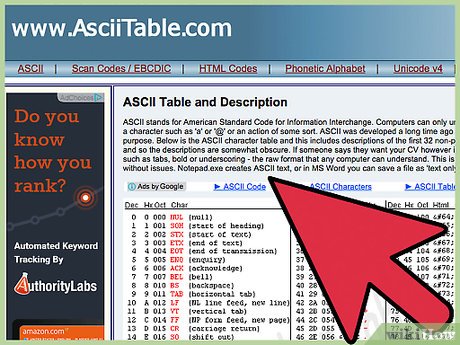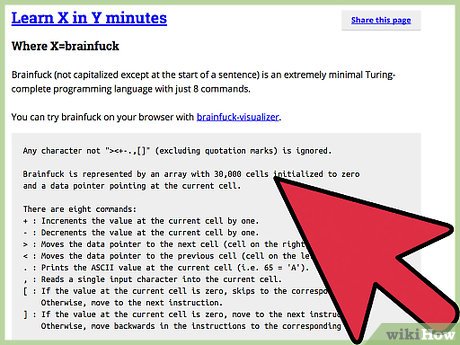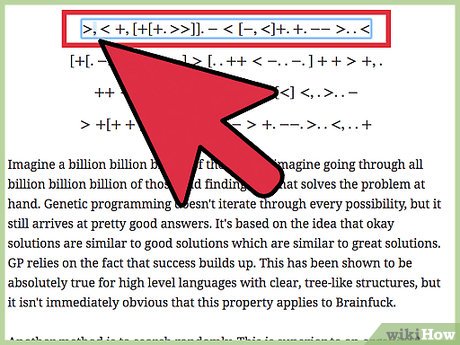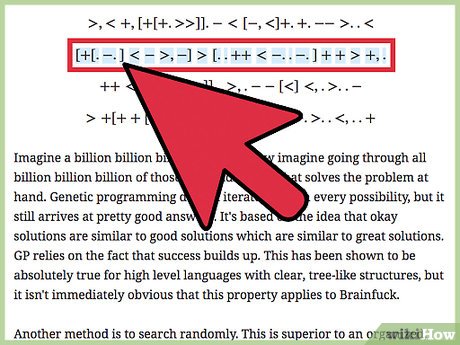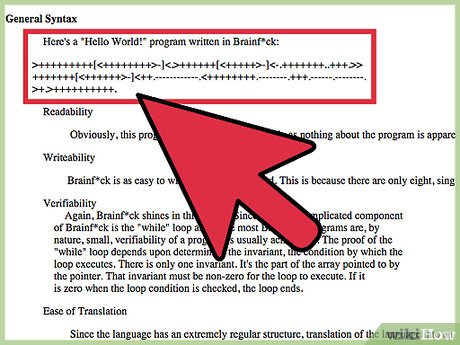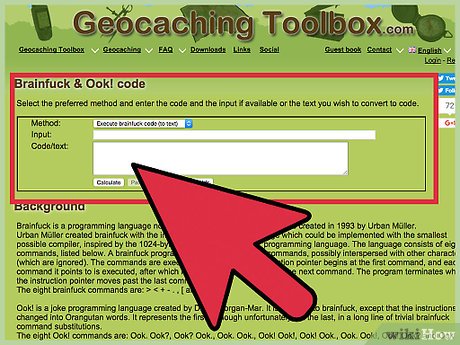How to Program in Brainf**K
Part 1 of 3:
Before you Program
-
 Get a brainf**k compiler. You can use compilers on the internet if you can't download one.
Get a brainf**k compiler. You can use compilers on the internet if you can't download one. -
 Get a copy of the ASCII codes. Brainf**k converts letters and symbols into their ASCII value, and stores them in this form. You'll need to be able to look up the values for letters while you are programming.
Get a copy of the ASCII codes. Brainf**k converts letters and symbols into their ASCII value, and stores them in this form. You'll need to be able to look up the values for letters while you are programming.
Part 2 of 3:
Programming
-
 Understand how brainf**k operates. Imagine a ribbon of paper, divided into squares. The ribbon is one square wide, but an infinite number of squares long. In each square, you can put a number. Now imagine that you have a pointer (e.g. a pencil) that can point to ONE of the squares. Brainf**k can move the pointer back and forth along the ribbon, change the value in the square that the pointer is pointing to, and go around in loops.
Understand how brainf**k operates. Imagine a ribbon of paper, divided into squares. The ribbon is one square wide, but an infinite number of squares long. In each square, you can put a number. Now imagine that you have a pointer (e.g. a pencil) that can point to ONE of the squares. Brainf**k can move the pointer back and forth along the ribbon, change the value in the square that the pointer is pointing to, and go around in loops. -
 Understand what < and > do. The pointer is pointing to a particular square. < moves the pointer to the square before the current one. > moves it to the square after.
Understand what < and > do. The pointer is pointing to a particular square. < moves the pointer to the square before the current one. > moves it to the square after. -
 Understand what + and - do. + increments (adds one to) the value of the current square. - decrements (subtracts one from) the value of the current square.
Understand what + and - do. + increments (adds one to) the value of the current square. - decrements (subtracts one from) the value of the current square. -
 Understand how brainf**k outputs characters. A full stop . is the output command. This reads the number in the current square, then outputs the corresponding ASCII character (this is why you need the ASCII table).
Understand how brainf**k outputs characters. A full stop . is the output command. This reads the number in the current square, then outputs the corresponding ASCII character (this is why you need the ASCII table). -
 Understand input. A comma , is the input command. This will ask you to input a string of characters. It will take the first character and store it's ASCII value in the current square, overwriting any value already there.
Understand input. A comma , is the input command. This will ask you to input a string of characters. It will take the first character and store it's ASCII value in the current square, overwriting any value already there. -
 Understand loops. [ is the start loop character. If the square under the pointer contains a zero when the program reaches this character, it will skip to the instruction immediately after the corresponding ] Otherwise, it will continue to the next instruction. When the program encounters a ], it will skip back to the corresponding [ Loops can be nested (placed one inside the other).
Understand loops. [ is the start loop character. If the square under the pointer contains a zero when the program reaches this character, it will skip to the instruction immediately after the corresponding ] Otherwise, it will continue to the next instruction. When the program encounters a ], it will skip back to the corresponding [ Loops can be nested (placed one inside the other). -
 Look at an example program. If you understand the instructions above, you should be able to figure out how it works. It will print Hello World! on the screen. ++++++++[>++++[>++>+++>+++>+<<<<-]>+>+>->>+[<]<-]>>.>---.+++++++..+++.>>.<-.<.+++.------.--------.>>+.>++.
Look at an example program. If you understand the instructions above, you should be able to figure out how it works. It will print Hello World! on the screen. ++++++++[>++++[>++>+++>+++>+<<<<-]>+>+>->>+[<]<-]>>.>---.+++++++..+++.>>.<-.<.+++.------.--------.>>+.>++.
Part 3 of 3:
Familiarizing Yourself with the Derivatives
-
 Get to know the alternatives. There are many derivatives of brainf**k. Some of them add new features. Others simply replace the instructions with different words.
Get to know the alternatives. There are many derivatives of brainf**k. Some of them add new features. Others simply replace the instructions with different words.- Ook! is a simple derivative of brainf**k. It doesn't change any instructions, it just replaces them with ooks. Here's the translation: < = Ook? Ook. > = Ook. Ook? + = Ook. Ook. - = Ook! Ook! . = Ook! Ook. , = Ook. Ook! [ = Ook! Ook? ] = Ook? Ook! Ook! was designed to be read by orangutans (as a joke).
- Blub is another simple derivative. It's exactly the same as Ook!, just swap the word Ook for the word Blub e.g. [ = Blub? Blub! As Ook! was designed for orangutans, Blub was designed for fish.
Discover more
square
Share by
Isabella Humphrey
Update 05 March 2020
You should read it
- ★ Quiz: 1 Ha (ha) in how many square meters, square kilometers?
- ★ NASA captures a large, square-shaped piece of ice
- ★ Why does the PlayStation button icon have a square, triangle, X and O?
- ★ How to Enter Square Roots on PC or Mac
- ★ The interface of Messenger messages is converted to a square and this is a fix