How to manage message notifications on iPhone and iPad
With iOS 13.2 and iPadOS 13.2, you can receive voice notifications from Siri when you receive messages while wearing AirPods. Right now, this feature only works for Messages, but Apple says it will work with third-party messaging apps in the future.
When enabled, you will receive an audio notification in AirPods or Powerbeats Pro when you receive a message. Siri will notify the sender and then read the message. You will be asked if you want to reply to the message, if so please say 'Tell them [your message] ". You don't need to say Hey Siri to reply. This feature is still in beta, only Works with headphones with Apple's H1 wireless chip.First generation AirPods are not supported.
This article will guide you how to manage message notifications.
How to turn on message notifications
Refer to the article How to set Siri to read iPhone messages via AirPod to know how to do it.
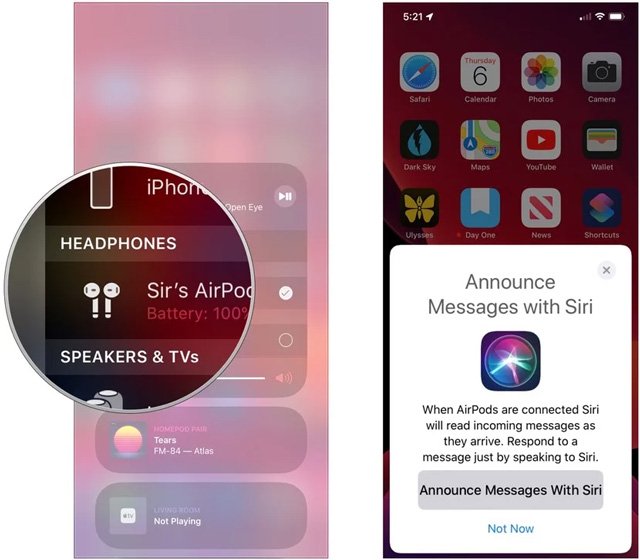
How to turn off reply confirmation
Step 1. Open Settings on iPhone or iPad.
Step 2 . Touch Notifications .

Step 3 . Touch Announce Messages with Siri.
Step 4 . Touch the toggle button next to Reply without Confirmation so Siri will send your answer as soon as you finish speaking instead of reading it back to you for confirmation.
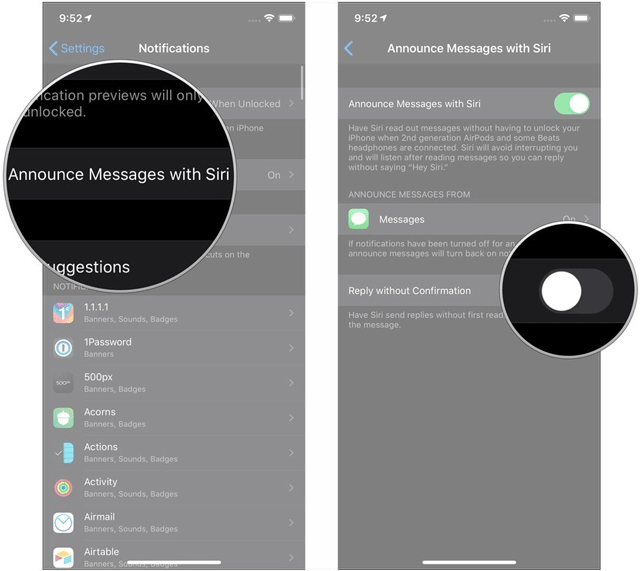
How to turn off message notifications
Step 1. Open Settings on iPhone or iPad.
Step 2 . Touch Notifications .
Step 3 . Touch Announce Messages with Siri .
Step 4 . Touch the switch button to turn it off.
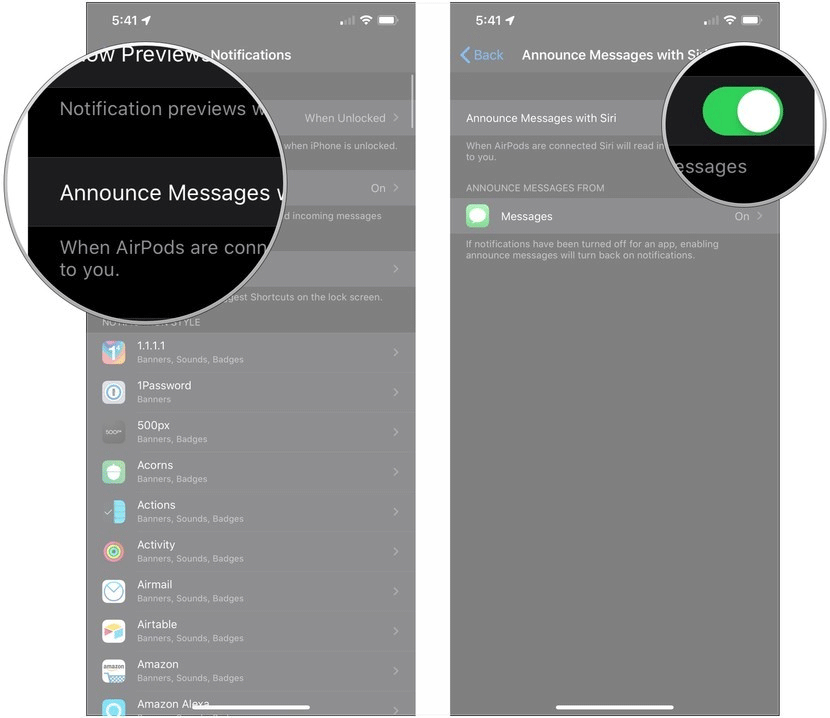
How to manage Siri message notifications for specific apps
Step 1. Open Settings on iPhone or iPad.
Step 2. Touch Notifications .
Step 3 . Touch Announce Messages with Siri .
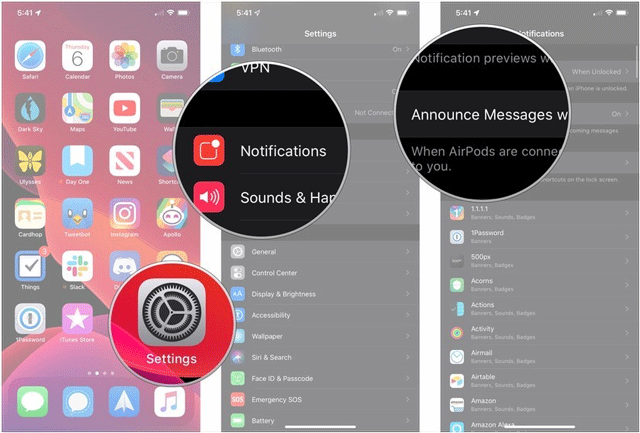
Step 4 . Touch Message .
Step 5 . Touch the switch button to turn off, turn on message notifications for specific applications.
Step 6. Touch to select the contact to receive notifications: Everyone, Recents, All Contacts or your Favorites .
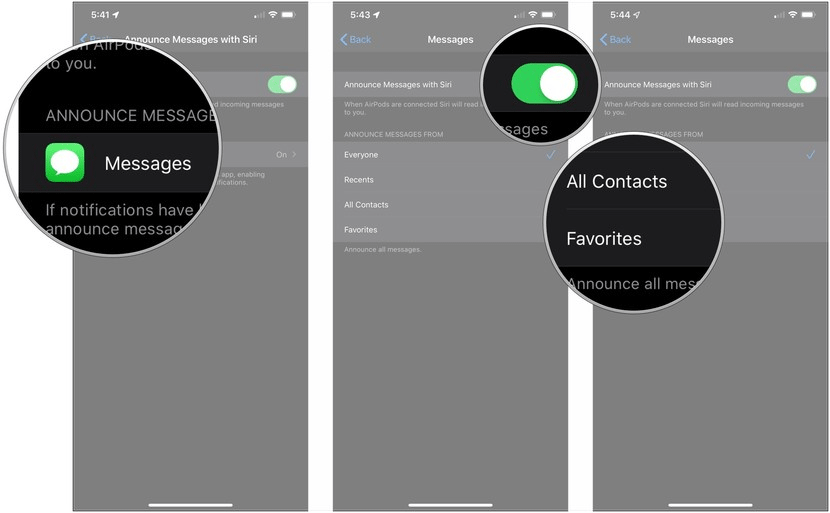
I wish you successful implementation!