How to log in to Windows 11 with fingerprints
Each person's fingerprint is unique, so setting up fingerprints to log in to your computer will help increase the security of your device. This is also said to be much easier to use than having to remember your login password. In case your laptop has built-in fingerprint sensor mode, immediately use Windows Hello of Win 11 to activate fingerprint login.
What is Windows Hello?
Windows Hello is Microsoft's biometric security feature that uses facial recognition and fingerprints or PIN numbers to help you easily sign in to Windows 11 devices.
How to login Windows 11 with fingerprint.
To be able to use fingerprint device login mode on Windows 11, you need to follow the steps below, also note that before setting up fingerprint, you will need to set up a password to log in to your computer. prior to. In case you don't know how to do it, you can refer to the article below.
Step 1: Press the Windows + i key combination or go to the Start Menu and select Settings.

Step 2: Go to Accounts section.

Step 3: Click on Sign-in options on the left side of the interface.

Step 4: Click on Fingerprint recognition in the Ways to sign in section.
Step 5: An extension appears, here you press Set up to start the fingerprint installation process.
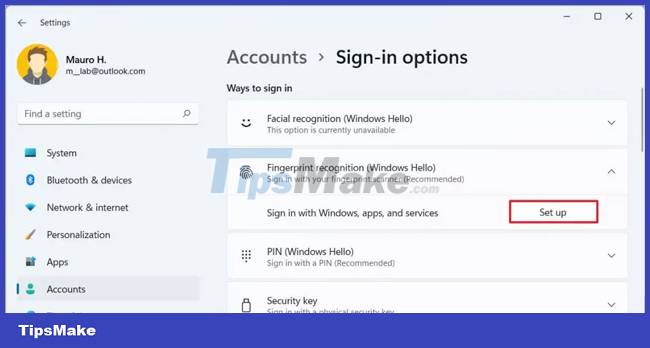
Step 6: Click the Get started button in the new window that appears.

Step 7: Verify your device's login password.
Step 8: Continuously tap or swipe and lift your finger on the laptop's built-in fingerprint sensor until the fingerprint is fully recognized.
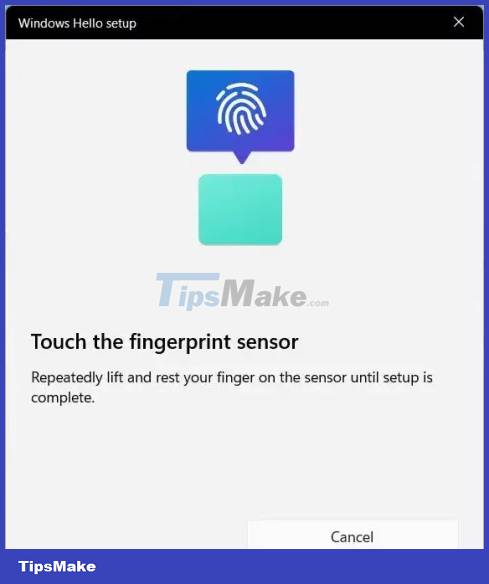
A small tip for you is to click Add another finger to add another fingerprint pattern in case the finger you sampled has problems when logging in.
Once you complete the above steps you can lock your device again and try to unlock it again using your fingerprint.
How to remove fingerprint login mode on Windows 11
If you no longer want to use fingerprint device login mode on Windows 11, follow these steps:
Step 1: Open Settings.
Step 2: Click on Accounts.
Step 3: Select Sign-in options.
Step 4: Access Fingerprint recognition.
Step 5: Click Remove in the extension.
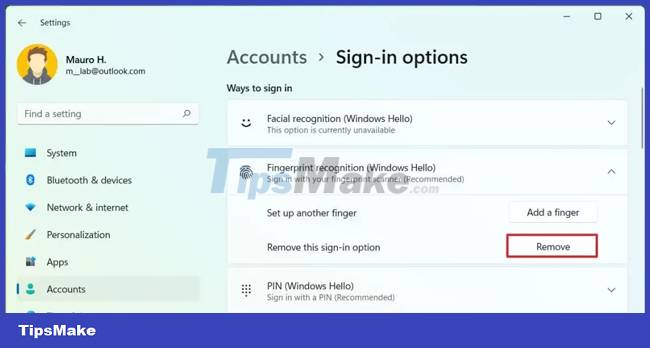
Step 6: Click the Remove button again to confirm the cancellation of the fingerprint computer login mode.
Step 7: Confirm your device login password and select OK to finish.
After you dismiss fingerprint mode, you can continue to sign in to your device with your regular login password.
Above is how to log in to Windows 11 with fingerprint that TipsMake would like to introduce to you. Good luck in applying this feature.