How to automatically overclock Nvidia GPU with GeForce Experience Performance Tuning tool
While Performance and Latency Overlay is useful for monitoring a variety of GPU metrics such as temperature, power, clock speed, and FPS in games, the Automatic Tuning feature is specifically for users who want an additional performance boost from GPU without resorting to any third-party solutions.
So how does Nvidia's Automatic Tuner perform when pitted against traditional overclocking utilities?
Which Nvidia GPUs are compatible with Nvidia Automatic Tuning?
Unlike popular GPU overclocking tools, the GeForce Experience Performance Tuning program is somewhat limited in capabilities. For starters, Nvidia's Automatic Tuning is now supported on all RTX-40, 30, 20, and GTX-16 Series GPUs, meaning older Pascall and Maxwell-based cards may be lost. its functions.
Furthermore, users with an NVLink or SLI setup can only take advantage of their main graphics card as the program lacks a multi-GPU overclocking solution.
How to enable Automatic Performance Tuning in Nvidia GeForce Experience
If you have a compatible Nvidia GPU, here's how you enable Automatic Tuning in GeForce Experience.
1. Before you begin, make sure that the latest version of GeForce Experience, along with the current Game Ready Driver, is installed on your PC.
2. Open the GeForce Experience app and go to Settings by clicking the gear icon next to your profile.

3. Inside the General tab , check that In-Game Overlay is enabled. Otherwise, click the toggle switch to enable the feature.

4. Open GeForce Experience Overlay by pressing Alt + Z , then click Performance , located in the top right corner of the screen.
5. Once in the Performance panel , click the toggle next to Enable automatic tuning to begin the performance tuning process. For the best possible results, make sure that there aren't any GPU-intensive apps running in the background.
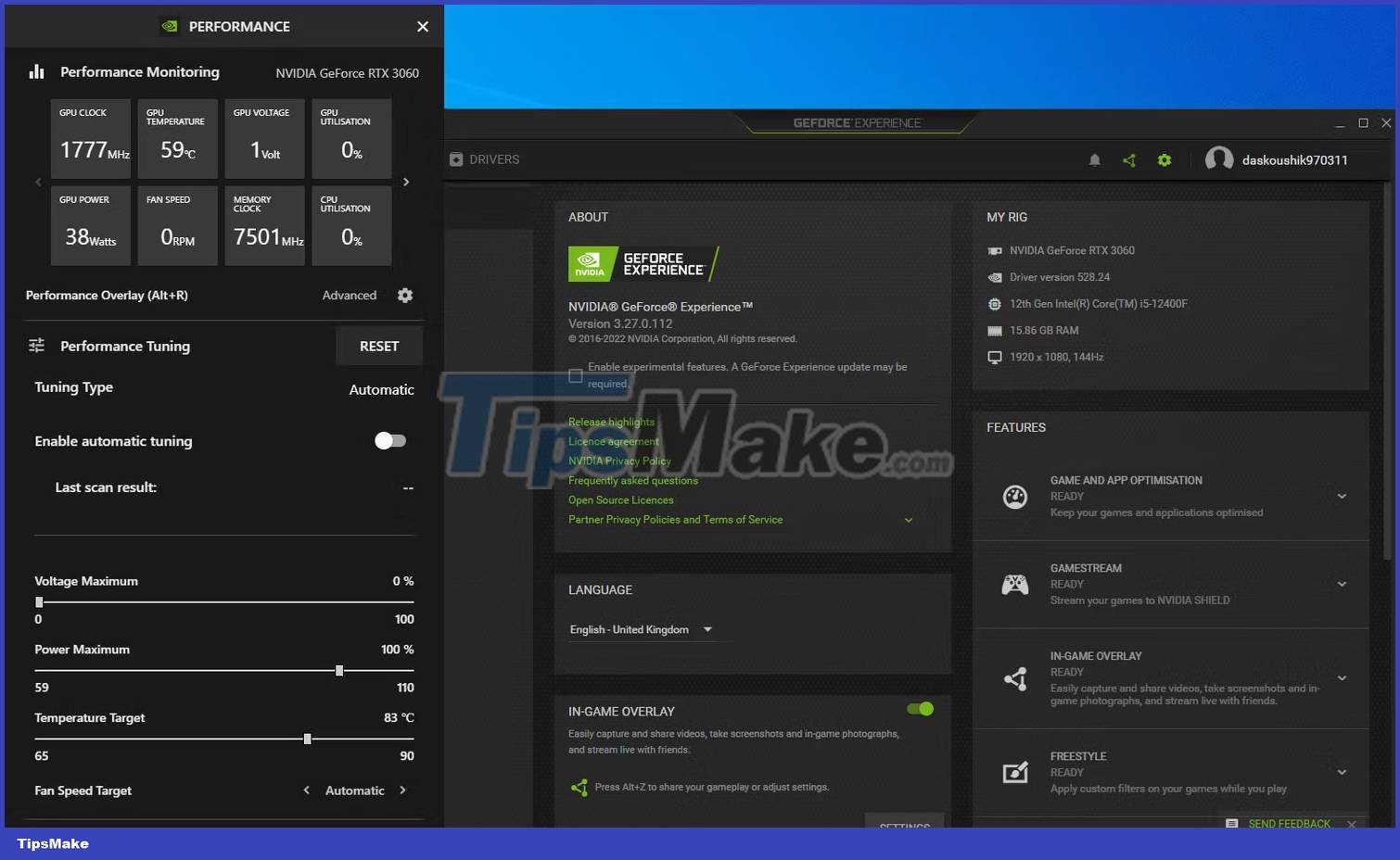
6. Since performance throttling uses a built-in scanner to detect the proper clock speed for the GPU, the whole process may take some time to complete. However, as soon as the GPU overclock is over, check out the Last scan result for any noticeable improvements in core frequency and memory.
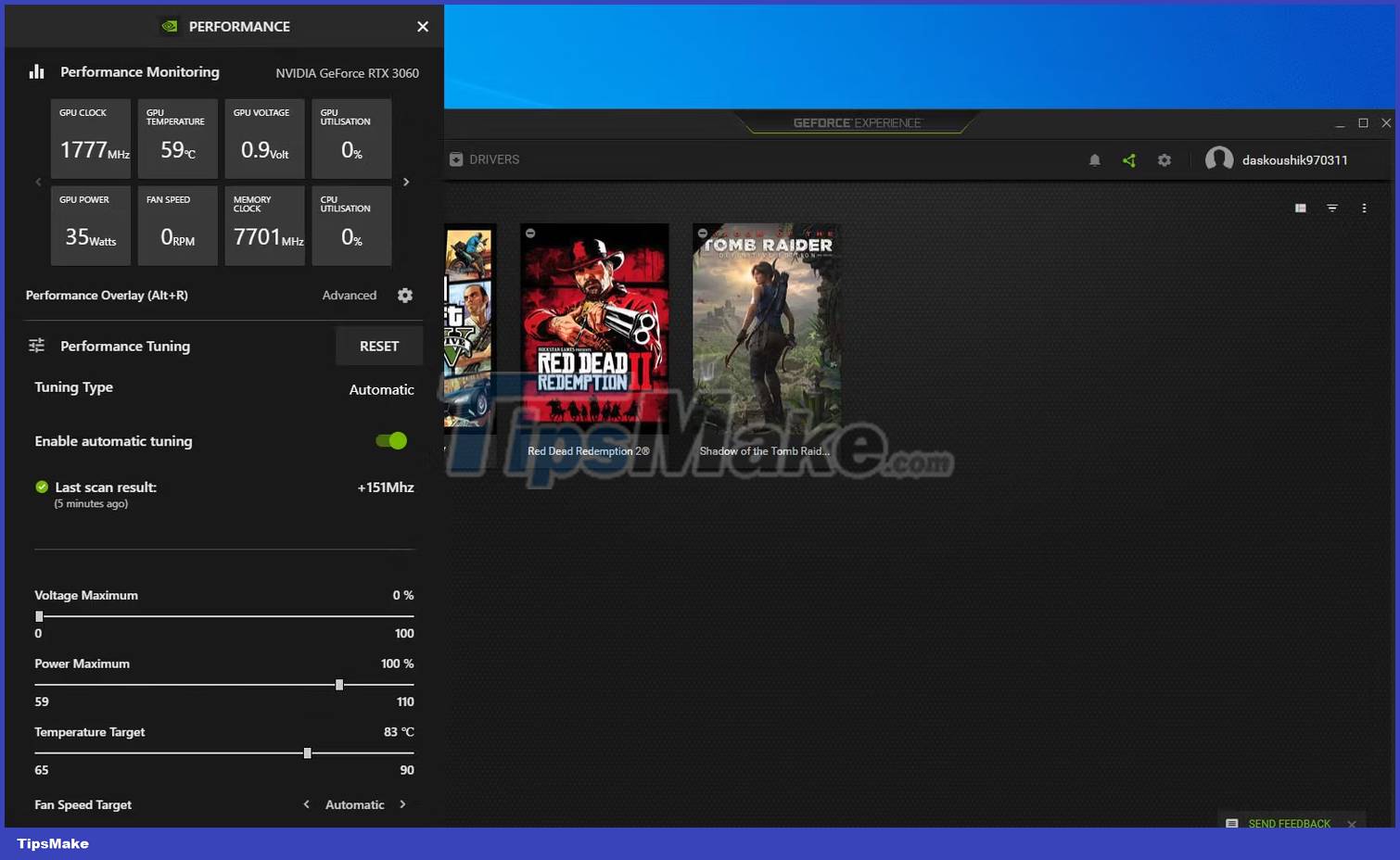
If you are not satisfied with the applied overclock, set the Power Maximum and Temperature Target sliders to the right and run the adjustment process again. Once done, you should stresstest your GPU using synthetic benchmarking tools like MSI Kombustor and Furmark to check for any stability issues under heavy workloads.
For a built-in, one-click overclock, GeForce Experience Performance Tuning delivers excellent reliability, especially when you factor in improvements in clock speed and overall stability. body of the GPU. While it's not as flexible as a dedicated overclocking utility, you'll be able to boost performance on your GPU for free without investing extra time and effort into the manual tuning process.