How to increase PIN length in Windows 10/11
Windows Hello allows users to sign in to a Windows 11/10 account with a PIN. That feature restricts users from using a 4-character PIN by default. There is no option available in the Change your PIN box to set a PIN longer than 4 characters.
So it seems that users cannot set a long, more secure PIN to log in to Windows. However, there are two ways to set a new minimum PIN length for the Hello PIN login method. This is how you can extend PIN length in Windows 10 and 11.
How to extend PIN length by editing Registry
Windows 11/10 Home doesn't have any built-in setting to increase the minimum PIN length. So many users will have to extend the PIN by creating a new PINComplexity registry key. You can then set a new minimum PIN length value in that key. You can extend the Windows Hello PIN length by editing the Registry as follows:
1. To see the file finder, press its shortcut Win + S.
2. Type regedit in the file search box and select its result to open the Registry Editor.
3. Type this path in Registry Editor's address bar and press Return :
HKEY_LOCAL_MACHINESOFTWAREPoliciesMicrosoft4. If the Microsoft key does not have the PassportForWork subkey, you will need to set up one.
5. To do so, right-click on the Microsoft key and select New > Key .
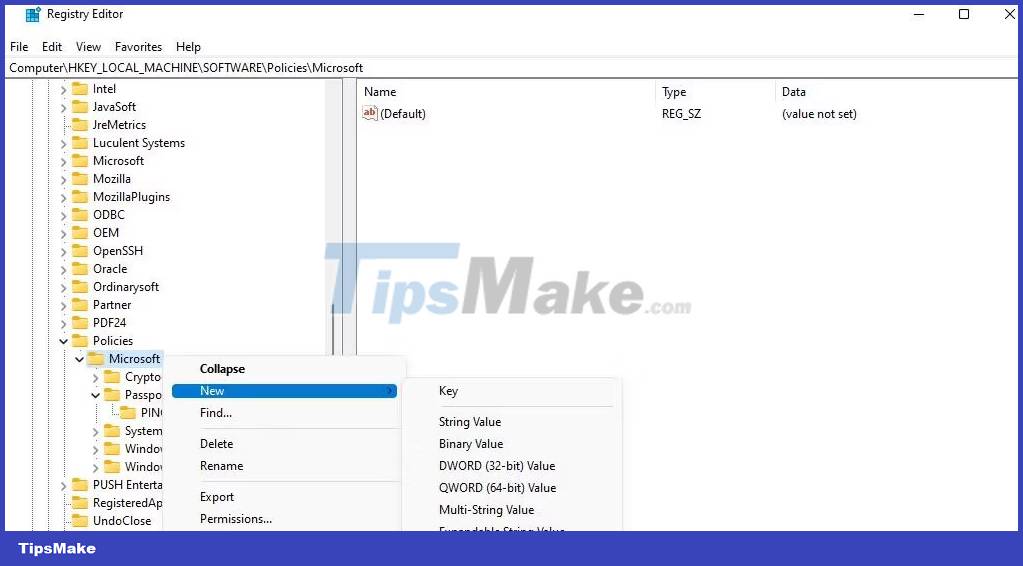
6. Enter PassportForWork in the text box of the new key.
7. Next, right-click the PassportForWork key to select the New and Key options on the Registry Editor's context menu.
8. Enter PINComplexity inside the key's text box to name it.
9. Right-click the PINComplexity key to select New > DWORD (32-bit) Value .
10. Enter MinimumPINLength in the DWORD text box.
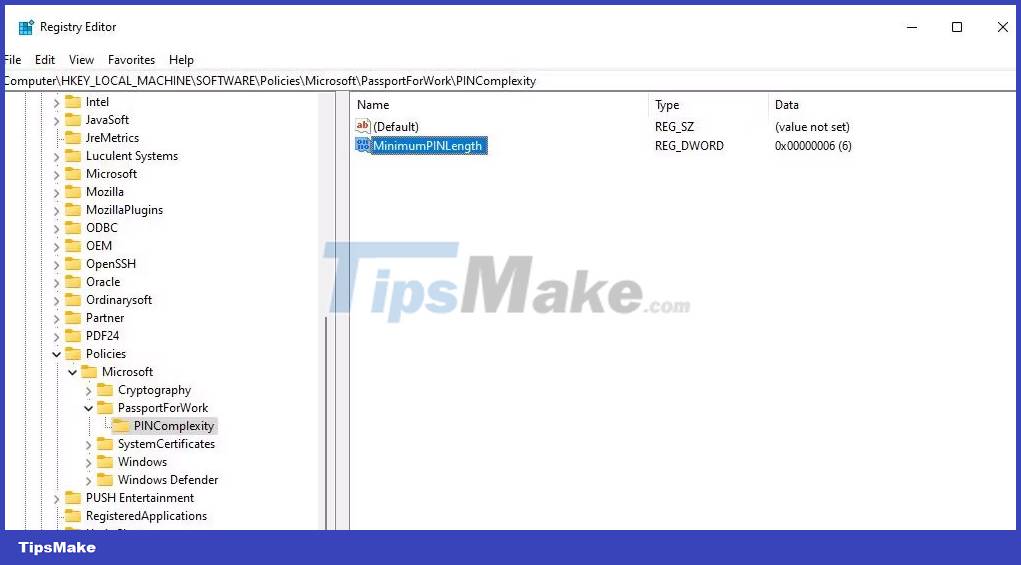
11. Double-click the new MinimumPINLength DWORD you created.
12. Select the Decimal option . Then enter a number greater than 4 in the Value data box and click OK. The value you enter there will be the new minimum character length for the Windows Hello PIN.
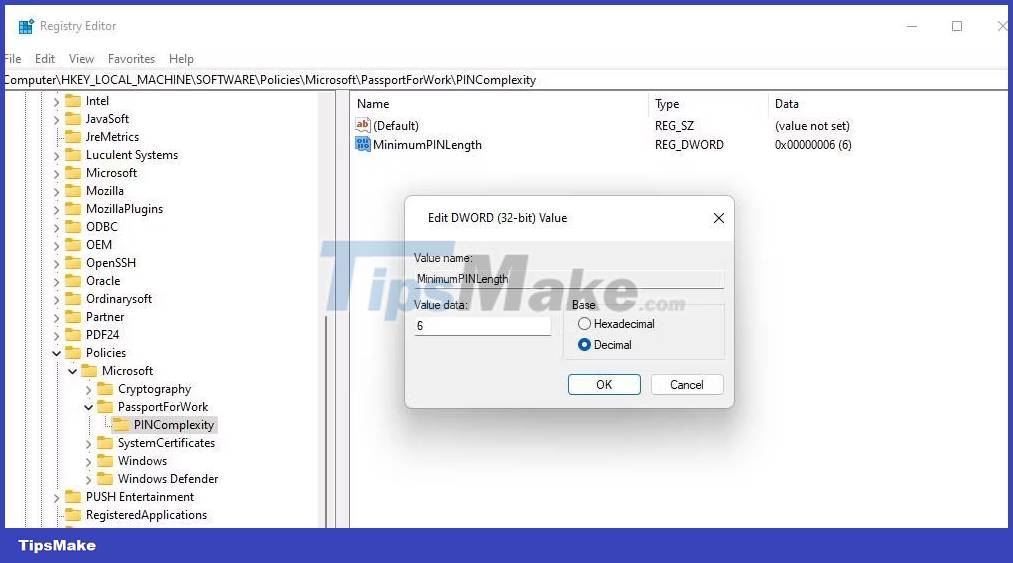
13. You can also set the maximum PIN length. To do so, right-click PINComplexity again and select the DWORD (32-bit) Value option on the New submenu .
14. Enter MaximumPINLength in the text box of the DWORD.
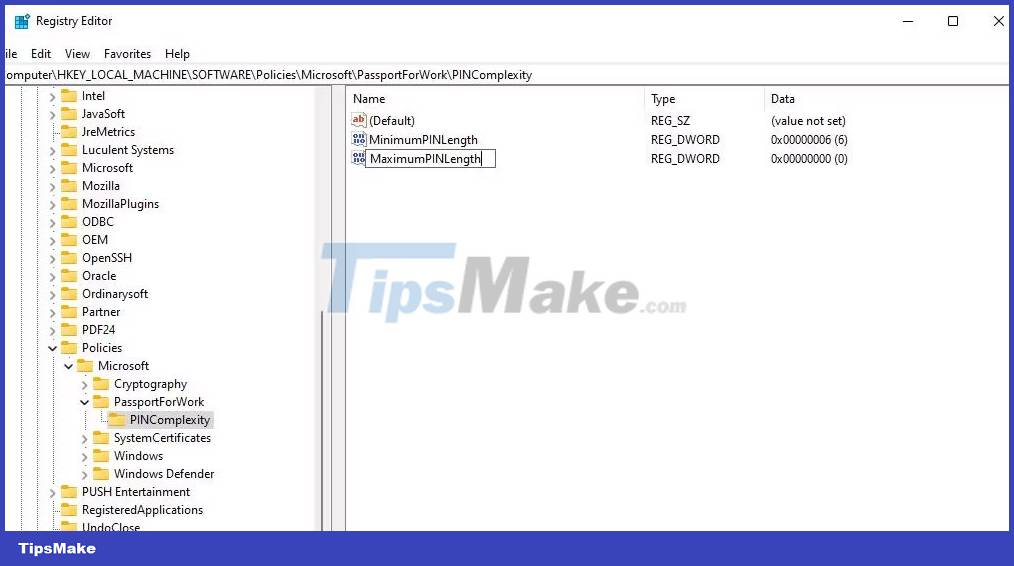
15. Double-click MaximumPINLength to see the Value box for that DWORD.
16. Select the Decimal option .
17. Enter a number higher than the number set for DWORD MinimumPINLength and select OK.
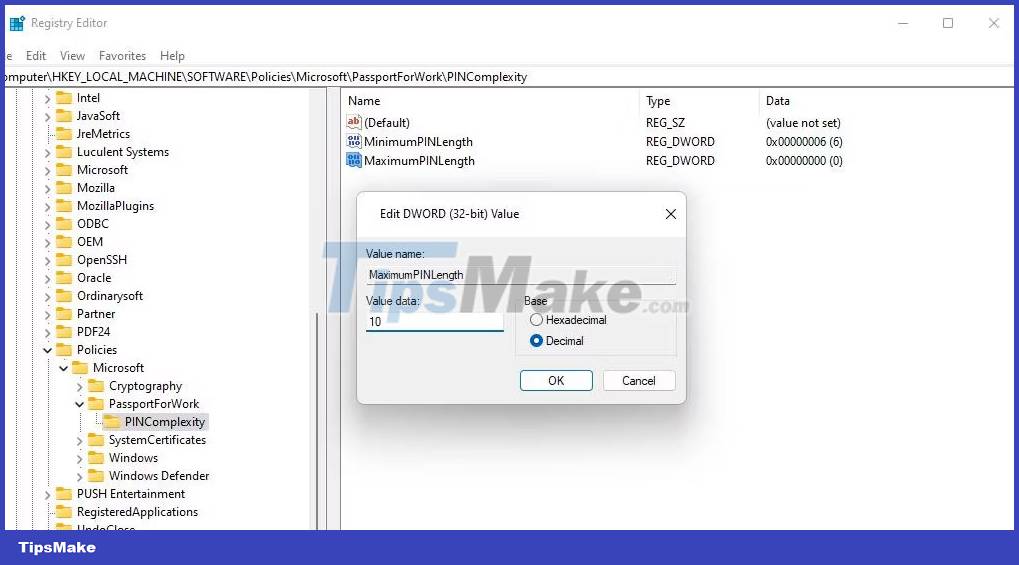
18. Finally, exit the Registry Editor window and restart the PC.
You'll now see an 'organization asking you to change your PIN' message when you try to sign in with your normally entered PIN. Click OK to see some new PIN setup options. Then enter a longer identifier with the minimum number of characters required inside the New and Confirm PIN boxes.
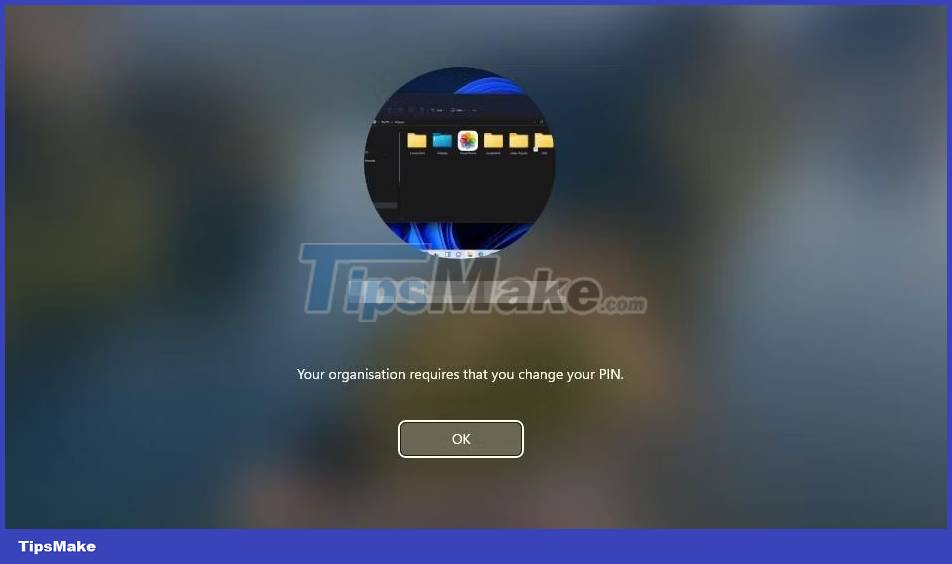
If you haven't set a Windows Hello PIN before, you can do so through Settings. TipsMake's guide to setting a PIN in Windows includes instructions on how to do it. Your PIN must have a minimum number of characters set by the PINComplexity registry key.
How to increase PIN length with Group Policy Editor
The Windows Pro and Enterprise editions have a Group Policy Editor tool that includes options to set the minimum and maximum PIN length. So you don't need to manually edit the Registry to set the minimum PIN length, if you can access the Group Policy Editor. Here's how to increase Windows Hello PIN length with Group Policy Editor:
1. Press Windows logo key + R and enter gpedit.msc in Run.
2. Click the OK button of Run to access the Group Policy Editor.
3. Double-click Computer Configuration in the left sidebar.
4. Next, double-click Administrative Templates to expand it.

5. Then click the System arrow and select PIN Complexity .
6. Double-click the Minimum PIN Length policy .
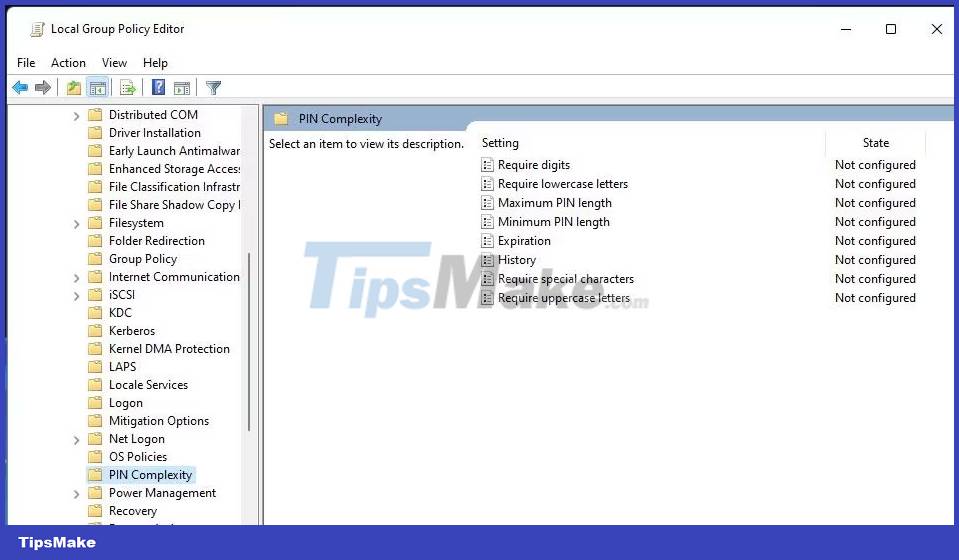
7. Click Enabled to enable the Minimum PIN Length box .
8. Then enter a higher value in the Minimum PIN Length box .
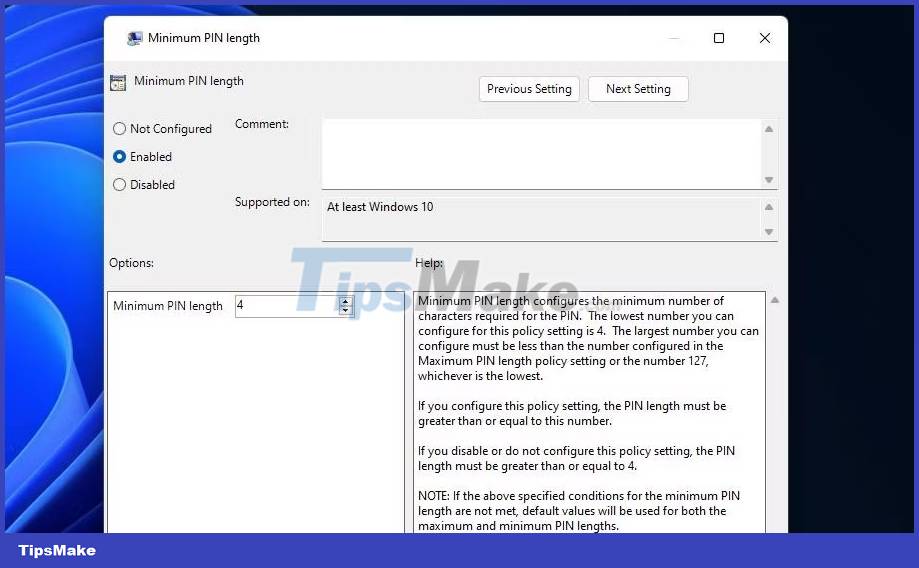
9. Select Apply > OK to set a new PIN length policy.
10. You can also set the maximum PIN length to be the same by clicking the Maximum PIN Length policy , selecting Enabled and entering a new value. Then click Apply > OK in the Maximum PIN length window .
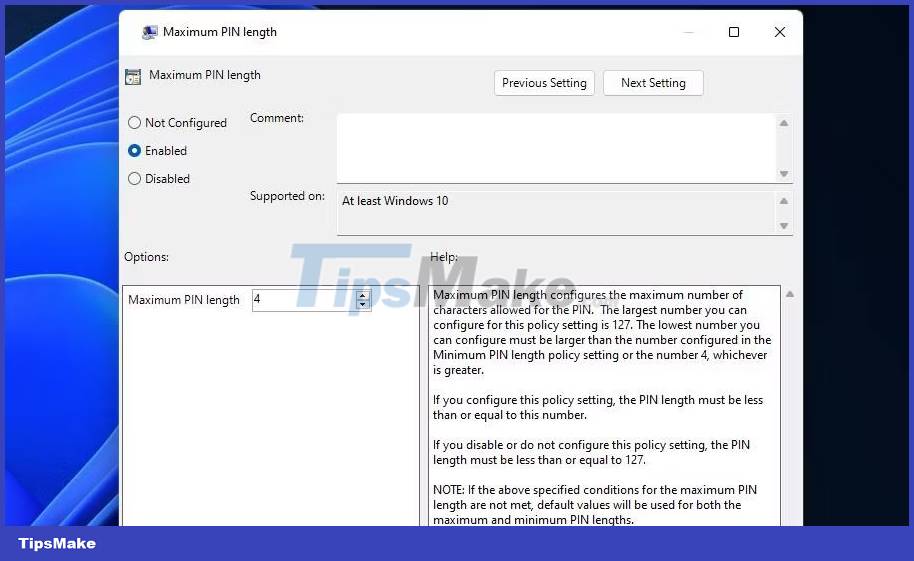
 7 ways to fix low volume in Windows 10
7 ways to fix low volume in Windows 10 How to fix common Windows 10 problems with WinDBG
How to fix common Windows 10 problems with WinDBG 4 handy networking tools built into Windows 10 PCs and their functions
4 handy networking tools built into Windows 10 PCs and their functions 5 ways to fix lost UEFI Firmware Settings menu error in Windows 10
5 ways to fix lost UEFI Firmware Settings menu error in Windows 10 How to disable Modern Standby on Windows 10/11
How to disable Modern Standby on Windows 10/11 What you need to know about WebView2 as a Windows 10 user
What you need to know about WebView2 as a Windows 10 user