How To Fill Your Annual Tax Returns: Tips To Ease Your Life
The only thing worse than this is doing it on your own! Luckily, we're here to help you out! We've compiled a list of tips for making tax time easier so you can get the rest you deserve.
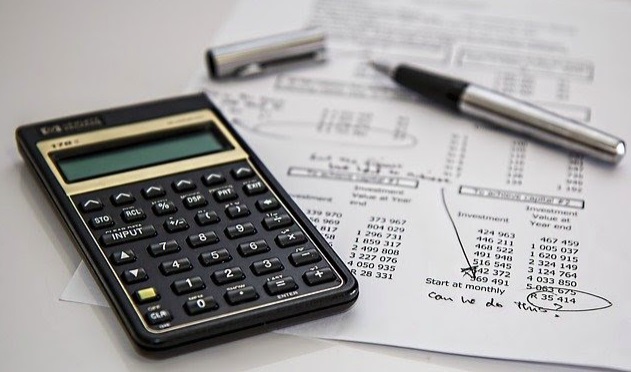
1. Using IRS Free E-File Service
You can use the IRS' free e-file services to file your taxes - it's fast, safe, and free! If you owe money, you can also pay by credit card or with an electronic funds withdrawal. Keep in mind that there is no need to provide a return address if you are using this service! One very useful thing when it comes to taxes is using the tax deduction spreadsheet template, which can help you out greatly when calculating your income and deductions. The best thing about these services is that they will file for all the credits and deductions that you qualify for automatically without any further research from your end - which saves time and energy.
2. How To Calculate Your Income And Deductions, Including How To Fill Out Schedule A (Itemized Deductions)
If you're not sure if your taxes are done right, don't worry. There are a lot of different ways to calculate income and deductions that the government recognizes! In fact, filling out Schedule A, which is itemized deductions, might be one of the most confusing things about filing taxes for you. But it's almost as easy as A-B-C!
- Add up all of your deductions: the first thing you want to do is add up all of your deductions including payments to charity or donations, moving expenses, and work-related payments for self-employment. The list can be endless here depending on what type of expenses you had over the year. This step will help you figure out how much money these deductions cost you.
- Subtract your deductions from your income: the next step is to subtract your total deduction amount from the money you earned over the course of this year. By doing this, you can find out how much money you are allowed to claim for all of these expenses.
- Determine if it's better to use Schedule A or take the standard deduction: the final thing you need to do is decide if it's better for you to itemize all of your deductions or claim the standard deduction. The standard deduction will lower your taxable income without any extra paperwork. It's always beneficial to reduce the amount of taxes you pay, but if you think that you can claim more itemized deductions - whatever the case may be - then you should go ahead and do so!
3. Save Time By Comparing The Different Filing Statuses
If you're like most people, your tax situation changes drastically every year. For example, maybe you moved to a new state or had more dependents than usual on your taxes last year. These kinds of things can affect how much money you will get back when filing for deductions, credits, and other things. By comparing the different filing statuses, you can see which best fits your current situation! For example, are you married filing jointly or separately?
4. Use Online Deductions Calculators
There are countless numbers of deductions that people don't know about - especially if they have to use tax forms to do it themselves. It can be hard to figure out which deductions you qualify for, but there are several online calculators that can help. These algorithms crunch your numbers and compare your income to the tax brackets in order to find any possible deductions you may qualify for.
5. Think About How Much Money You Earned Over The Year
By earning a certain amount of money, you might be labeled as a higher bracket than usual. These brackets can affect how much taxes you owe and what deductions and credits apply to you. For example, if you earn an extra $10,000 this year compared to last year, then maybe your tax rate is now ten percent instead of five percent! That's an extra $2,000 in taxes that you didn't account for - yikes!
6. Don't Forget About Any Other Large Purchases
The government acknowledges other types of major financial transactions besides income other than simply earning money. For example, maybe you opened a new credit card over the past year or made a large donation to charity? These things are usually included in your taxes but are often forgotten about or missed entirely. If you have made any of these transactions, then it is important to include them in your tax filings!
7. The Importance Of Making Sure You Have All The Necessary Documents Before Starting
The most crucial thing is to have all the necessary documents before you begin. It's vital that you have any receipts, invoices, or other records of what you paid for in order to claim it on your taxes. You'll also need to know your income and how much money you have spent so far this year! If you can't find any of this documentation, then talk to a professional - they'll help you out!
8. Talk To A Professional
If you feel like this whole filing thing has gotten out of hand, then don't wait any longer - talk to a professional! Our experts are well aware of all the deductions that you qualify for. They will look over your taxes and find anything you may have missed.

We hope this article has been helpful in providing you with some tips on how to fill your annual tax returns. We know it can be a lot of work, so we're here to help! If you have any questions or need help getting started on filing for taxes, don't hesitate to contact professionals and ask for help!
You should read it
- ★ TTEST - Returns the probability associated with a Student's t-Test in Excel
- ★ EFFECT function - The function of calculating the annual real interest rate in Excel
- ★ RANK.EQ function - Function returns the rank of a number in a list of numbers, returns the highest rank when multiple values with the same rank in Excel
- ★ CHISQ.TEST function - The function returns the independence test in Excel
- ★ WEIBULL function - The function returns the Weibull distribution in Excel