How to download videos from Facebook on iPhone is extremely easy
Facebook is the most visited social network and the images and videos on this social network are quite good and quality. In today's article, TipsMake.com shows you how to download videos from facebook on iPhone to help you easily save interesting and interesting videos from this social network!
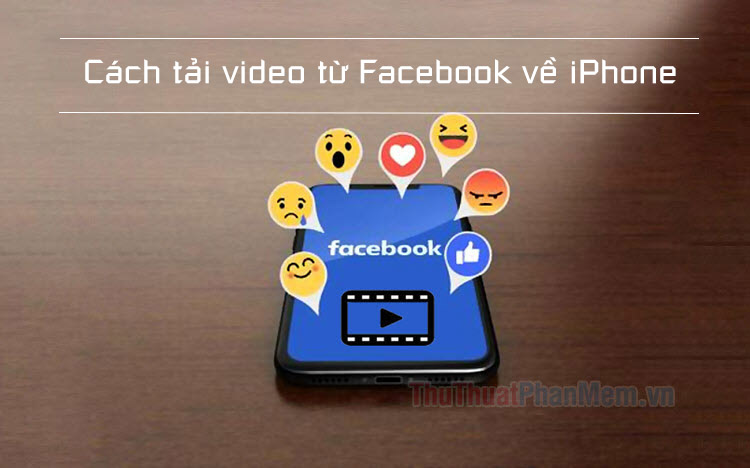
1. Use keyboard shortcuts (Shortcuts) to download videos
Shortcuts on iPhone application is quite useful and many developers take advantage of and turn Shortcuts into a versatile tool to download videos on iPhone and some other features.
Step 1: Download the Shortcuts app on the AppStore store or download it via the following link:
https://apps.apple.com/us/app/shortcuts/id915249334
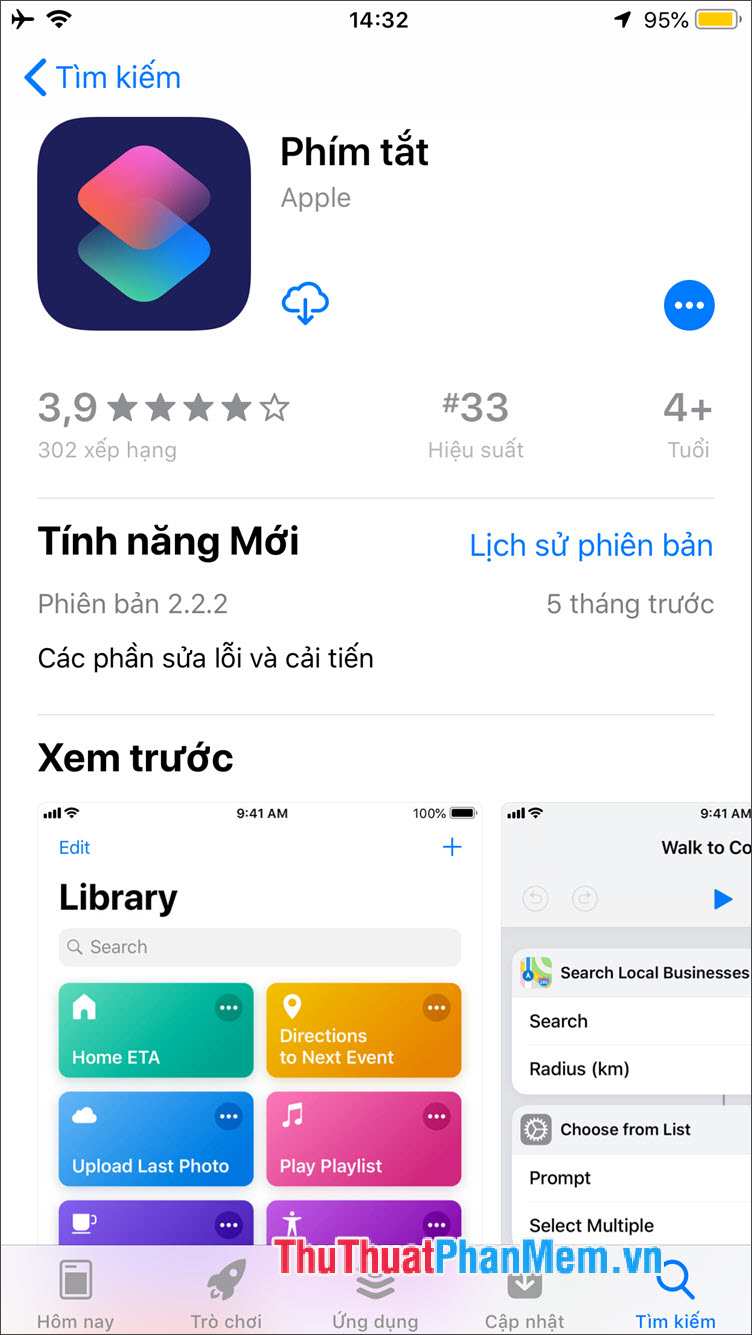
Step 2: After downloading and installing Shortcuts, visit the following link to download Shortcut Facebook Download.
Next, click on Get Shortcut (1) and click Open (2) .
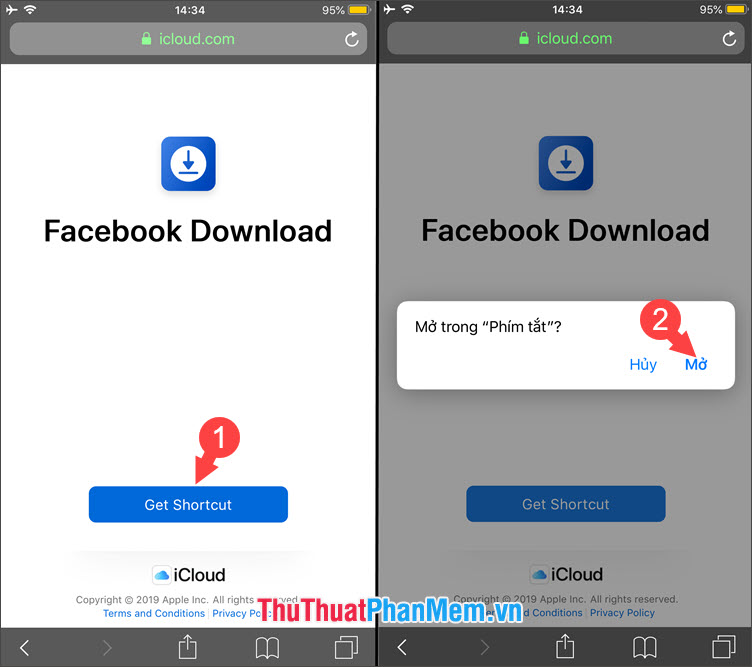
Step 3: After the Shortcut application is opened, you touch Get shortcut . Then we will have a shortcut with the name Facebook Download (circled red).
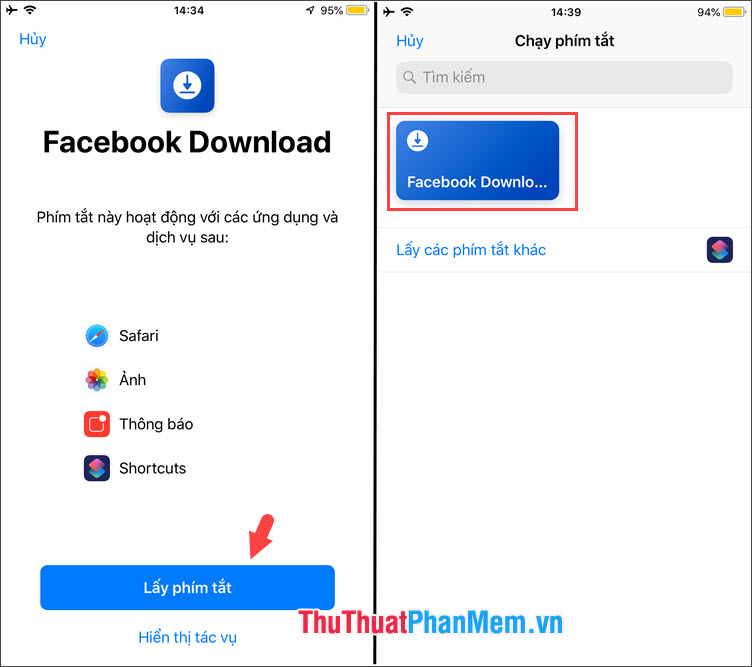
Step 4: Open the Facebook app, select the video to download and tap the Share button (1) => Other options (2) .
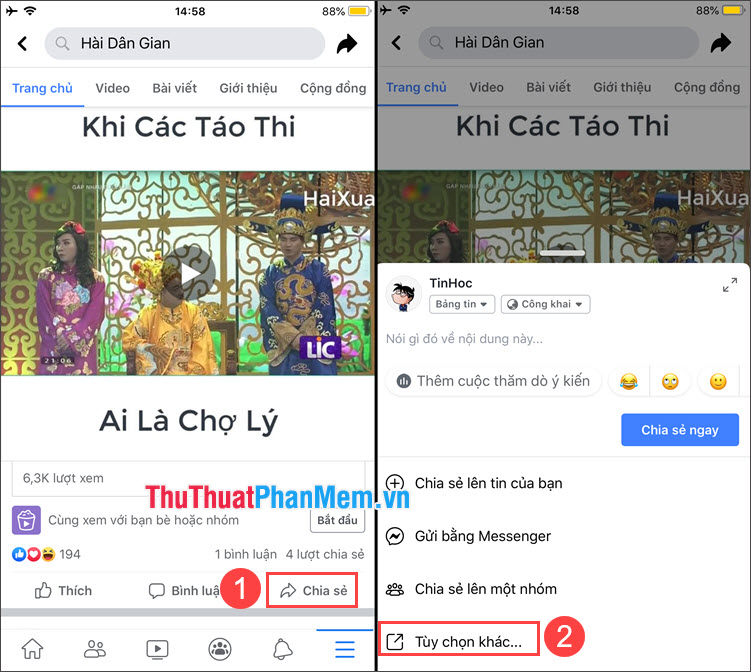
Step 5: Choose More (1) => turn the Shortcut switch to On (2) => Done (3) .

Step 6: Select the Shortcut button (1) => select the Facebook Download shortcut (2) .
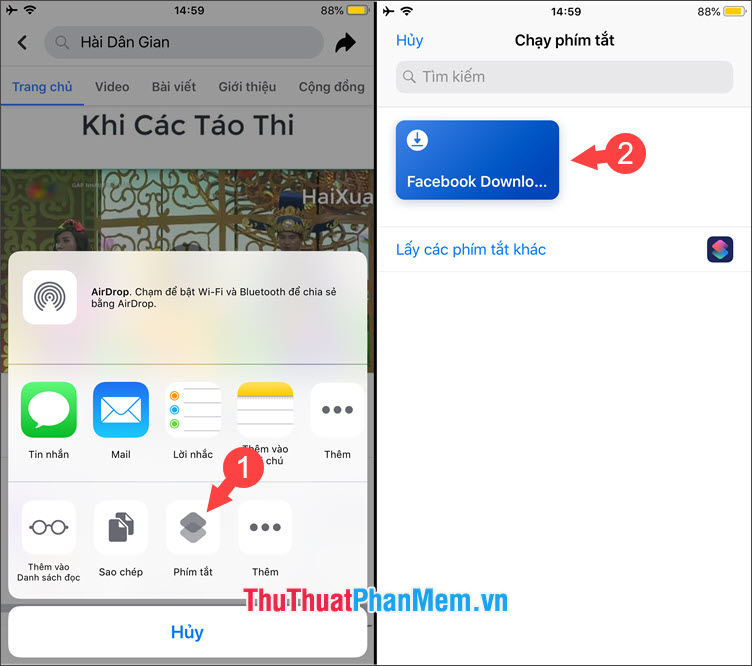
Step 7: After the notice as shown below, select Run shortcut (1) => wait a while for the shortcut to work and select Download videos to your device (2) when there is a notification.
Note: Shortcuts will require you to grant photo access and notifications. Click Allow to agree for the shortcut to access images and push notifications.
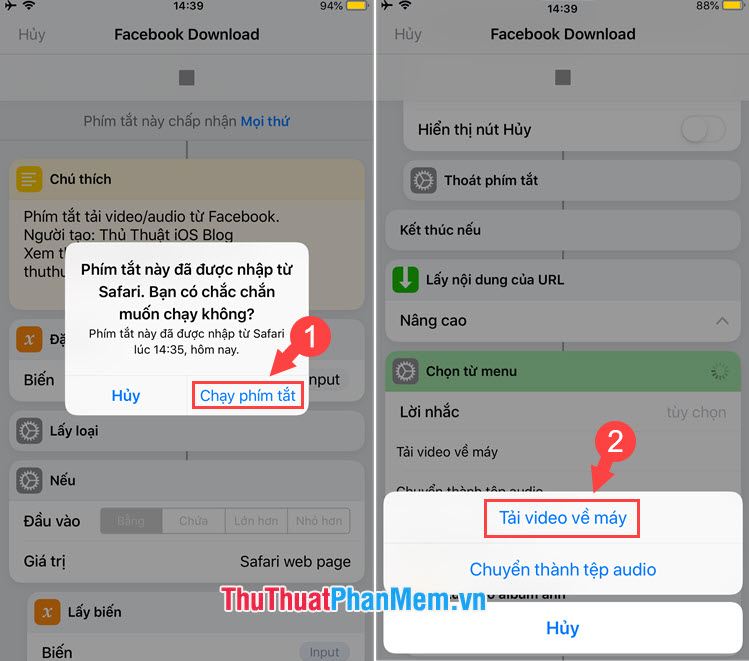
Step 8: After the notice as shown below is successful. Touch the notification (1) and open the video (2) in the Photo Album to enjoy.
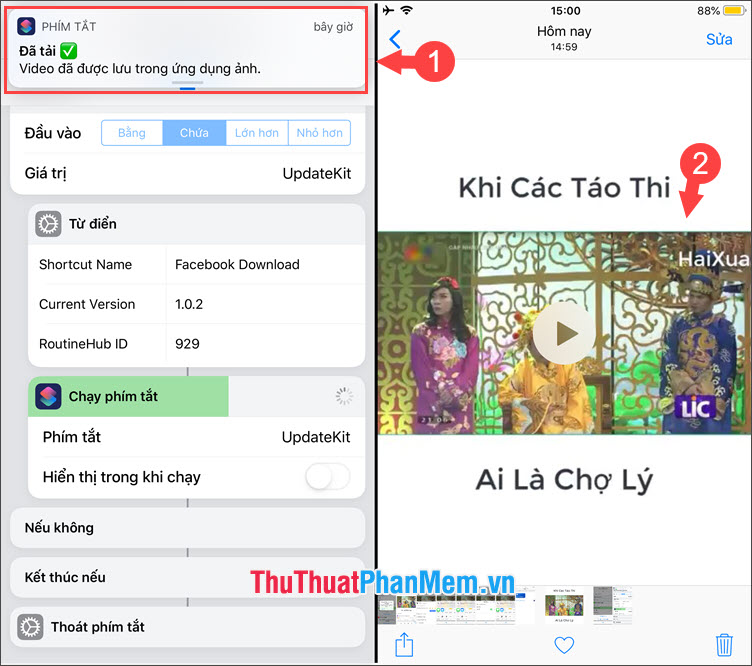
2. Download Facebook videos on iPhone with FileMaster software
Step 1: Download FileMaster for iOS at the address: FileMaster
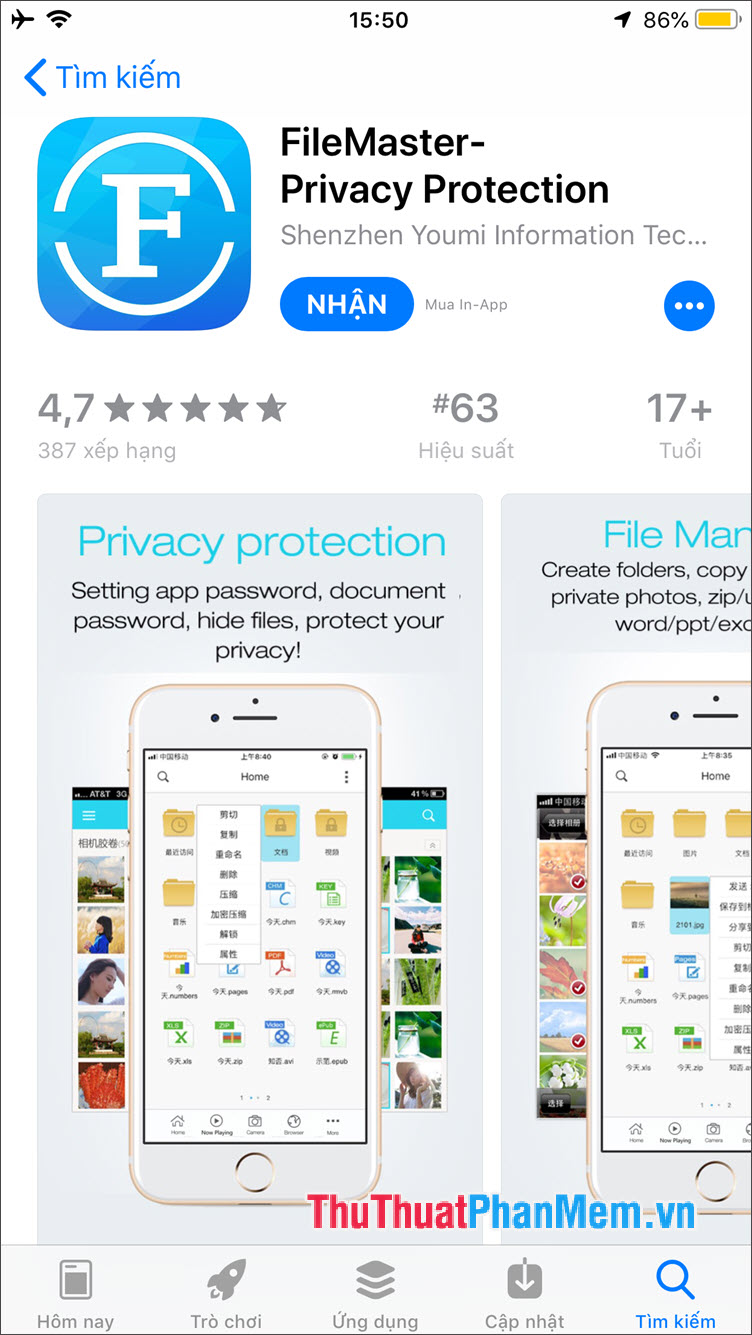
Step 2: Open the Facebook application and select the video to download. Next, click Share (1) => Other options . (2) => Copy (3) .
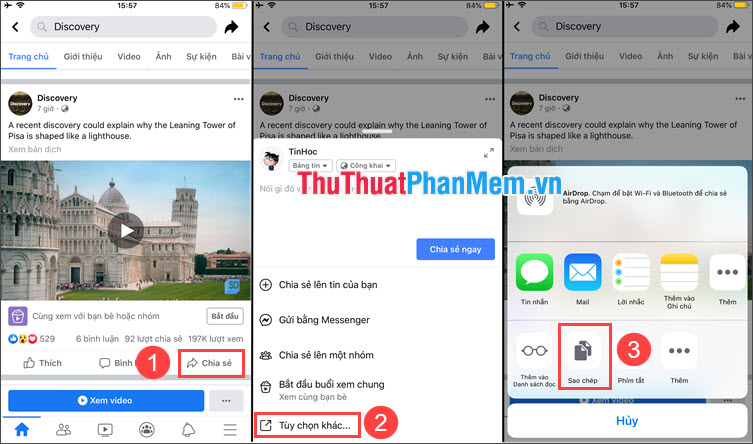
Step 3: Open the FileMaster application and select the Browser item .
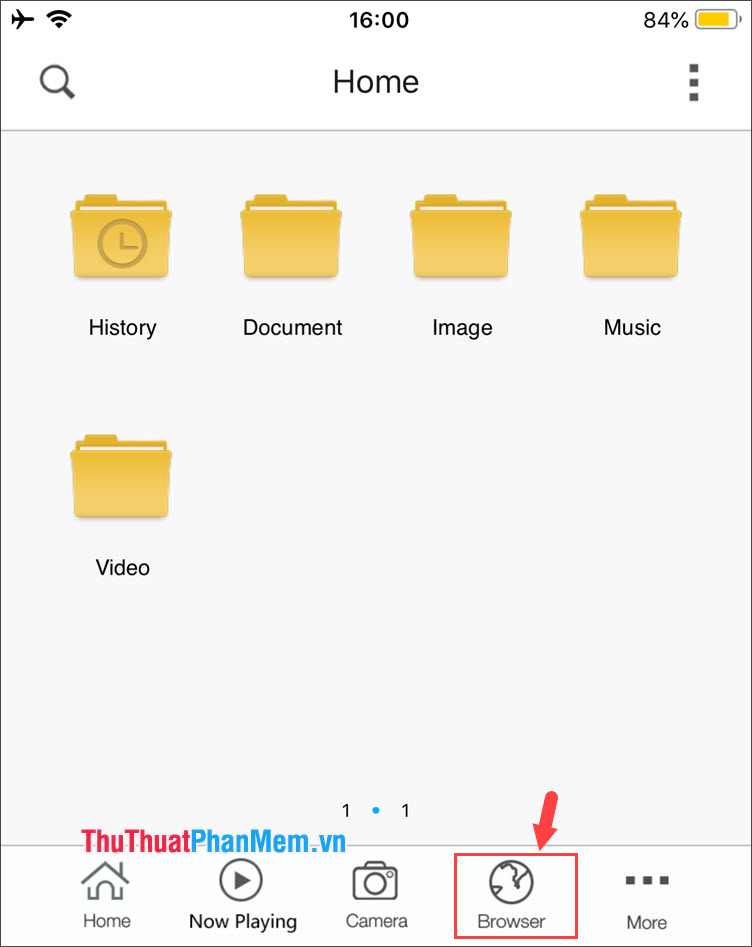
Next, paste the link (1) into your browser and click on the video to download (2) . You then click the floppy disk icon (3) to save the video.
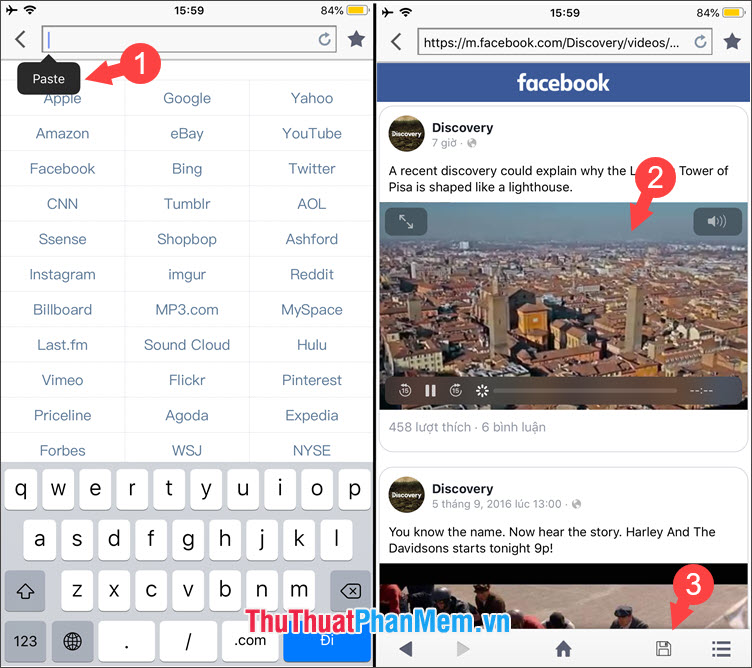
Step 4: You name the video and click Confirm (1) . The download interface will then automatically appear. To open the downloaded video in the folder, click on the magnifying glass icon (2) .
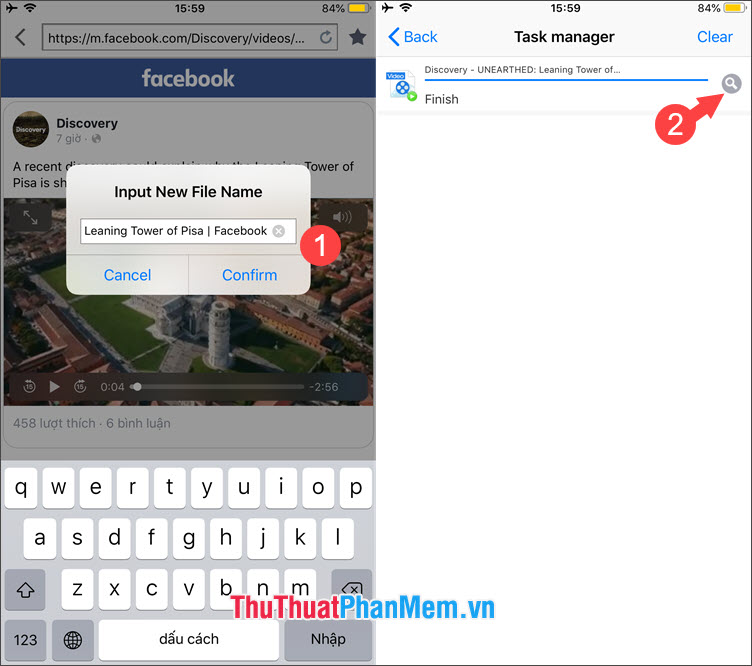
To view the video, touch the video and open it.
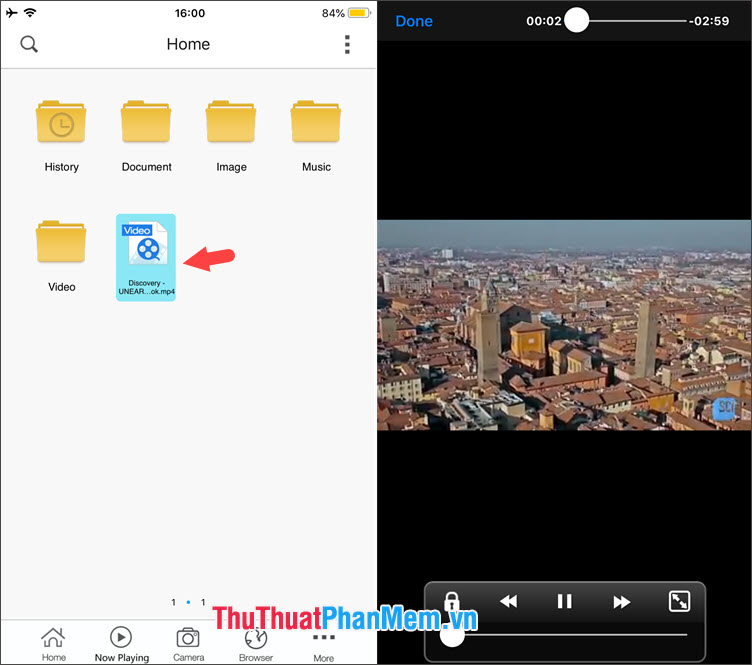
Step 5: In case you want to save the video to your computer, keep it for a while in the download folder and select Save to Album (1) => Authorize adding videos (2) and saving videos (3) .
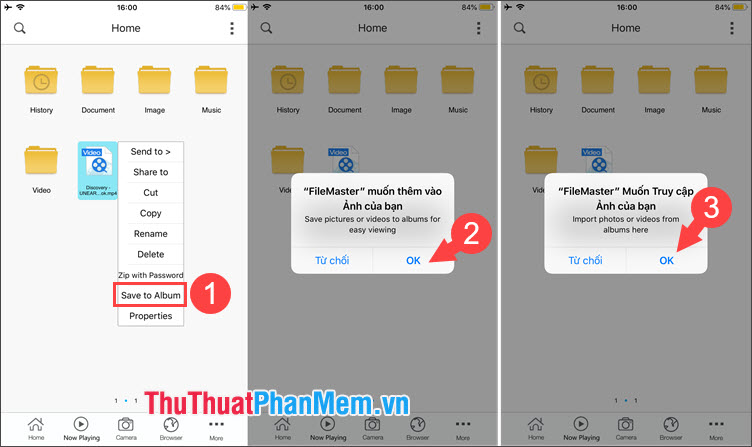
Step 6: After saving the video, open the Photo Album and watch the video normally.
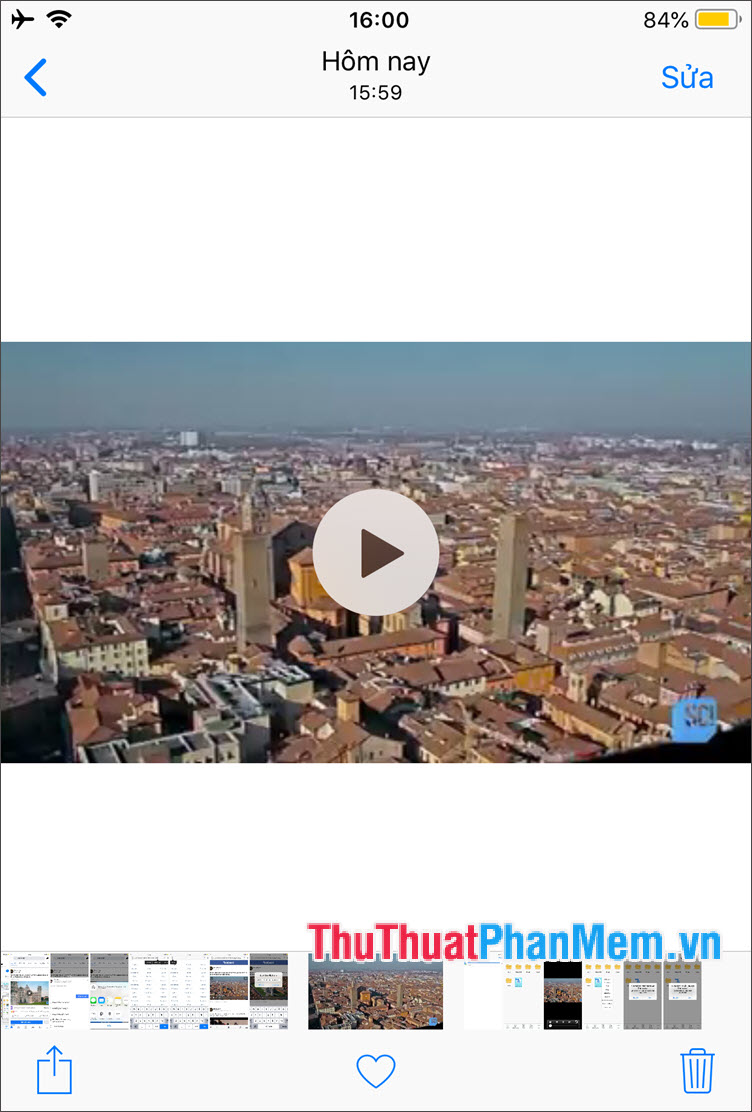
With two ways to download videos from Facebook on iPhone in the article, readers can save any favorite video on Facebook to their iPhone and watch it in their spare time. Good luck!
You should read it
- Instructions for downloading private videos on Facebook
- Add a tool to download high quality YouTube and Facebook videos
- How to download music, videos on Youtube to your phone extremely fast and easy
- How to download video streams on YouTube, Facebook or any website?
- How to download the Facebook video HD on the computer
- How to install Savior on Opera
 How to fix Chrome cannot access Facebook
How to fix Chrome cannot access Facebook How to write in bold on Facebook
How to write in bold on Facebook How to upload files to Google Drive, upload files to Google Drive
How to upload files to Google Drive, upload files to Google Drive Top 3 websites to create beautiful online art word
Top 3 websites to create beautiful online art word Instructions on how to view Lunar Calendar on Zalo
Instructions on how to view Lunar Calendar on Zalo Top 5 most beautiful and professional Name Card Online design tools
Top 5 most beautiful and professional Name Card Online design tools