How to Download Miniclip Games
Method 1 of 4:
If you click "iPhone"
-
 Scroll a game.
Scroll a game. -
 Select the game. Click "Get it on the iPhone App Store."
Select the game. Click "Get it on the iPhone App Store." -
 Choose an application (iTunes). Then press "Ok."
Choose an application (iTunes). Then press "Ok."
Method 2 of 4:
If you click "Games"
-
 Select a hyperlink.
Select a hyperlink. -
 The game will automatically download.
The game will automatically download.
Method 3 of 4:
If you want to download games to your PC, not iOS device
-
 Copy and paste the following URL into your browser's address bar: http://www.miniclip.com/games/page/en/downloadable-games/#t-m-s.
Copy and paste the following URL into your browser's address bar: http://www.miniclip.com/games/page/en/downloadable-games/#t-m-s. -
 Under the blue 'Downloadable Games' section, you'll see a large selection of games that can be downloaded to your Windows PC. Select a game you like and click 'Download.'
Under the blue 'Downloadable Games' section, you'll see a large selection of games that can be downloaded to your Windows PC. Select a game you like and click 'Download.' -
 Choose a location to save the file to and click 'save.'
Choose a location to save the file to and click 'save.' -
 When the download has finished, click the 'exe' file to begin the game install and follow the instructions provided.
When the download has finished, click the 'exe' file to begin the game install and follow the instructions provided.
Method 4 of 4:
AppData folder for offline playing
-
 Open the AppData folder. It is located at "C:Users[your-user-name]AppData".
Open the AppData folder. It is located at "C:Users[your-user-name]AppData". -
 In the Search Box, type "[ *.dcr ]". Windows will search files containing the DCR extension. These are flash games.
In the Search Box, type "[ *.dcr ]". Windows will search files containing the DCR extension. These are flash games. -
 Type again in the Search Box. Type "[ *.swf ]". Windows will search files containing the SWF extension. These are also flash games.
Type again in the Search Box. Type "[ *.swf ]". Windows will search files containing the SWF extension. These are also flash games. -
 Copy and paste to another folder. Play the games offline.
Copy and paste to another folder. Play the games offline.
4.6 ★ | 12 Vote


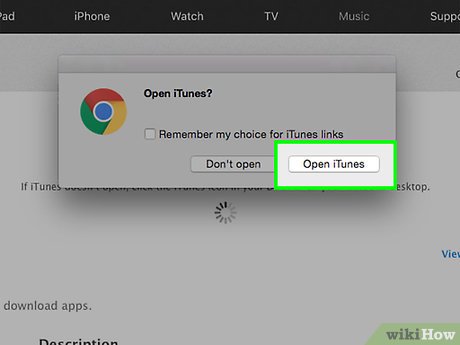


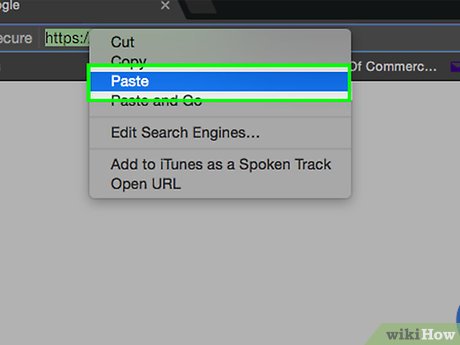

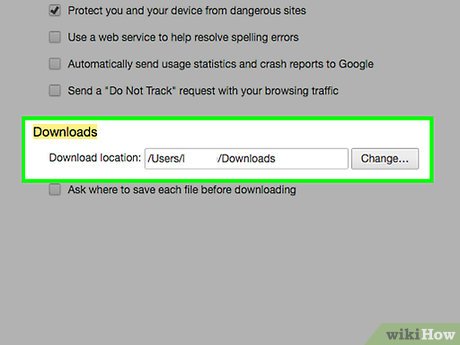
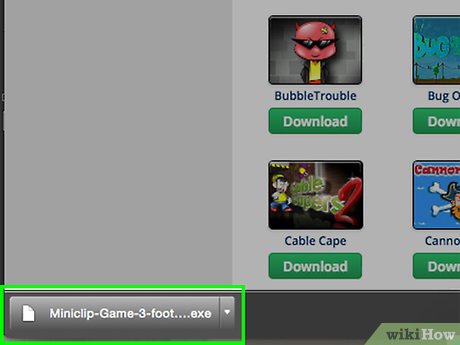
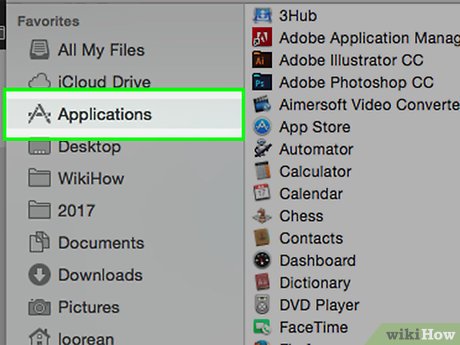
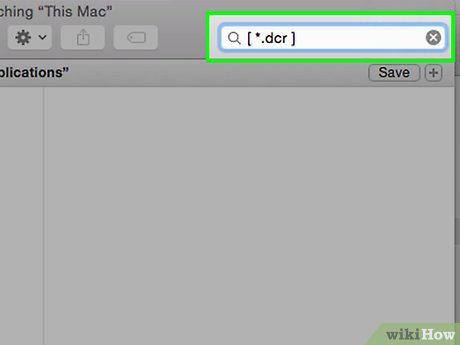
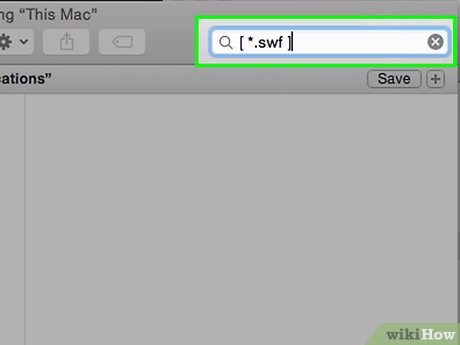
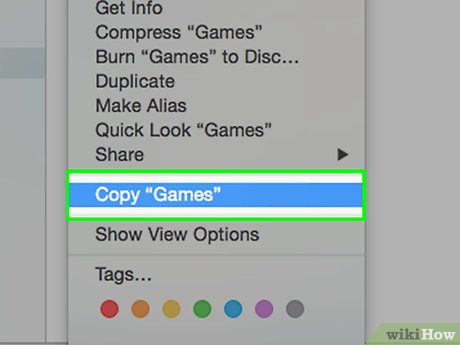
 How to Update Your iPhone
How to Update Your iPhone How to Install Qt SDK on Ubuntu Linux
How to Install Qt SDK on Ubuntu Linux How to Install a Sony Walkman MP3 Player
How to Install a Sony Walkman MP3 Player How to Uninstall Eset Smart Security 5
How to Uninstall Eset Smart Security 5 How to Install WhatsApp on PC or Mac
How to Install WhatsApp on PC or Mac How to Remove Avast
How to Remove Avast