Google Drive launches a new feature to help users organize files more easily
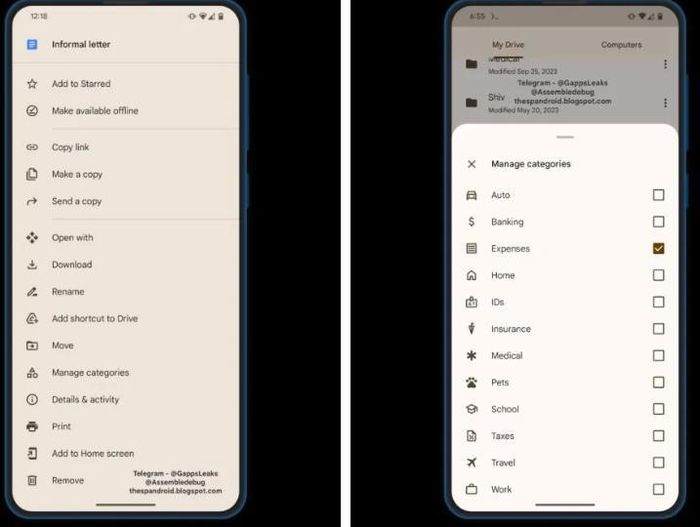
Google Drive already offers several options, such as creating folders, to keep all your files in order. However, sometimes it is still difficult for users to find the exact file they are looking for.
New code in the Google Drive app shows that Google is looking to make file discovery a little easier.
Code in the Google Drive app suggests Google may soon expand file organization further by adding a 'Categories' feature.
Spotted by TheSpAndroid, the feature will have 12 predefined categories that users can apply to their files. The categories users can use are:
- - Automatically
- - Bank
- - Expense
- - Home page
- - ID
- - Insurance
- - Belongs to medicine
- - Pet
- - School
- - Tax
- - Tourism
- - Job
These categories are similar to the labeling system companies can use in Google Workspace. However, this feature will also be available for individual users on Android, iOS and web operating systems.
Users already have the option to create folders to drop their files into. However, unlike folders, multiple categories can be assigned to a single file.
For example, an auto insurance bill could be tagged with the categories Auto, Expenses, and Insurance. Such a feature will help increase file discoverability.
To access this feature, users will have to tap on the three dots next to the file. This will bring up a menu with the option 'Manage Categories'.
The feature may be available on Android, iOS, and desktop, but it's unclear when it will be available to all users.
You should read it
- Download files and websites directly from Google Drive in Chrome browser
- How to use Google Drive like free FTP server or Network Drive
- Don't miss these 9 useful Google Drive tricks!
- Summary of useful shortcuts on Google Drive
- 5 interesting features on Google Drive that users do not know
- Restore, retrieve deleted data on Google Drive
 Behind OpenAI's voice imitation tool
Behind OpenAI's voice imitation tool Devastating earthquake disasters in the past 100 years
Devastating earthquake disasters in the past 100 years Windows 11 is about to integrate a QR code generator
Windows 11 is about to integrate a QR code generator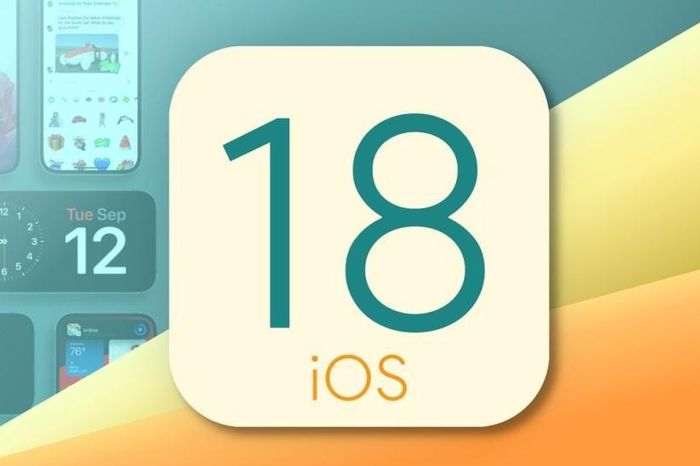 When will the iOS 18 update officially launch?
When will the iOS 18 update officially launch?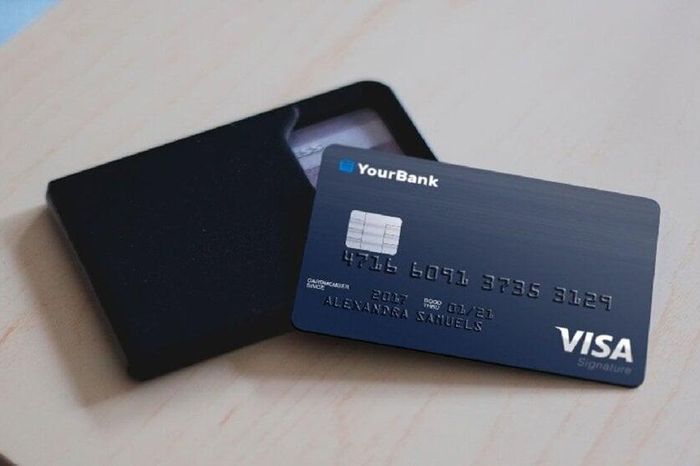 What is the size of an ATM card?
What is the size of an ATM card? Russia launched the SKAT 350M unmanned reconnaissance aircraft
Russia launched the SKAT 350M unmanned reconnaissance aircraft