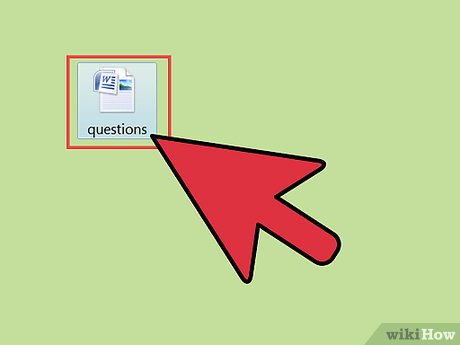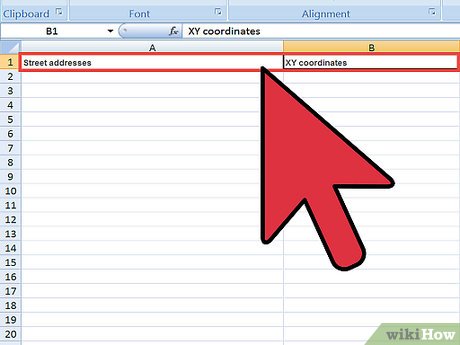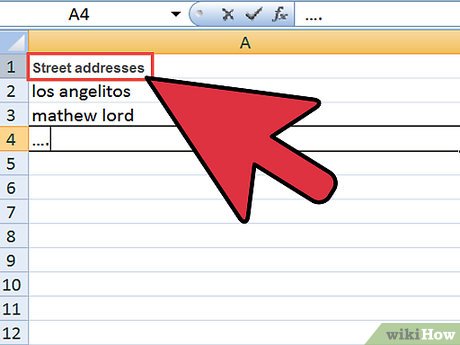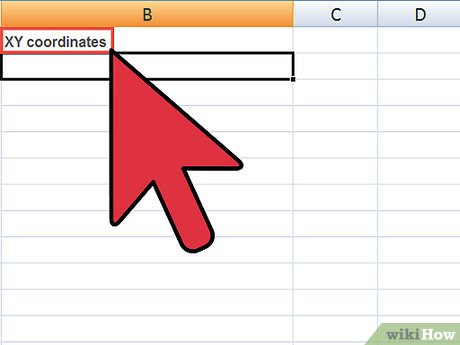How to Do a GIS (Geographic Information Systems) Academic Project
Steps
-
 Write down what spatial questions you would like to ask a GIS.
Write down what spatial questions you would like to ask a GIS. -
 Your data must include geographic references such as Street addresses or XY coordinates.
Your data must include geographic references such as Street addresses or XY coordinates. -
 If not, begin collecting this information.
If not, begin collecting this information. -
 Ensure the integrity and consistency of your data.
Ensure the integrity and consistency of your data. -
 Be cautious about the Data as the accuracy and standardization of addresses and other variables will contribute to the overall ease or difficulty with which the data is integrated into a GIS .
Be cautious about the Data as the accuracy and standardization of addresses and other variables will contribute to the overall ease or difficulty with which the data is integrated into a GIS . -
 Data are essential to mapping. Data collected via Microsoft Excel or Access, Quattro Pro, Oracle, or any other type of spreadsheet or database management system have potential for use in a GIS because they can export data in dBASE IV (.dbf) format. 'Shapefiles' (.shp) is another compatible data format.
Data are essential to mapping. Data collected via Microsoft Excel or Access, Quattro Pro, Oracle, or any other type of spreadsheet or database management system have potential for use in a GIS because they can export data in dBASE IV (.dbf) format. 'Shapefiles' (.shp) is another compatible data format. -
 Collect the GIS data and convert data into these formats.
Collect the GIS data and convert data into these formats. -
 The following are the essential data
The following are the essential data- 1. Census data
- 2. Roads
- 3. Neighborhood boundaries
- 4. State/county boundaries
- 5. School/political districts
- 6. Transportation routes
- 7. Park and recreation areas
- 8. Crime incidents
- 9. Locations of Police Stations/Substations
- 10. Locations of Prisons and Jails
- 11. Locations of Courts
- 12. Jurisdictional Boundaries of Particular
- 13. Locations of public assistance agencies
- 14. Locations of Public Housing
- 15. Locations of Hospitals and Emergency Rooms
- 16. Locations of Social/Human Services
- 17. Locations of Youth Shelters
Discover more
data
Share by
Jessica Tanner
Update 05 March 2020
You should read it
- ★ How to preview images where needed on Google Maps
- ★ Learn about Edge Computing: New boundary and border computing of the Web
- ★ Data type in C / C ++
- ★ GitHub bury its entire repository under the North Pole to prevent the apocalypse happening
- ★ 9 locations appear helicopters in Firepower mode PUBG Mobile