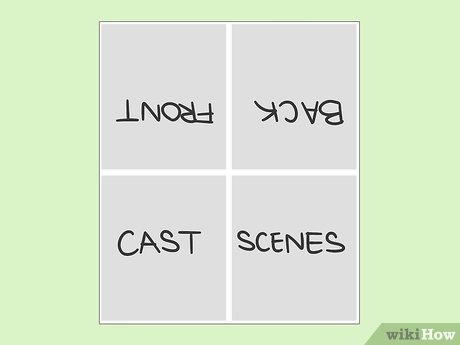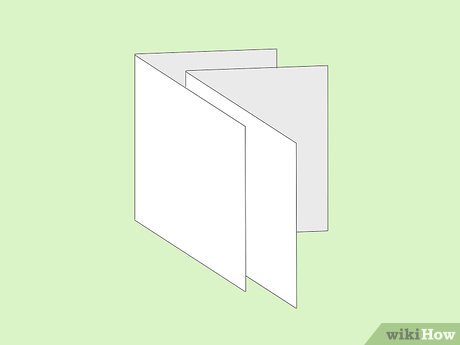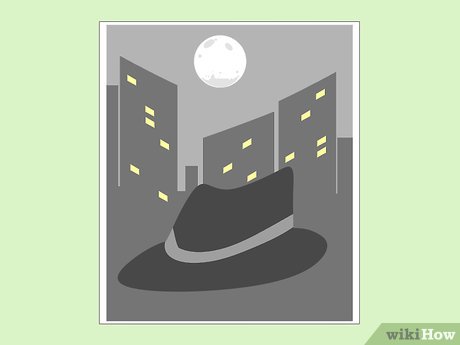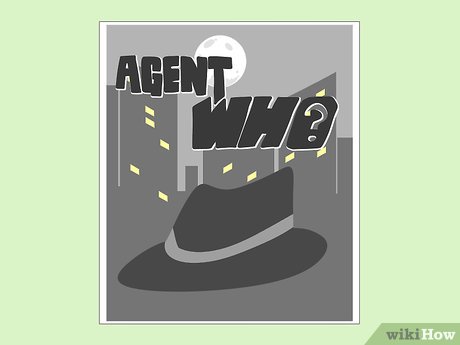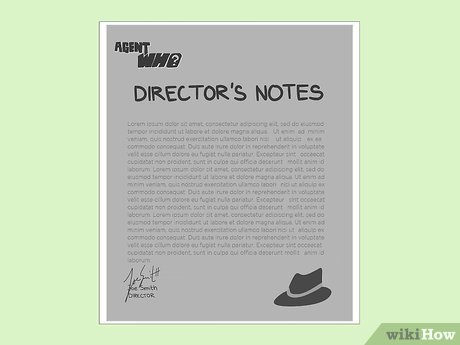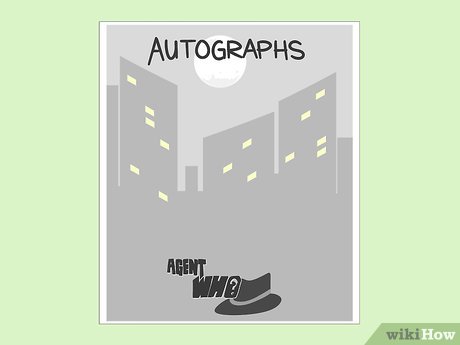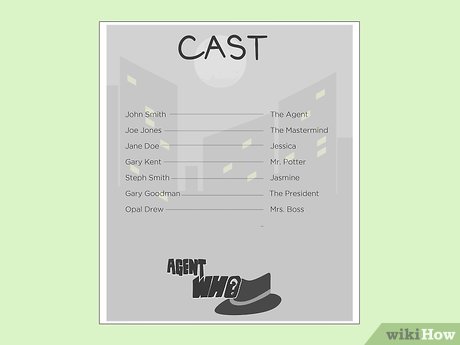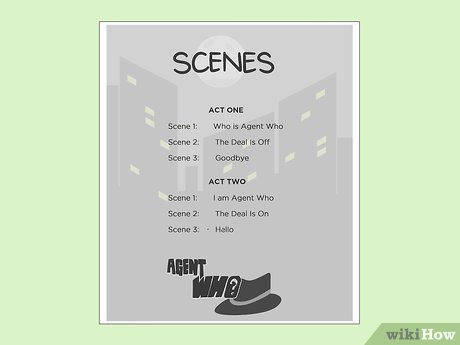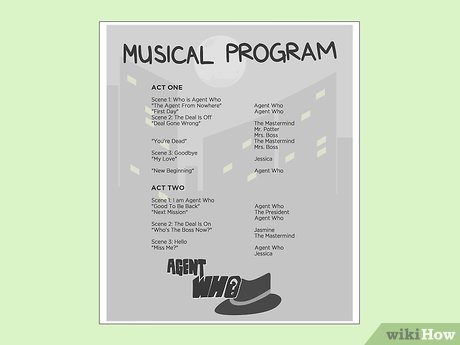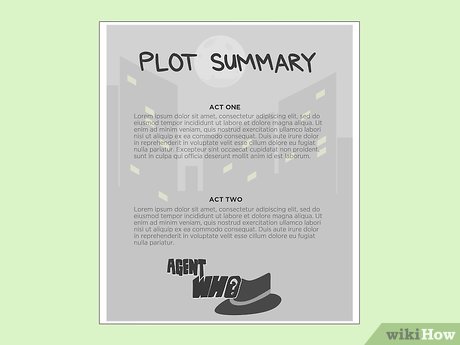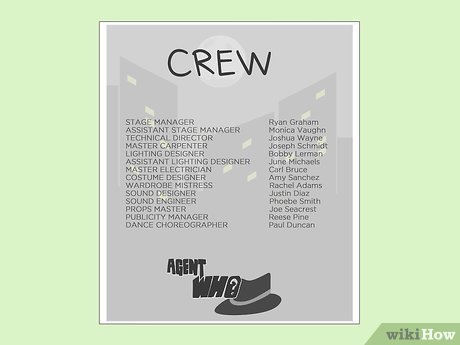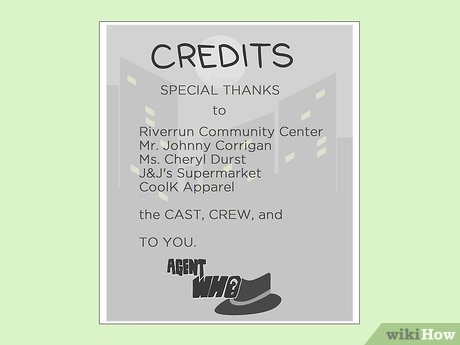How to Design a Playbill
Part 1 of 3:
Selecting a Style of Playbill
-
 Choose the size of your playbill. For most off-Broadway plays, a simple playbill can be designed. Common sizes include a 4-page layout (usually 4 pages of design fitted onto 1 piece of paper) or an 8-page design (two full sheets of paper each folded in half). The choice is up to you, depending on budgetary restrictions and the amount of information that you (and the theater director) want to convey in the playbill.
Choose the size of your playbill. For most off-Broadway plays, a simple playbill can be designed. Common sizes include a 4-page layout (usually 4 pages of design fitted onto 1 piece of paper) or an 8-page design (two full sheets of paper each folded in half). The choice is up to you, depending on budgetary restrictions and the amount of information that you (and the theater director) want to convey in the playbill.- If you're designing this playbill for a professional-level play, you'll have significantly more resources at your disposal and can commission a professionally designed cover and a professionally printed layout. The inner contents of the playbill, however, will be largely similar.
-
 Design the 4-page playbill. If you select the 4-page option, the playbill's front and back covers will be on the top left and right quarter of a sheet of paper. These quarters will form the outside of the playbill. The cast page and list of scenes will be on the bottom left and right of the sheet of paper. These pages will form the inside of the playbill.
Design the 4-page playbill. If you select the 4-page option, the playbill's front and back covers will be on the top left and right quarter of a sheet of paper. These quarters will form the outside of the playbill. The cast page and list of scenes will be on the bottom left and right of the sheet of paper. These pages will form the inside of the playbill.- A 4-page playbill is usually the best option if you have a low budget.
-
 Design an 8-page playbill. If you have a complex play with many performers and many acts, scenes, and even musical numbers that you'd like to lay out for your audience, an 8-page layout will suit you better.[1] For these, you'll make a stapled pamphlet by placing folded sheets of paper inside one another.
Design an 8-page playbill. If you have a complex play with many performers and many acts, scenes, and even musical numbers that you'd like to lay out for your audience, an 8-page layout will suit you better.[1] For these, you'll make a stapled pamphlet by placing folded sheets of paper inside one another.- If you have a bigger budget and have a lot of things to cover, you can add more pages as you see fit.
Part 2 of 3:
Designing the Front and Back Covers
-
 Design the front cover. The front cover of the playbill must contain the title of your play, and almost always features are large photograph or illustration that is thematically associated with the topic of the play.[2] Use or create an image that correlates with the theme of the play. For example, if your play is about detectives, consider using an image of a city, a police officer, a fedora, or a newspaper.
Design the front cover. The front cover of the playbill must contain the title of your play, and almost always features are large photograph or illustration that is thematically associated with the topic of the play.[2] Use or create an image that correlates with the theme of the play. For example, if your play is about detectives, consider using an image of a city, a police officer, a fedora, or a newspaper.- So long as you stick to the theme, you can create anything on the front cover. Talk to the director and see if they have an image or photograph that they'd like to feature.
-
 Add title text on the front cover. You can be creative with the font choice, size, and shape off the title. Feel free to take some creative license: while it's typical to locate titles at the top of a playbill cover, you could also arrange the letters vertically or place the title on a diagonal line. If you like, match the font itself to the content of the play.
Add title text on the front cover. You can be creative with the font choice, size, and shape off the title. Feel free to take some creative license: while it's typical to locate titles at the top of a playbill cover, you could also arrange the letters vertically or place the title on a diagonal line. If you like, match the font itself to the content of the play.- For example, if the playbill is for a production of Julius Caesar, use a classical, formal, all-caps font.
- Add other basic information at the bottom of the cover. Credit the play's director(s), writer(s), songwriter(s), and choreographer(s).
-
 Lay out the inside cover. If you're designing a 6-or 8-page playbill, the 'inside cover' is the page that you'll see on the left once you've opened the pamphlet's cover. If the director would like to type up a Director's Note to introduce the play, that can be set on the inside cover. Alternately, you can type up show times and dates on the inside cover.[3]
Lay out the inside cover. If you're designing a 6-or 8-page playbill, the 'inside cover' is the page that you'll see on the left once you've opened the pamphlet's cover. If the director would like to type up a Director's Note to introduce the play, that can be set on the inside cover. Alternately, you can type up show times and dates on the inside cover.[3]- If you opt for the latter option, include a listing of all of the performances and their start times. This shouldn't take up much space, since small companies or high school or college theaters usually only run a play three or four times.
-
 Design the back cover. The back cover can serve various purposes. For plays that seek local financial sponsors, the back cover is often devoted to displaying advertisements. Otherwise, it can be used as an 'autographs page.' The autographs page is made so that audience members can get the cast to sign it for them, and so should be left mostly blank.
Design the back cover. The back cover can serve various purposes. For plays that seek local financial sponsors, the back cover is often devoted to displaying advertisements. Otherwise, it can be used as an 'autographs page.' The autographs page is made so that audience members can get the cast to sign it for them, and so should be left mostly blank.- You can simply put the word 'Autographs' across the top of the page, and then leave room for various signatures. Remember do not actually put your own autograph on.
Part 3 of 3:
Designing the Interior Pages
-
 Fill out the Cast Page. The cast page is commonly the second page in a small playbill. Its purpose is to list the names of the players and the names of their characters. Names of the actors are typically listed on the left side of the page, and character names are listed on the right side.[4] If you don't know this information yourself, you'll need to find out. Ask the play's director or casting manager for the list of actor names and the names of the corresponding characters.
Fill out the Cast Page. The cast page is commonly the second page in a small playbill. Its purpose is to list the names of the players and the names of their characters. Names of the actors are typically listed on the left side of the page, and character names are listed on the right side.[4] If you don't know this information yourself, you'll need to find out. Ask the play's director or casting manager for the list of actor names and the names of the corresponding characters.- The top of the page can simply read 'Cast' or 'Players.' Beneath this, it's common to include a line stating '(in order of appearance),' '(in order of speaking),' or '(in alphabetical order),' according to the director's preference.
- The Cast Page can be complex, if the director adds or removes extras or inevitable spelling errors crop up. Start working on this page early in the design process.
-
 Create a list of acts and scenes. In order to help audience members follow along with the action of the play, it's common to include a scene list in the playbill. This page is typically structured like an outline: list the numbers or names of scenes, and within each scene, specify the number and name of each individual act, along with any musical numbers.[5]
Create a list of acts and scenes. In order to help audience members follow along with the action of the play, it's common to include a scene list in the playbill. This page is typically structured like an outline: list the numbers or names of scenes, and within each scene, specify the number and name of each individual act, along with any musical numbers.[5]- The list of acts and scenes (and musical numbers) may take up two pages, if you're creating a playbill for a longer play, or one with many acts.
-
 List ensemble members within each song. Typically, playbills will provide the audience with the names of all the characters who perform in a certain song or musical number. Under 'Act 1' and 'Scene 1,' list all of the songs vertically. On the right side of the page, list the character names.
List ensemble members within each song. Typically, playbills will provide the audience with the names of all the characters who perform in a certain song or musical number. Under 'Act 1' and 'Scene 1,' list all of the songs vertically. On the right side of the page, list the character names.- For example, for a production of Annie Get Your Gun, list 'Annie Oakley and Frank Butler' across from a song in which only those two characters perform.
-
 Provide a brief plot summary for each act. If the director requests, include a very brief description of the plot within each act to help the audience follow the action. The playbill could provide a more detailed plot summary, if you're concerned that your audience members may become confused about which character is which.
Provide a brief plot summary for each act. If the director requests, include a very brief description of the plot within each act to help the audience follow the action. The playbill could provide a more detailed plot summary, if you're concerned that your audience members may become confused about which character is which.- For example, if you're creating a playlist for The Wizard of Oz, the scene in which Dorothy arrives in Oz could be summarized: 'Dorothy's house lands in Oz and the Munchkins convince her to visit the Wizard to find her way home.'
-
 Add a page crediting the crew. If you have enough room in your 8-page playbill, dedicate one page to thanking the crew who helped produce the play. The technical crew includes people who handled sound, lighting, and other technical aspects, and those who designed the set.
Add a page crediting the crew. If you have enough room in your 8-page playbill, dedicate one page to thanking the crew who helped produce the play. The technical crew includes people who handled sound, lighting, and other technical aspects, and those who designed the set. -
 Add a 'Credits' or 'Thank You' page. If you're using an 8-page layout, the last page can be dedicated to crediting financial sponsors (among other individuals) and the hosting venue, among others. Typically, the playbill will thank the actors, choreographers, the director and co-director, the playwrights, the venue which has hosted the performances, and the rehearsal space.[6]
Add a 'Credits' or 'Thank You' page. If you're using an 8-page layout, the last page can be dedicated to crediting financial sponsors (among other individuals) and the hosting venue, among others. Typically, the playbill will thank the actors, choreographers, the director and co-director, the playwrights, the venue which has hosted the performances, and the rehearsal space.[6]- Finally, remember to thank the audience.
Share by
Marvin Fry
Update 24 March 2020