How to create event milestones on Facebook Fanpage
If you own or manage Facebook Fanpage, do not ignore the writing mode to create landmarks, post important events that you want to remember and bookmark for those who like Fanpage. For example, we can celebrate the Fanpage's birth, mark the date of the Fanpage 1 million followers, for example, . All the events or any information that you want to share on Fanpage are You can use this mode to create landmarks. The following article of the Network Administrator will show you how to create a Milestone-style article on Facebook Fanpage.
Instructions for creating event milestones on Fanpage
Step 1:
At Fanpage interface, user click Share button and then select Create landmark in the displayed list.

Step 2:
Displays the interface to enter event content. We fill in the contents as follows.
- Title: The title of the article helps viewers know what you are creating.
- Location: A location or region where your landmark makes sense.
- Time: The time period during which that milestone.
- Story: The extra description helps viewers better understand your milestones.
Next, we post images from the computer or select images available in Fanpage to create articles. When you have entered the full content, click Save to create the article.

Step 3:
The result we have posted the article to create a landmark on Fanpage as shown below.
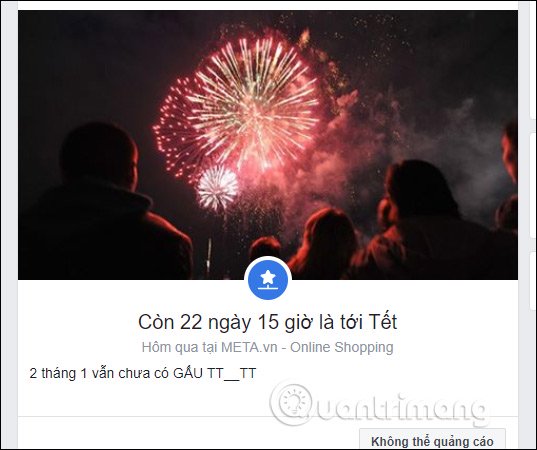
Add a way to create attention on Facebook Fanpage, increase the number of followers or increase interaction in the Fanpage article. Posts after posting still have the option to edit the content as other normal posts on Fanpage.
See more:
- Instructions on how to lock, hide Facebook Fanpage temporarily
- How to change the name of the Facebook Fanpage
- Instructions for blocking posting on Facebook Fanpage
- Instructions on how to write notes on Facebook Fanpage (applied for Admin)
I wish you successful implementation!