How to create a personal profile online
Due to some need, you need to create a personal profile but you don't know how to create the most professional, complete and accurate online personal profile. Nowadays, creating a personal profile is not too difficult due to the support of many websites. But if you don't know how to create a personal profile online, then please refer to how to create a personal profile online that TipsMake shares with you in the article below.

I. Learn about personal profiles
1. What is a personal profile?
A personal profile is a sample of a person's capacity profile, or a document that presents basic personal information and a general introduction about the writer. Normally, a personal profile will include basic personal information, describing personal abilities and work experience, activities you have participated in or achievements in your career.
Personal profiles help employers have an overview and better understand the candidate, from which the employer will have more basis to evaluate the candidate's suitability for the job. Besides, the profile has contact information, employers will easily contact suitable candidates.
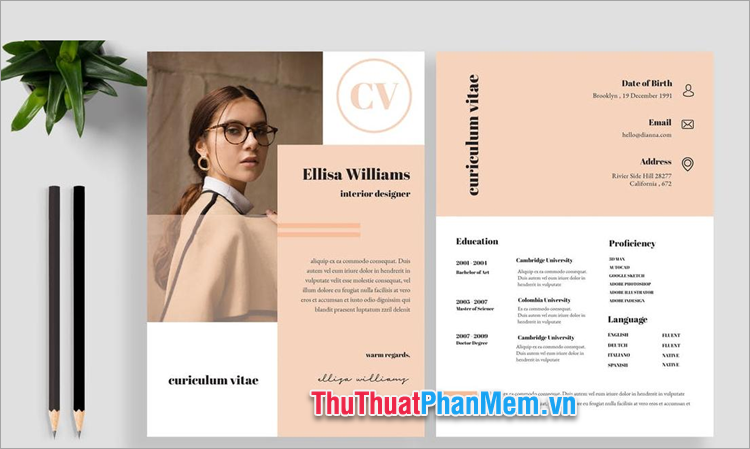
Personal profile plays an important role, not only helping you show your professionalism, but also helping you express your personal style and promote yourself so that employers can feel whether you are suitable for the job or not. An attractive and impressive personal profile will help you stand out and attract the attention of employers, partners or customers.
2. Things to note when creating a personal online profile
When creating a personal profile, you need to keep in mind some of the following profile creation principles:
- Fill in your personal information, skills, work experience, education level and achievements. The length of the personal profile is not limited, you try to express yourself and affirm your abilities. yours
- To make your profile more impressive, you need to show your style, suit yourself, and show your professionalism. Depending on the job you apply for, you can choose the appropriate color, font and layout
- Feel free to be creative and design your personal profile, but you need to ensure the content is complete, accurate, and scientifically presented to avoid confusion, so that viewers can easily grasp the main ideas in your personal profile.
- Make sure not to make basic mistakes such as misspellings, lengthy presentations, difficult to understand words, ..
You should choose to create a personal profile online on a reputable, quality website to create a beautiful, professional profile
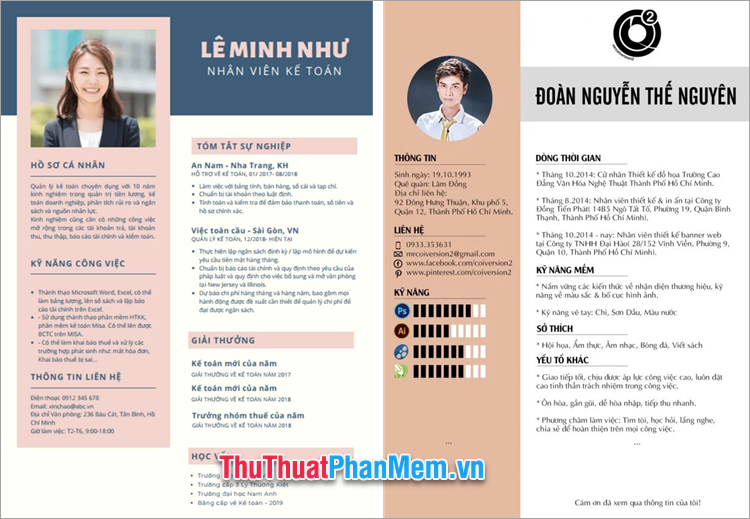
II. How to create a personal profile online
Currently, there are many websites that help you create an online personal profile and one of them is Canva, a website that supports everything to help you easily create the most beautiful and professional online personal profile.
1. Prepare personal information and content for personal profile
Normally, a professional personal profile will include content such as:
- Your personal information (including: Full name, date of birth, gender, contact address, phone number, .)
- Personal skills (including hard skills and soft skills)
- Work experience (including previous work experience, achievements, awards, implemented projects, products made, certificates, etc.).
- Educational level (including degrees, certificates achieved, etc.)
The information contained in a personal profile is almost the same as a CV, but CVs are usually shorter, and profiles have no length limit. However, you need to write briefly, concisely, with complete content, not too lengthy.

2. Come up with ideas and properly arrange the content
After you have prepared the above basic content, next you need to edit the content accurately and then come up with ideas for a reasonable arrangement for your profile. Important information and content are placed above, and emphasized by different colors and fonts.
Orient ideas about fonts, colors, layout arrangements, and image insertion to ensure a complete profile in both content and presentation.
3. Create a personal profile online with Canva
Using Canva to create a personal profile online is very simple. Canva provides many personal profile templates, besides you can also freely create a profile according to your personal preferences and purposes. Canva provides many customization options such as layouts, fonts, images, layouts, etc., ways to save and easily share. To create a personal online profile with Canva, do the following:
Step 1 : Visit the Canva page on your computer or phone. Then log in to your Canva account (if you don't have one, you can quickly sign up for a Canva account using your google, facebook, etc.)
Canva link : https://www.canva.com/vi_vn/thiet-ke/profile-chuyen-nghiep/
Step 2 : After logging in to Canva, select Start designing a professional profile .
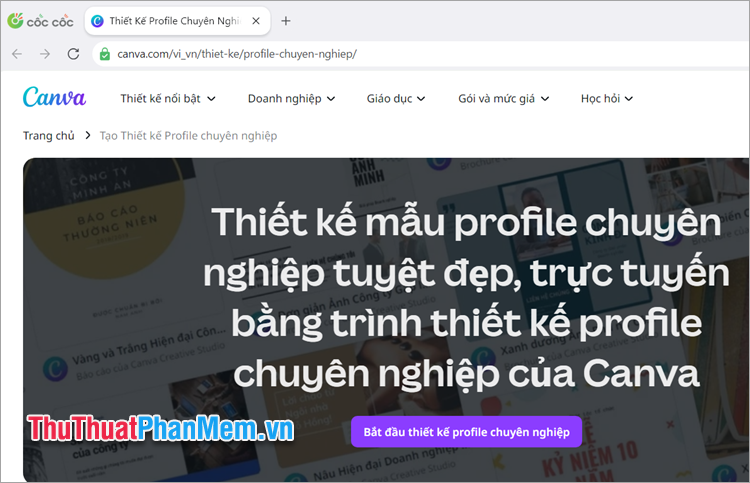
Step 3 : Here, an interface appears for you to design your profile. You can design your own profile with the tools that Canva supports, or you can search for a profile template by entering the name of the template you need to search for. , press Enter to search.
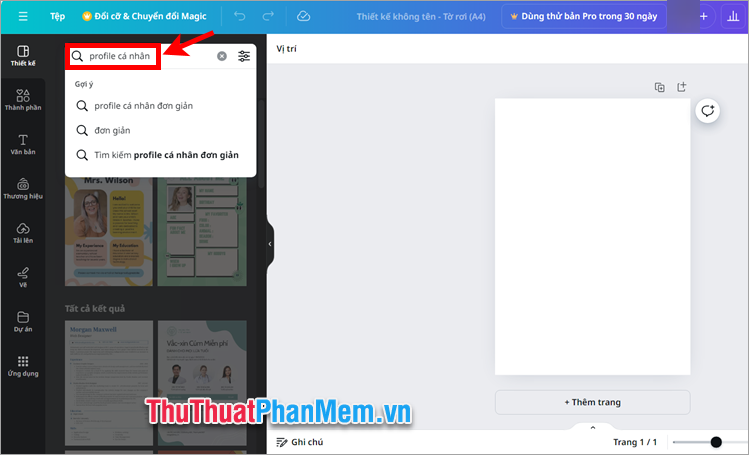
Step 4 : Many personal profile templates appear, you can choose the profile template that suits the purpose of creating your profile.

Step 5 : Next, add content and personal information to the template. You can also edit the font, font color, etc. by selecting the toolbar above.
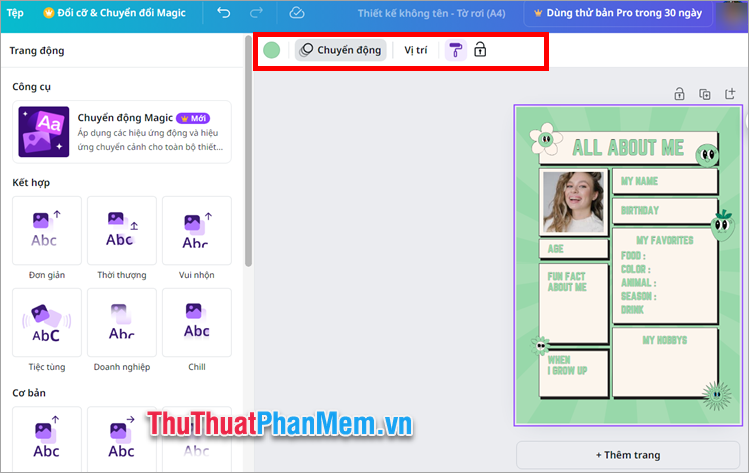
Step 6 : Select Add page to add a new profile page. On the new page, select the Quick Actions icon and search for content to add to the new profile page, edit the layout and add appropriate content.
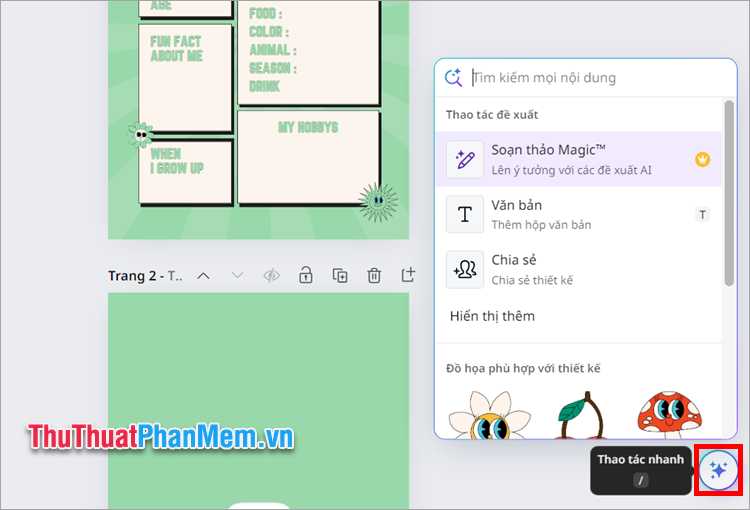
Step 7 : Save profile .
After you have created your profile, select Share -> Download .
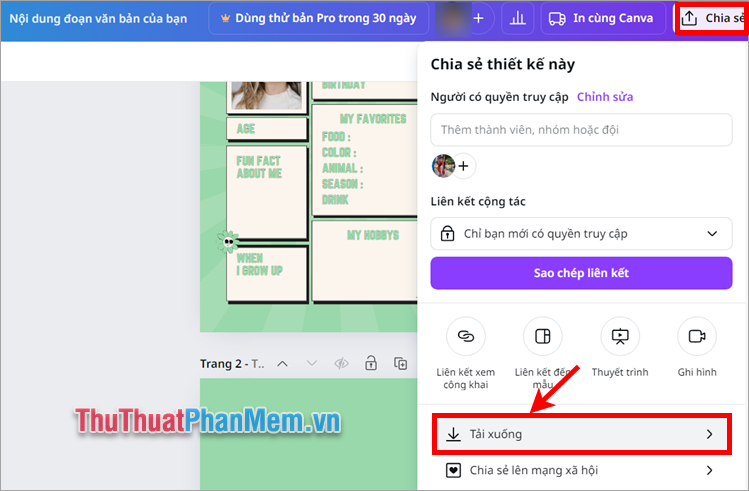
Next select File type and select Download to save the profile.
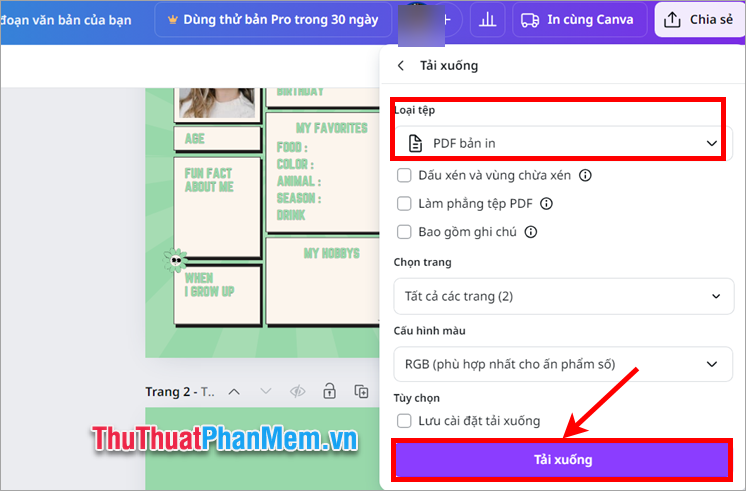
Above, TipsMake has shared with you how to create a personal profile online, as well as things to note when creating your personal profile. Hopefully with the suggestions and instructions that this article shares, you will be able to quickly and easily create a beautiful, professional, attractive and impressive online personal profile that impresses viewers. Thank you for your interest and following this article.
 How to write exponents in Excel, write upper and lower indices in Excel
How to write exponents in Excel, write upper and lower indices in Excel 8 hottest apps to transplant faces into photos on phones
8 hottest apps to transplant faces into photos on phones How to insert videos into PowerPoint easily and without errors
How to insert videos into PowerPoint easily and without errors How to delete white space in a table in Word - Appears right below the data
How to delete white space in a table in Word - Appears right below the data How to adjust text spacing on PowerPoint - Keep the text width the same
How to adjust text spacing on PowerPoint - Keep the text width the same How to translate languages on Google Sheets spreadsheet
How to translate languages on Google Sheets spreadsheet