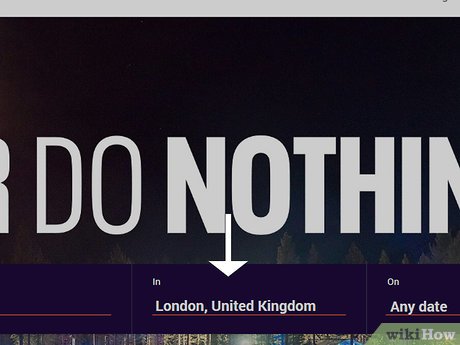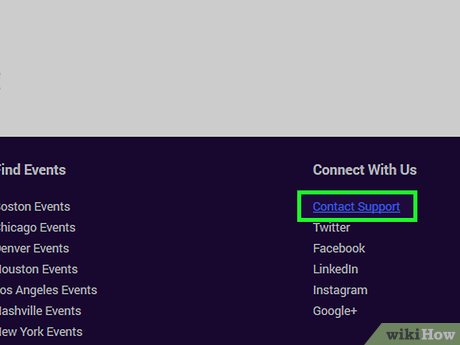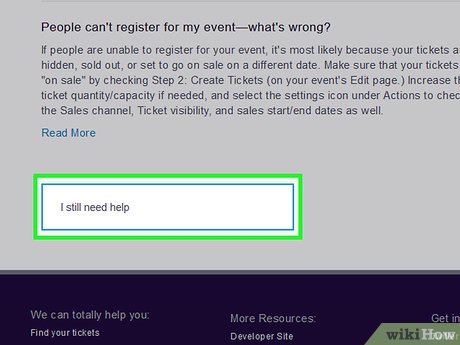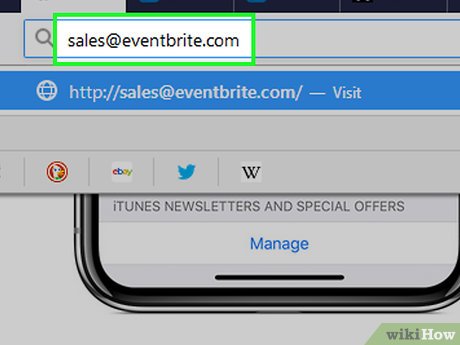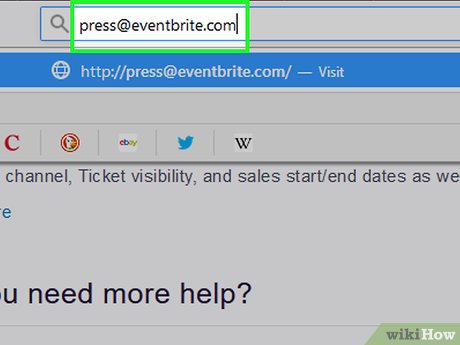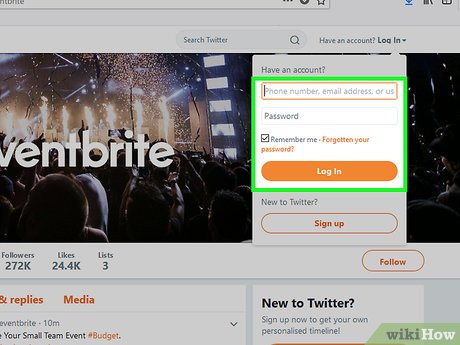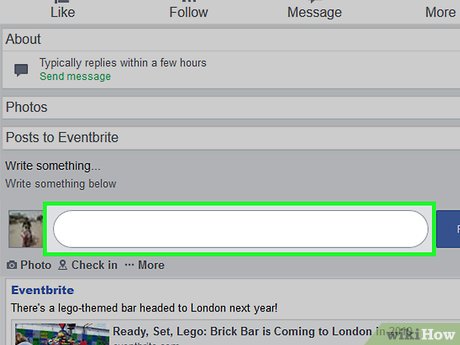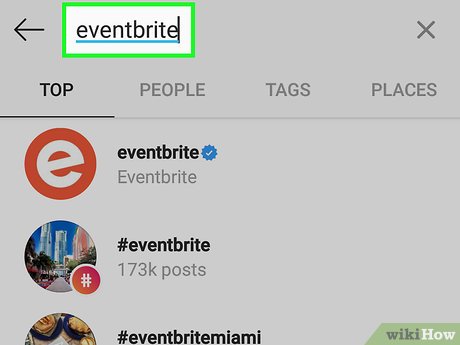How to Contact Eventbrite
Method 1 of 2:
Using the Eventbrite Website
-
 Navigate to the main page of the Eventbrite website. You can find their website at https://www.eventbrite.com/. This should take you to their homepage where you're able to see events going on in your area.[1]
Navigate to the main page of the Eventbrite website. You can find their website at https://www.eventbrite.com/. This should take you to their homepage where you're able to see events going on in your area.[1] -
 Scroll down to the bottom of the screen to select your country. Once you're on the Eventbrite main page, scroll to the very bottom and look for the country listings. Click on your country to be taken to the correct language page.[2]
Scroll down to the bottom of the screen to select your country. Once you're on the Eventbrite main page, scroll to the very bottom and look for the country listings. Click on your country to be taken to the correct language page.[2]- Selecting the country in which you're living is important so that you are given the correct phone numbers to contact Eventbrite.
-
 Click on 'Contact Support' for help with general questions. The 'Contact Support' wording is at the bottom of the main page, right above the country listings. Once you click it, you'll be taken to a page that can help you with questions involving organizing or attending an event, as well as other issues you might be having.[3]
Click on 'Contact Support' for help with general questions. The 'Contact Support' wording is at the bottom of the main page, right above the country listings. Once you click it, you'll be taken to a page that can help you with questions involving organizing or attending an event, as well as other issues you might be having.[3]- Choose a topic that you need help with on the support page, such as 'Payouts and Invoices' or 'Registering or Buying Tickets.'
- This page gives readers answers to commonly asked questions.
-
 Ask for additional help by clicking on the "I Still Need Help" button. If you've read the information regarding your question and you still need help, clicking on this button will take you to a form that you can fill out. Type in your message, as well as your name and email address, so that an Eventbrite Support person can get in touch with you.[4]
Ask for additional help by clicking on the "I Still Need Help" button. If you've read the information regarding your question and you still need help, clicking on this button will take you to a form that you can fill out. Type in your message, as well as your name and email address, so that an Eventbrite Support person can get in touch with you.[4] -
 Contact sales if you have questions about a large or complex event. If you navigate to the main Eventbrite page and scroll to the bottom, you'll see a 'Contact Sales' option above the country listings. By clicking on this, you'll be taken to a page to fill out a help form. You can also contact sales through email at sales@eventbrite.com.[5]
Contact sales if you have questions about a large or complex event. If you navigate to the main Eventbrite page and scroll to the bottom, you'll see a 'Contact Sales' option above the country listings. By clicking on this, you'll be taken to a page to fill out a help form. You can also contact sales through email at sales@eventbrite.com.[5]- The form will ask for information such as your email, name, phone number, and company.
- You can also call the number listed to the left of the form, just make sure the correct country was chosen so that the number is accurate.
-
 Send Eventbrite an email if you have press inquiries. If you're a journalist, writing an article, or just have a general press question, the Eventbrite website lists an email set up just for these inquiries. Send your message to press@eventbrite.com.[6]
Send Eventbrite an email if you have press inquiries. If you're a journalist, writing an article, or just have a general press question, the Eventbrite website lists an email set up just for these inquiries. Send your message to press@eventbrite.com.[6]
Method 2 of 2:
Reaching out on Social Media
-
 Log on to Twitter and tweet at Eventbrite. If you already have a Twitter account, log on and type @eventbrite into the Twitter search bar. This will take you to the Eventbrite Twitter page, where you can send them a general tweet or private message. If you need help or have an Eventbrite question, you can tweet to @EventbriteHelp.[7]
Log on to Twitter and tweet at Eventbrite. If you already have a Twitter account, log on and type @eventbrite into the Twitter search bar. This will take you to the Eventbrite Twitter page, where you can send them a general tweet or private message. If you need help or have an Eventbrite question, you can tweet to @EventbriteHelp.[7]- For example, you could post a tweet asking about an event in your area, or give Eventbrite feedback concerning their site.
- You can find the Eventbrite Twitter page at https://twitter.com/eventbrite.
- If you don't already have a Twitter account, you can create one.
- Twitter has a 280-character limit for its tweets, so try to keep yours short and to the point.
-
 Send Eventbrite a message through Facebook. Log on to Facebook and type 'Eventbrite' into the search bar, or find their direct page at https://www.facebook.com/Eventbrite. Once their page is opened, a message box should automatically pop up. Type in your message and send it once you're finished.[8]
Send Eventbrite a message through Facebook. Log on to Facebook and type 'Eventbrite' into the search bar, or find their direct page at https://www.facebook.com/Eventbrite. Once their page is opened, a message box should automatically pop up. Type in your message and send it once you're finished.[8]- For example, you could send them a message if you're experiencing issues on their website.
- If you don't already have a Facebook account, you can create one.
-
 Reach out to Eventbrite through their YouTube channel. You can find the Eventbrite Youtube channel at https://www.youtube.com/user/EventbriteTV/about. Click on the message icon right under 'Stats' to send Eventbrite a message through their Youtube channel.[9]
Reach out to Eventbrite through their YouTube channel. You can find the Eventbrite Youtube channel at https://www.youtube.com/user/EventbriteTV/about. Click on the message icon right under 'Stats' to send Eventbrite a message through their Youtube channel.[9]- For example, you could message Eventbrite asking if they're aware of any events going on where you can see a certain musician or performer.
- Be aware that it's possible that Eventbrite won't check your message until they upload another video, so don't expect an immediate reply.
-
 Message Eventbrite over Instagram. Use your phone to log on to your Instagram account and type 'Eventbrite' into the search bar. You can either click on 'Follow,' which will cause a 'Message' tab to pop up, or you can click on the 3 dots in the top-right corner and send them a message that way.[10]
Message Eventbrite over Instagram. Use your phone to log on to your Instagram account and type 'Eventbrite' into the search bar. You can either click on 'Follow,' which will cause a 'Message' tab to pop up, or you can click on the 3 dots in the top-right corner and send them a message that way.[10]- Keep your private message to the point and professional.
Share by
David Pac
Update 24 March 2020