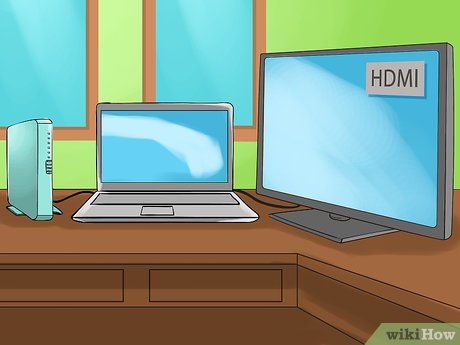How to Connect Your Home Theater to Your PC
Method 1 of 2:
Using an HDMI Cable
-
 Procure an HDMI cable. Make sure that it is long enough; 4.5 meters (14.8 ft) should be good.
Procure an HDMI cable. Make sure that it is long enough; 4.5 meters (14.8 ft) should be good. -
 Connect the cable to the computer. You will find the HDMI port behind the CPU, for desktops; for laptops, it's usually located around the sides of the unit.
Connect the cable to the computer. You will find the HDMI port behind the CPU, for desktops; for laptops, it's usually located around the sides of the unit. -
 Connect the cable to the TV. The HDMI port should be in the rear of the TV. Plug it into the first HDMI port.
Connect the cable to the TV. The HDMI port should be in the rear of the TV. Plug it into the first HDMI port. -
 Make sure everything is on, and switch the TV channel to HDMI. Your TV should then display the computer's desktop, and you'll be able to use it as a monitor for watching movies and videos.
Make sure everything is on, and switch the TV channel to HDMI. Your TV should then display the computer's desktop, and you'll be able to use it as a monitor for watching movies and videos.
Method 2 of 2:
Using a WHDI Kit
-
 Purchase a WHDI kit. This will enable wireless display streaming between your PC and TV at 1080p resolution.
Purchase a WHDI kit. This will enable wireless display streaming between your PC and TV at 1080p resolution. -
 Connect the transmitter to your PC. Plug the HDMI cable into your PC, and plug the other end into the transmitter.
Connect the transmitter to your PC. Plug the HDMI cable into your PC, and plug the other end into the transmitter.- Some kits just have a USB dongle as a transmitter. Some have small boxes that require additional power.
-
 Plug in the power adapter. Plug one end into the transmitter, and the other end into a wall socket (the end that fits into the wall socket).
Plug in the power adapter. Plug one end into the transmitter, and the other end into a wall socket (the end that fits into the wall socket). -
 Do the same for the receiver. This time, connect the HDMI cable to the back of your TV.
Do the same for the receiver. This time, connect the HDMI cable to the back of your TV. -
 Turn all the devices on. Switch the source of the TV to the HDMI channel.
Turn all the devices on. Switch the source of the TV to the HDMI channel. -
 Test out the connection. Load and view movies and videos through your TV with your PC.
Test out the connection. Load and view movies and videos through your TV with your PC.
Share by
Samuel Daniel
Update 24 March 2020
You should read it
- ★ How many types of HDMI cables are there? HDMI cable classification
- ★ Does gold-plated HDMI cable make better image quality?
- ★ What is an HDMI cable? How many types of HDMI cables are there? The similarities and differences between them
- ★ What is HDMI? What is HDMI used for?
- ★ All things need to know about HDMI 2.1 standard