How to check the number of battery charge cycles on Windows laptop
As you know, the battery will drain over time. Although the battery in a laptop will usually last a few years, its performance will decrease with time as you use it. This means the battery won't last long, even when it's 100% charged.
To determine your device's used battery level, you can check the battery cycle. The following article will guide you how to run laptop battery cycle counter on Windows.
What is battery cycle?
A battery cycle is as simple as a 100 to 0% discharge of the battery. This doesn't have to happen at the same time. For example, if your laptop battery drains from 100% to 50%, then you charge it back up to 100% and let it drop to 50% again, that counts as one cycle.
The lower a laptop's battery cycle number, the more "healthy" its battery will be. A strong battery will keep the percentage close to maximum charge when shipped.
Thankfully, Windows provides an easy way for you to check the number of battery cycles. Whether you are curious about how battery performance has been over the years or want to check a used device before buying it, here's how to check the number of battery cycles.
How to check battery cycle on Windows 10
On Windows laptops, you can check your battery life using the Command Prompt command. To open Command Prompt, right-click the Start button (or press Win + X ) and choose Command Prompt or Windows PowerShell from the menu that appears.
When you see Command Prompt , enter this command:
powercfg /batteryreport
Next, go to your user directory and search for pin-report.html at this location:
C:Users[USERNAME]battery report.html
Double click this file and it will open in default browser. See the Installed batteries section for Design Capacity and Full Charge Capacity .
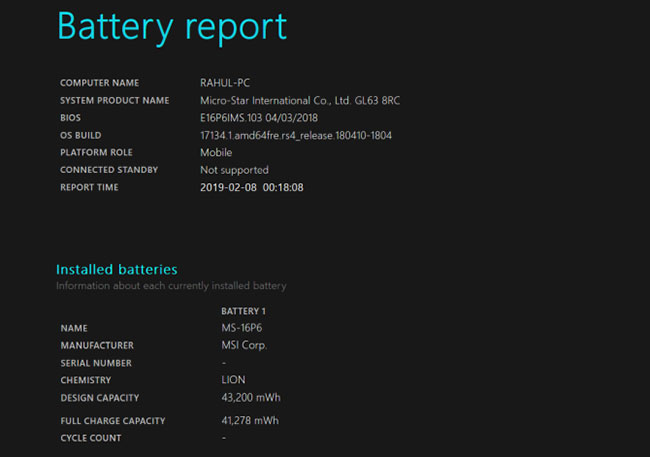
Design Capacity is the maximum initial charge, while Full Charge Capacity is the level of charge your laptop can currently achieve. Cycle Count lets you know how many battery charges you have gone through. If the two numbers are pretty close together, then your battery is healthy.
Below you will find some information about recent battery usage, which may be helpful if you need to fix anything specific. For more information, check out the 6 Best Tools for Analyzing Laptop Battery Health.
You should read it
- ★ Steps to fix charging laptop not to power
- ★ What is Protect Battery on Samsung phones? Should I use it?
- ★ Tips to overcome laptop battery charging error
- ★ Advantages and disadvantages of charging the phone battery with a laptop?
- ★ Why is the laptop battery not fully charged? The cause and how to fix it