Advantages and disadvantages of charging the phone battery with a laptop?
In times of rush because of busy work or forgetting to bring the charger with you - Laptop charging is one of the perfect solutions to save that situation, just through a charging cord so you can continue to use your smartphone. This brings convenience, comfort, but also potential risks for not only phone batteries but also laptop devices.
Slow charging
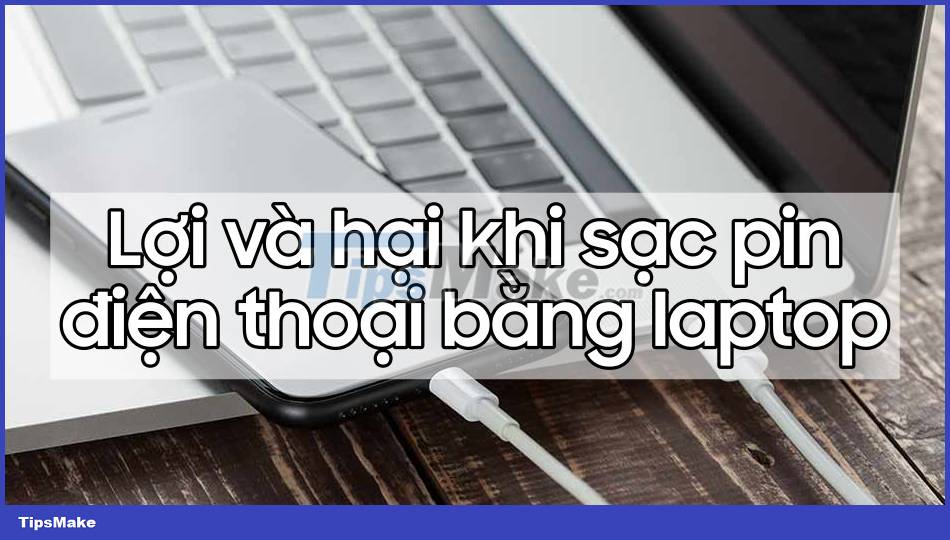
With the 'speedy' charging speed from the chargers that support high speed, it only takes you about 1 hour, even a few tens of minutes to fully charge your mobile device. But charging through the laptop port, the charging speed is significantly reduced, taking a lot of your time if you want to fully charge the mobile device at that time. Especially for devices with high battery capacity of 3000mAh or more, the charging time can last up to several hours.
Affects the phone battery

As mentioned, charging via a USB cable does not guarantee a strong enough current for the battery to operate at full capacity, which will affect the durability of the battery in the long run.
Damaged laptop battery

To be able to power mobile devices, your laptop must draw power from the laptop battery. This will make laptop battery life drain faster than usual, affecting your work needs, especially for machines with low battery capacity. Charging the battery in the long run also causes the laptop battery to also have greater wear and tear, causing the battery life to decrease rapidly.
Advice for you

In a life-threatening situation, charging the phone battery from the laptop's USB port is the perfect firefighting phase. However, in the long run, this is not an effective solution that will affect the battery life of not only your phone, but also your laptop. Ideally, you should always prepare a charger in your laptop bag just in case.