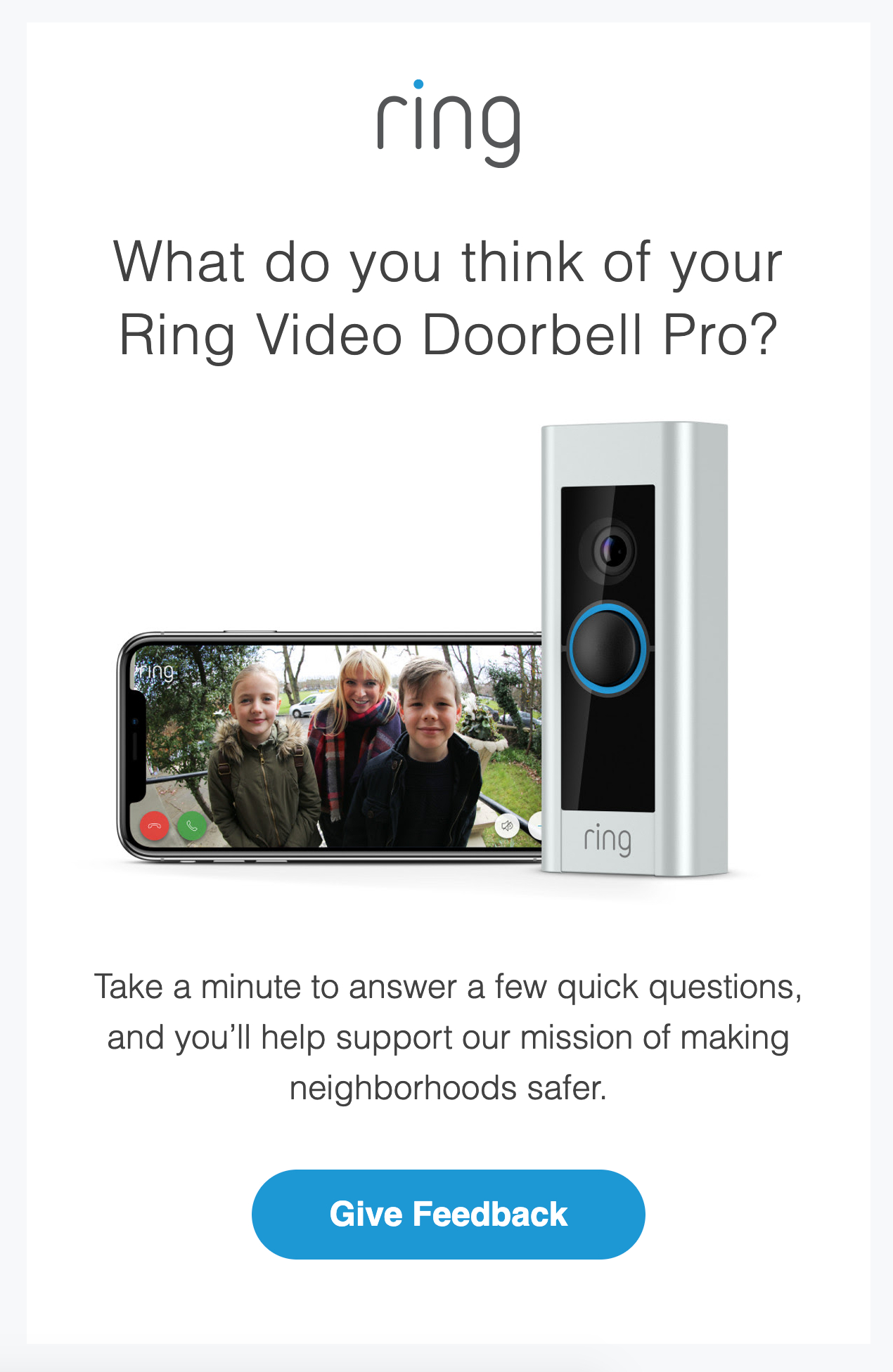10 Best Ways to Use Embedded Images in Email Newsletters
A picture is worth a thousand words and images in emails are great at getting subscribers to take action!
Imagine you're selling airline tickets to Hawaii. Sure, you'll include flight details and ticket prices… but you'll convince people to buy by embedding images in your email of beautiful sunsets and sandy beaches! Those images in your newsletter will get people excited to pack their bags and head out.
This is scientifically proven! The human brain processes images 60,000 times faster than text and 90% of the information transmitted to the brain is visual.
Images in your newsletter enhance your message and motivate readers to feel or take action, making them an important part of your email marketing strategy.
Let's take a look at 10 best ways to use embedded images in emails!
1. Use images to illustrate products/services
You can explain in detail how your product or service works or just show it off with a single embedded image. In many cases, images make the message clearer and easier to understand. Especially in this meme-influenced generation, our brains are trained to grasp the context of email images immediately.
In this newsletter image from Manta Sleep, readers immediately see what their new line of sleep eye masks will look like (there are fun stickers that can be placed anywhere on the mask)!

2. Use images to share good news
Are you launching a website redesign, a new collection, reaching 100,000 social media followers, or celebrating your company's 10th year in business?
Celebrate your wins with photos! For special occasions, you can even decorate your photos by adding festive elements like glitter or balloons. Or use eye-catching GIFs to express your excitement. Whatever best expresses your happy mood!
In the email design below, MarkUp announces their new feature with a beautifully illustrated screenshot to highlight the good news.
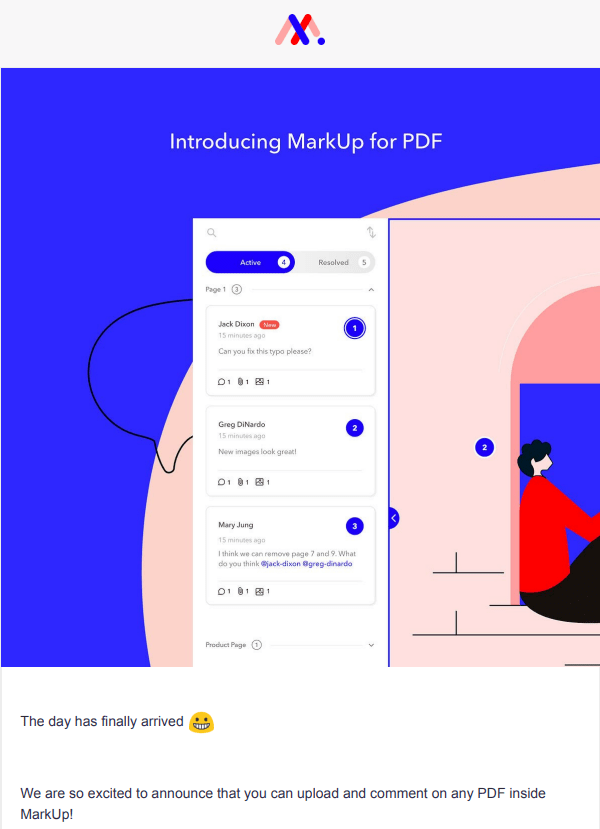
3. Use images as animated GIFs
Using GIFs in your email newsletters can be another great way to add some visual flair and personality to your message. They add some movement and life to static images and help convey tone or emotion that can be difficult to express with words.
They also allow you to share multiple images while only taking up the space of one image. Like in this newsletter design from MeUndies. Using animated GIFs, they were able to showcase 11 products while still keeping the CTA button at the top.

GIFs tell a story quickly. If you're releasing a new product or feature, GIFs in emails are the perfect way to share information quickly.
4. Use email images to set the mood
Email marketing images are great for instantly setting the mood, like the example below from VSCO. When they announced their new range of infrared filters, the high-resolution email images instantly set the mood and show how you can transform your own photos.
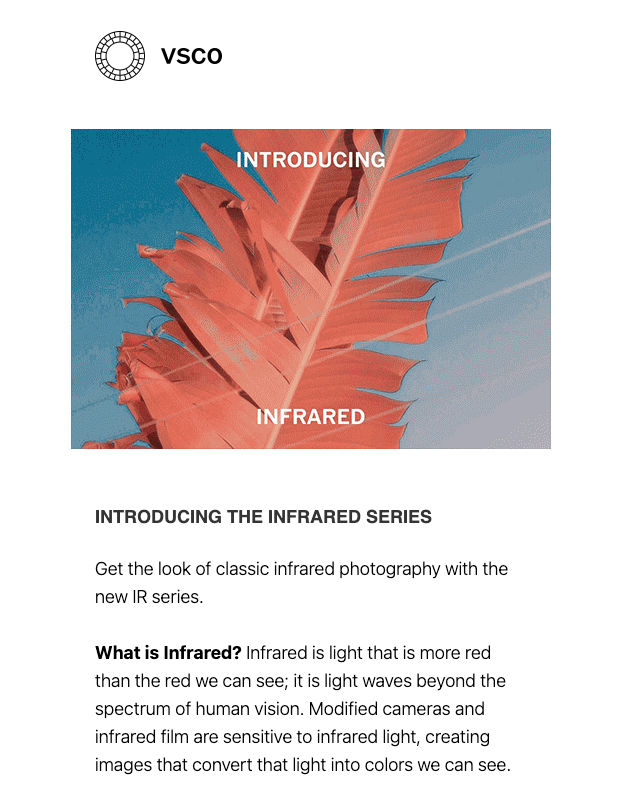
5. Use seasonal images to celebrate
Christmas? Summer? Halloween? Seasons and holidays are great reasons to embed images in your emails.
Pulp&Press celebrates Valentine's Day by giving their email newsletter a romantic touch, with heart-shaped product images ❤️. A well-timed seasonal email resonates with subscribers and increases engagement in the process.
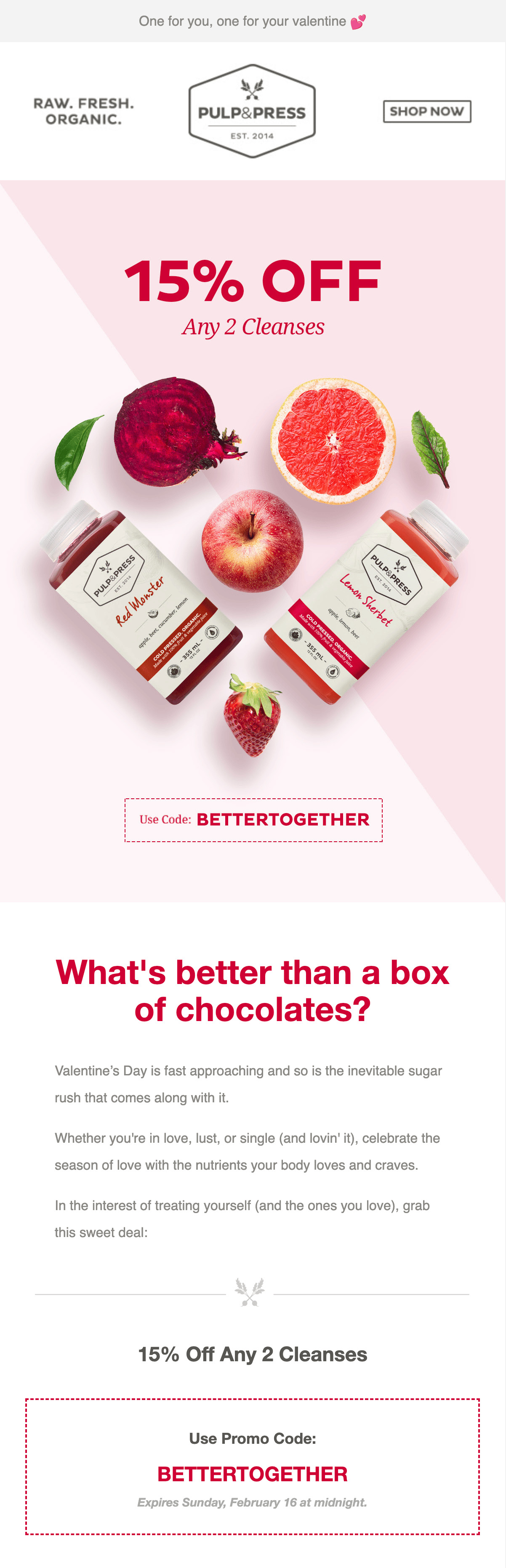
6. Use images to attract readers
For your next event or contest, why not add an image to your newsletter to explain the rules instead of listing them in text? It's a fresh alternative that grabs the reader's attention.
Cosmetics brand Tarte encourages readers to take part in their skincare challenge. High-quality images engage readers and show exactly the steps subscribers can expect.

7. Use images to appeal to the reader's senses
Quotes are powerful and widely shared. Quotes on email images? This is a perfect combination! Especially when they can be shared across social platforms #motivationalmonday .
You can use text on embedded images to appeal to your reader's senses. Winc combines their clever headline with a celebratory image, which serves as a great headline for their email message.

8. Use images to reinforce your message
Drawings and short cartoons are another great way to easily convey your message. It is also how children start learning about things from a very early age.
In the example below, Think Clearly embeds handwritten notes and doodles to convey its message. This is much more engaging than using text. Subscribers will be amazed to see this in your visual email newsletter.
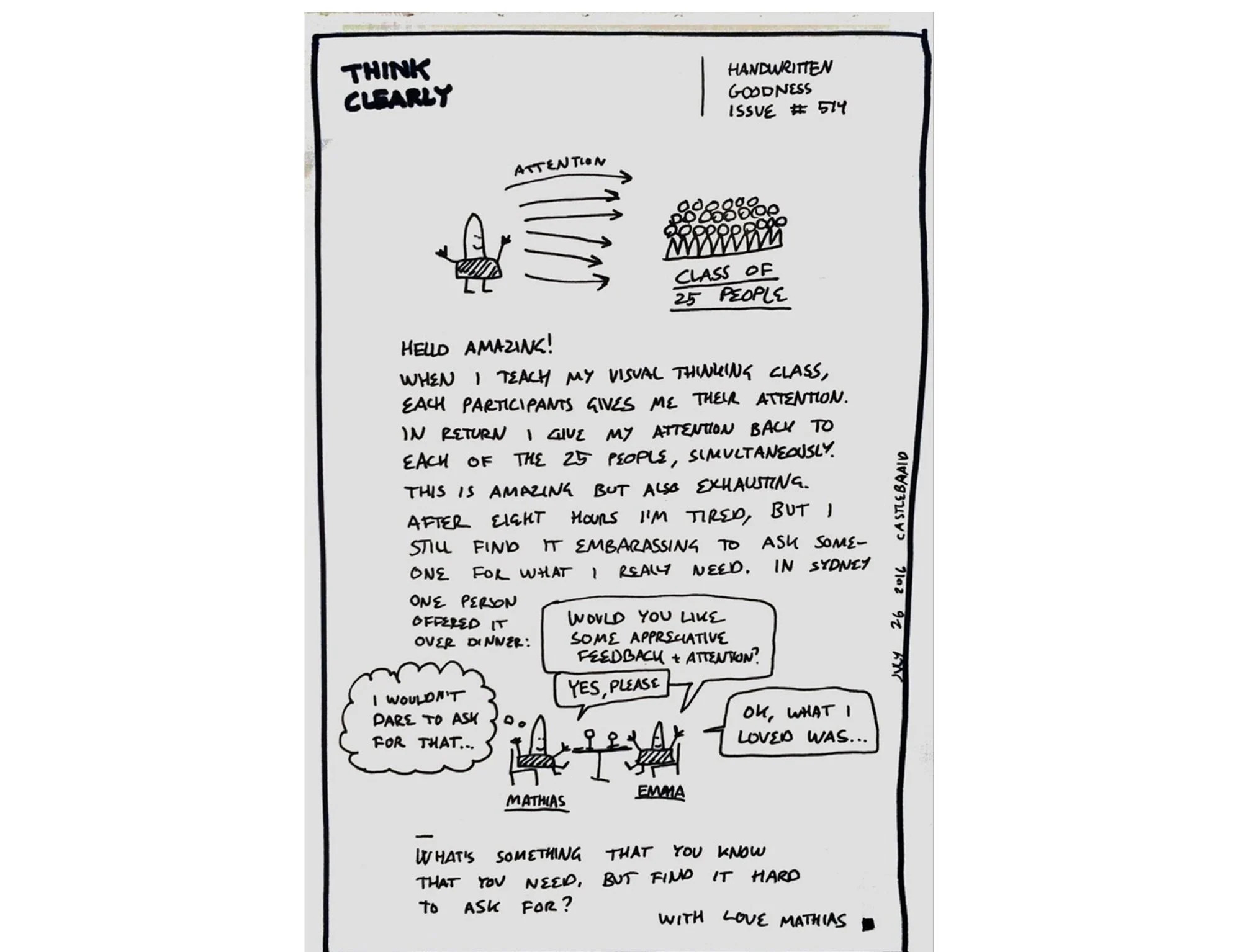
9. Use images to build brand authenticity
Additionally, you can visually communicate your brand identity by including high-quality images that align with your brand values.
For example, using images of real people, such as employees or customers, can add a personal touch and make your brand more relatable and trustworthy.
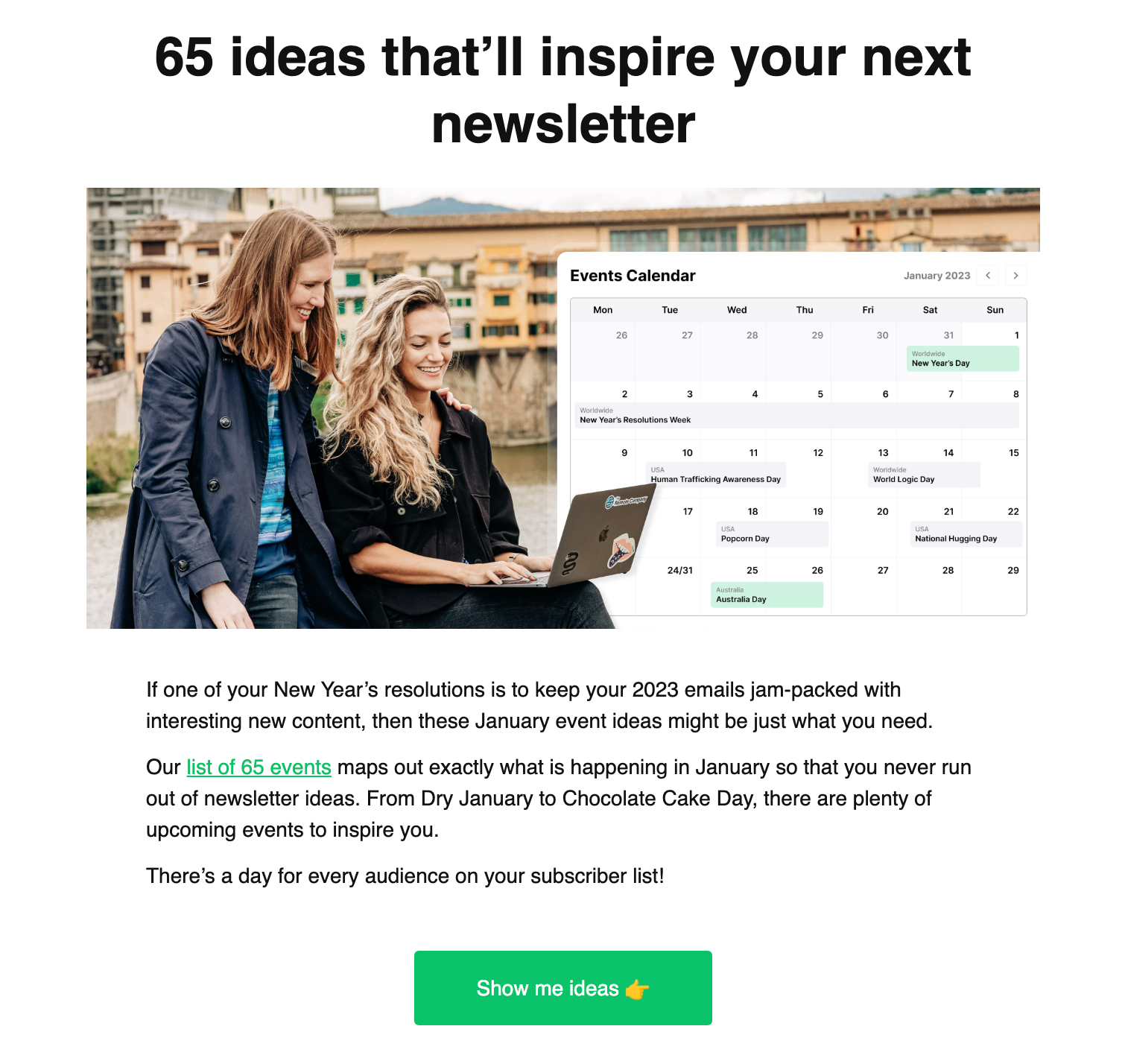
10. Use images to ask questions
Do you have an important question that you want to ask and need it to stand out from the rest of your email? By placing your question in a larger font over a background image, your question will stand out.
You can combine this strategy with a survey block in your visual newsletter. Using MailerLite, you can easily deploy surveys in emails and get your questions answered without your subscribers having to leave the email. In your reports, you'll see exactly which email subscribers responded.