How to change your Microsoft account password
Creating a Microsoft account is an essential requirement for us to access Microsoft Store to download games, applications or use other Microsoft services like livemail, . We can use any email like Gmail or Yahoo mail to register a Microsoft account. And in the process of using Microsoft account, users should change the password to enhance account security.
Users should use different characters in the password range such as lowercase, uppercase, numbers, and special characters. In addition, we can also use the Microsoft Authenticator application to log in to a Microsoft account without the need to enter the password directly, avoiding the account password leak. The following article will guide you how to change your Microsoft password.
- Instructions for using Microsoft and OneDrive accounts
- How to block adding Microsoft accounts to Windows 10
- How to use Skype without an account
- Instructions to transfer Microsoft account to Local account on Windows 10 / 8.1
Instructions for changing Microsoft passwords
Step 1:
Users access the link below to log in to their personal Microsoft account.
https://account.microsoft.com/ At the page interface, click on the Sign in button to login your account.
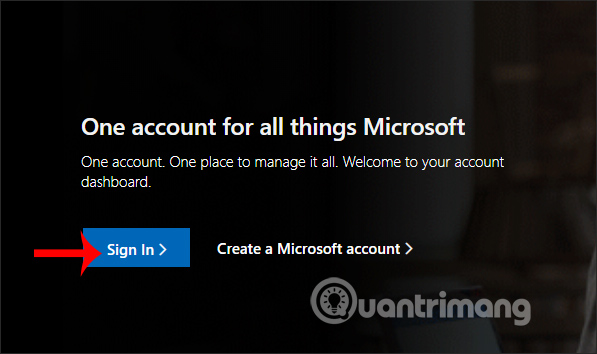
Step 2:
We enter the full information of the Microsoft account into the interface as shown below.

Step 3:
When successfully logged in, users will see the Microsoft account information interface. We click on More actions section and select Change password .
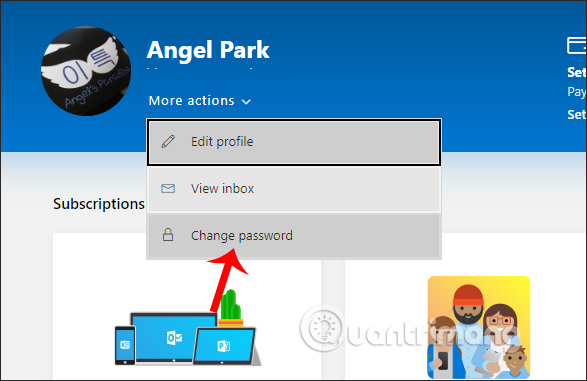
Next we will receive a notification to send the verification code to the account address . Click on the email name for Microsoft to send the verification code.
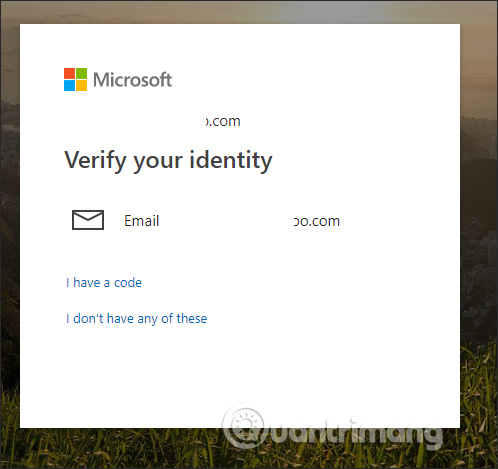
The user enters the verification code sent to the email address and presses Verify to verify.

Step 4:
Upon successful verification of the account, we are transferred to the password change interface. The user enters the password currently used in Current password , enters the new password for the Microsoft account at New password .
There is an option to change your Microsoft account password within the next 72 days if you have a need. When finished, click the Save button to save.
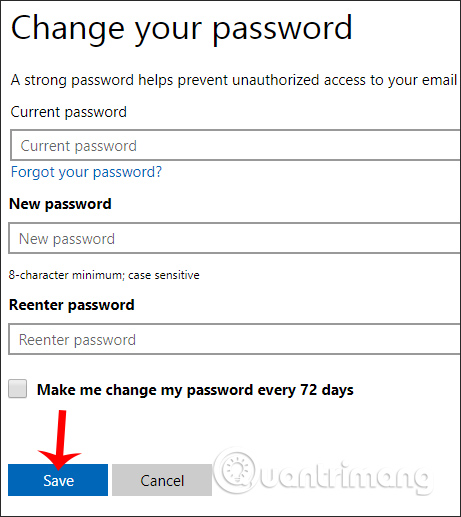
Changing the password Microsoft also needs to enter the account verification code to ensure its safety and accuracy. Microsoft also offers the option to prompt to change Microsoft passwords after 72 days of use.
I wish you all success!