How to change the vibration level and type on Galaxy S20
Vibrate mode on Galaxy S20 to alert users when a new call or new message in case you leave the device's sound off. By default, the vibration mode on the Galaxy is always at the highest level and many people do not like that kind of loud vibration. If so, you can completely adjust the level of vibration on the device, maybe even change the type of vibration you want. The following article will guide how to change the vibration mode on the Galaxy S20.
Instructions to adjust the vibration mode on the Galaxy S20
Step 1:
We swipe down from the screen and then click the gear icon to access the Settings interface on the device.
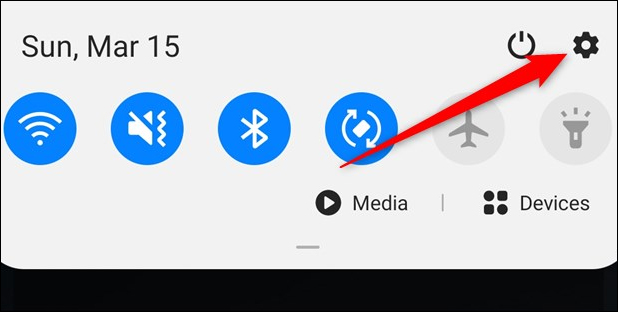
Step 2:
Switch to the new interface, users find the Sounds And Vibration setting to adjust the sound and vibration of the device.
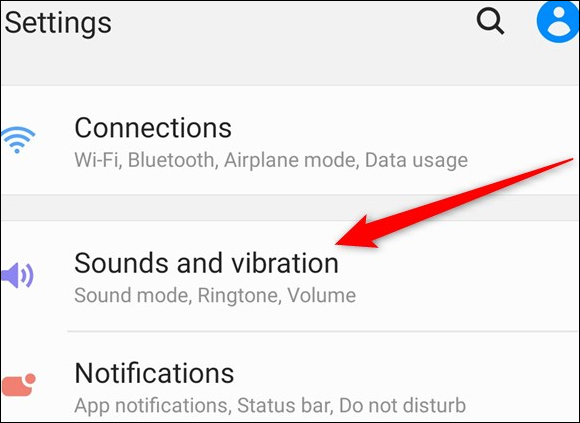
To adjust the vibration level we click Vibration Intensity .

Step 3:
In this interface, you can adjust the vibration level when a call comes in Incoming call, new notification at Notification and vibration feedback when touching the screen at Touch interaction.
Users will adjust via the horizontal bar below.
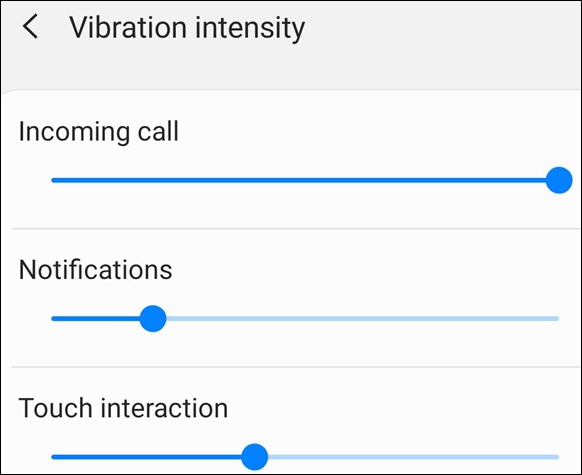
Step 4:
To change the vibration pattern on Galaxy S20 , users click to select Vibration Pattern in the interface to adjust vibration and sound.
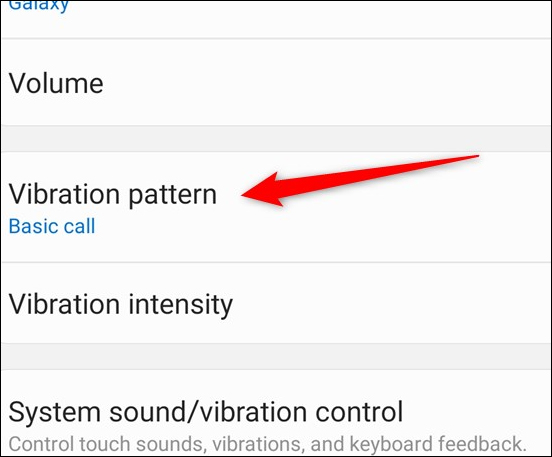
Display list with new vibration styles for Galaxy S20. You only need to click on each vibration type to test before choosing to use a new vibration type.
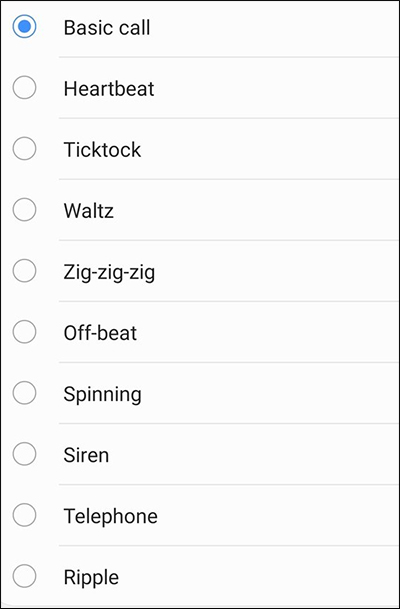
You should read it
- ★ Leaked the first real image of Samsung Galaxy S11, the most anticipated smartphone in the first half of 2020
- ★ Galaxy S4 Fire, get HTC One M8
- ★ Galaxy M31: 4 64MP cameras, 6000mAh battery, priced from 4.9 million
- ★ Official information about Samsung Galaxy S8, S8 Plus: Price, date of sale, specifications and special features
- ★ Order Galaxy S20 series and receive Galaxy Buds + headphones for free