How to turn off the vibration effect when pressing keys on Android
However, if you do not like or simply do not need to use this feature, you can disable it easily.
Due to the variety of on-screen keyboard apps on Android, this article will only guide you through disabling keypress vibration on two of the most commonly used virtual keyboard apps — Google's Gboard and the default Samsung Keyboard. specified on Galaxy phones.
How to turn off vibration when pressing keys on Gboard
Gboard is a keyboard application developed by Google itself and is extremely popular.
First, you enter any text field to display the Gboard keyboard. On the menu bar that appears above the keyboard, click the gear icon to open Gboard's settings.
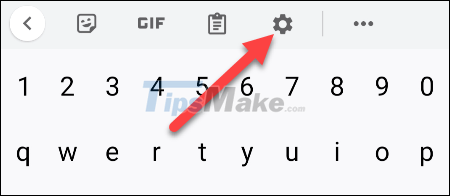
In the Settings menu that appears, click 'Preferences'.
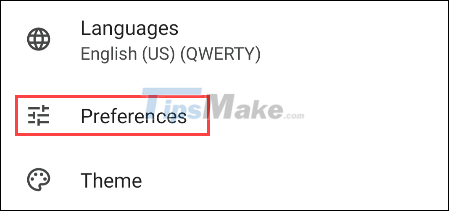
Next, you scroll down to the 'Key Press' section and turn off the 'Haptic Feedback on Keypress' option.

It's all as simple as that!
How to disable vibration effect when pressing keys on Samsung Keyboard
First, swipe down once from the top of your Samsung Galaxy device's screen and tap the gear icon to access the Settings menu.
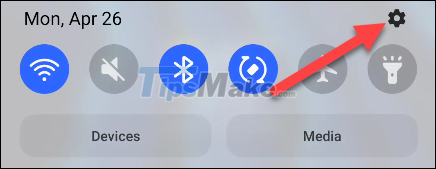
In the Settings menu that appears, click on 'General Management'.

Next, click 'Samsung Keyboard Settings'.
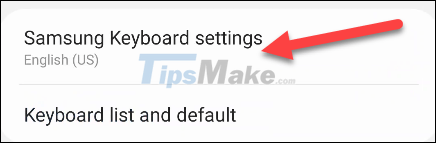
Scroll down and tap 'Swipe, Touch, and Feedback'.
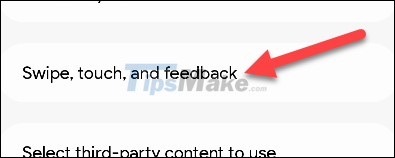
Click to select 'Touch Feedback'.

Tap the switch to turn off the 'Vibration' option.

Exit Settings and your phone will no longer vibrate after each key press.