How to avoid Malware when downloading Pokemon GO?
Pokemon GO is one of the most sought after games by users today. However there is one worrying thing is that the malicious Android software (Android Malware) appears in the game.
Security experts discovered that malware was embedded in a Pokemon Go version outside of Google Play Store. So when users download Pokemon GO versions on other sites other than Google Play Store, they most likely install some malware that comes with the game without them knowing.
Version Pokemon Go Proofpoint works like the real version. The other point, however, is that it requires some additional permissions and malicious codes to be added. And the result is when loading the app on your Android device, the malware has the ability to control your Android phone or tablet.
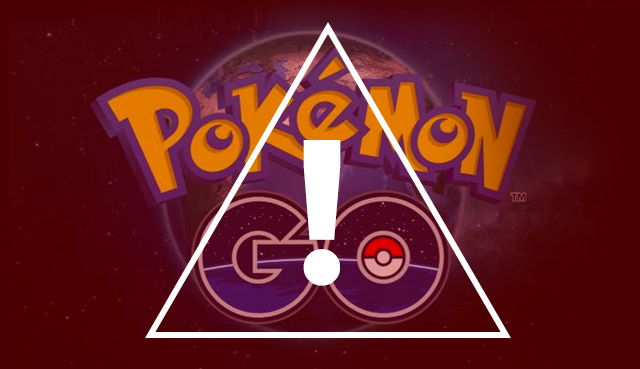
1. How to avoid Malware when downloading Pokemon GO?
Waiting for the official version of Pokemon GO to be present in your country is indeed a 'torture'. Sometimes, however, downloading games on unknown sites can cause problems that you cannot control.
Installing Pokemon GO from unknown sites, not from the home page requires that you turn off the security settings designed to protect your information and devices safely. For example, to install any application from the APK page, you must allow the application to be installed from untrusted sources ( Settings => Security => Unknown Sources ).
This setting prevents installing applications from outside Google Play, and by turning off the potential you are exposing on your device so that malware (malware) attacks.
Some APK websites do everything that aims to cover their platform and to ensure that the APK is listed on the site with the copyright of the Google Play Store versions.
In short, please be patient and wait for GO Pokemon to be available in your country.
2. How do I know if you are installing a harmful version of Pokemon GO?
If you can't wait and you have installed Pokemon GO version on other pages, check your application permissions.
On your device, open Settings => Apps => Pokemon Go => Permissions .
The malware versions will require you to do some things like record audio, edit contacts, read browsing history and run Startup.
If it detects that the application you installed requires some additional operation, proceed to remove the application immediately.
Refer to some of the following articles:
- Fix Not a Valid Win32 Application error when opening Game on Windows
- If you want to be an excellent player when playing Agar.io, read this article
- Summary - How to play Pokemon GO, virtual reality game catch Pokemon on smartphone
Good luck!