How to adjust the speed of Instagram Story videos
If you like to create slow or fast motion videos on Instagram Stories, you don't need a supporting app, just use the available options on the app. Currently, Instagram Story has 6 speed control modes (⅓, ½, 1x, 2x, 3x, 4x), in which 1x is the normal speed, while 2x, 3x and 4x make the video speed faster. On the other hand, if you choose ⅓ and ½, your video will be recorded in slow motion. Here is a guide to adjust the speed of Instagram Story videos.
How to adjust Instagram Story video speed
Step 1:
On the Instagram application interface, click on the plus sign and then switch to the Instagram Story video recording interface .



Step 2:
Switch to the Instagram Story interface, users click on the speed icon at the top to change the speed of the Instagram Story video before recording.

Step 3:
To increase the speed of Instagram Story videos , click on speeds greater than 1x . After selecting the speed you want, record the video as usual, edit and upload it to your account.
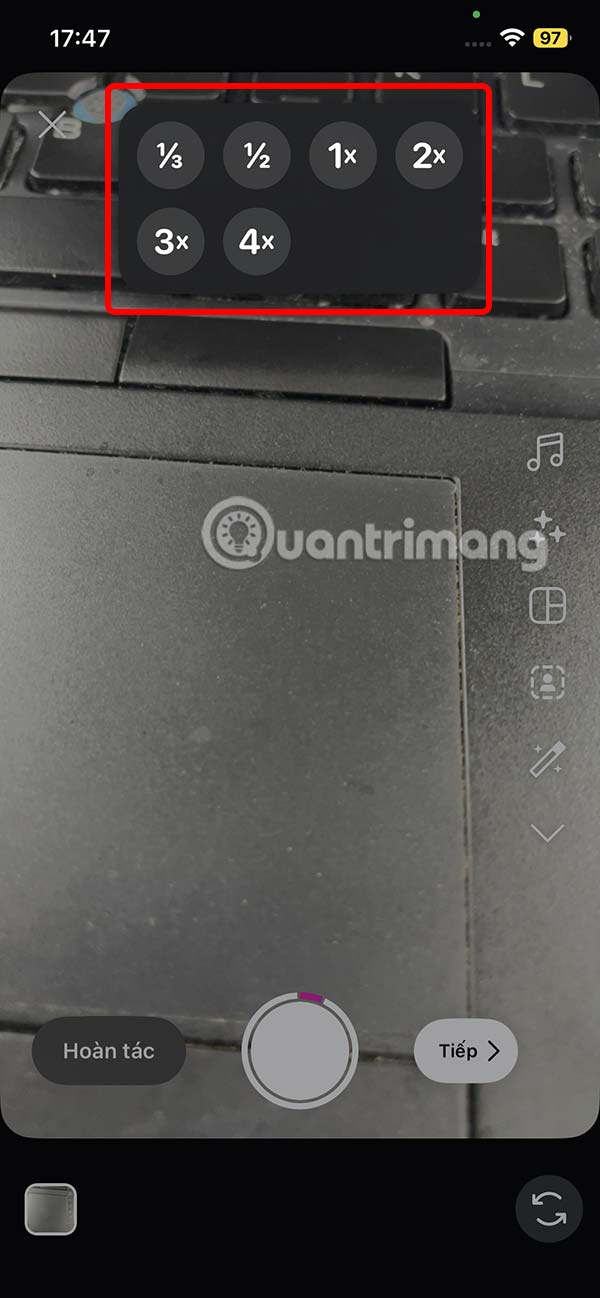
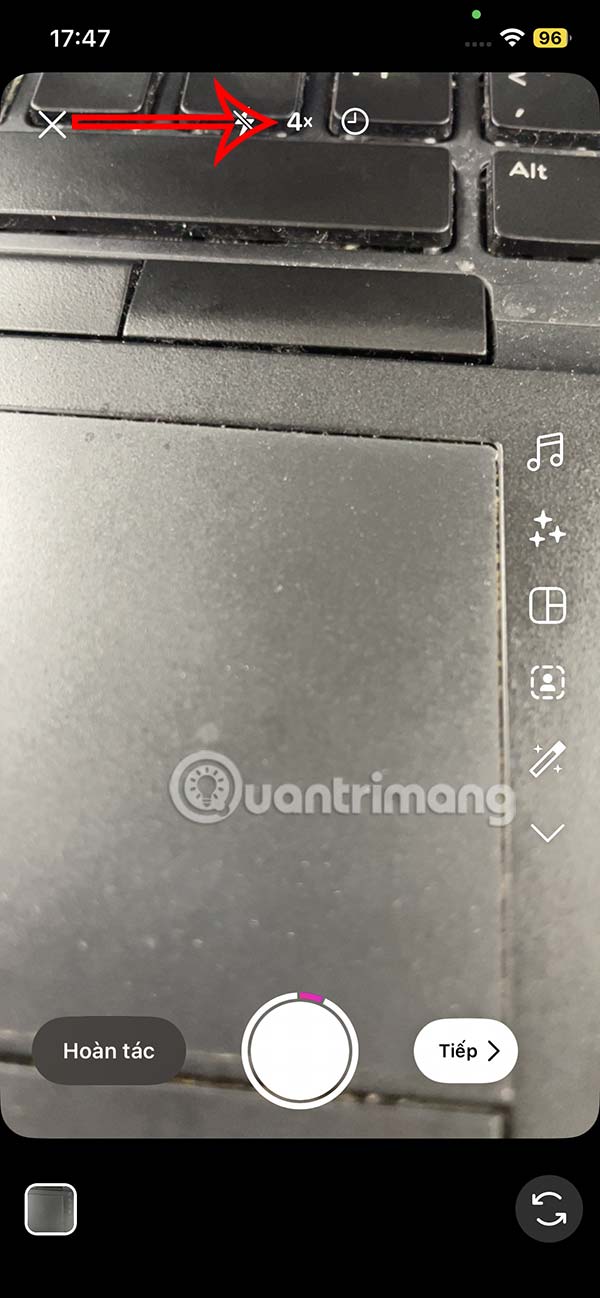
In case you want to slow down the Instagram Story video , we choose a speed less than 1x .
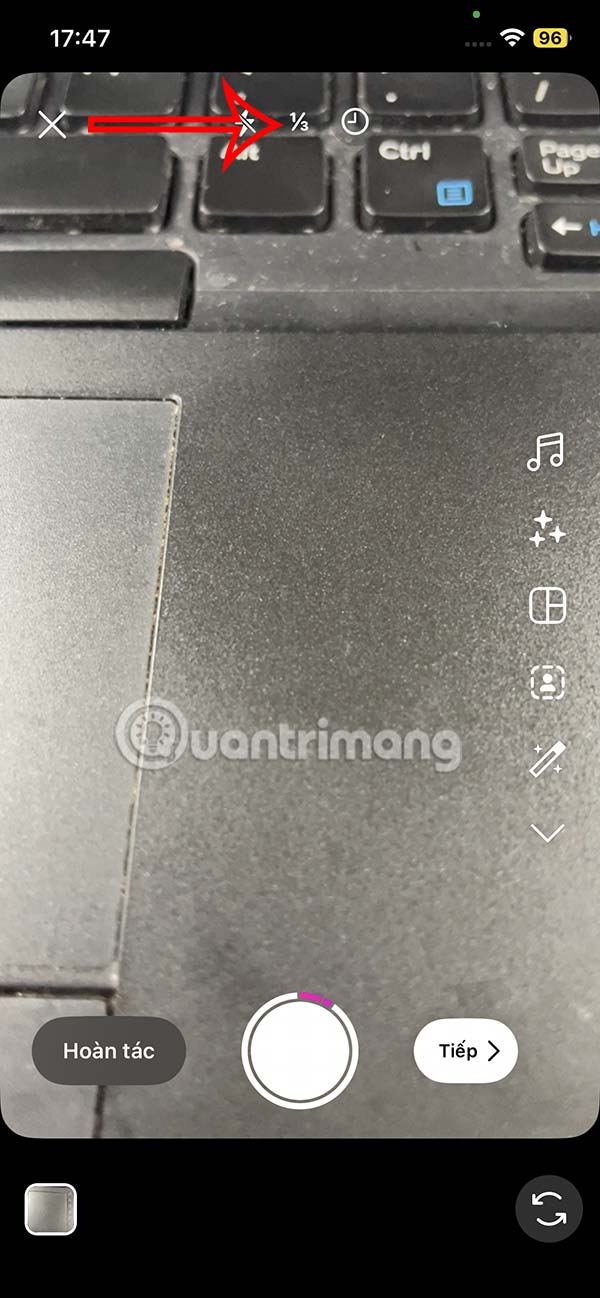
 Why People Don't Use Apple Safari
Why People Don't Use Apple Safari Comparing Microsoft Copilot Vision and Google Lens
Comparing Microsoft Copilot Vision and Google Lens 6 Best Security Apps You Can Use on Any Device
6 Best Security Apps You Can Use on Any Device How to create AI graphics on Canva
How to create AI graphics on Canva If you've overlooked Notepad before, it's time to reconsider!
If you've overlooked Notepad before, it's time to reconsider! Don't trust Chrome's incognito mode! Use DuckDuckGo browser!
Don't trust Chrome's incognito mode! Use DuckDuckGo browser!