How to add sub to videos, movies very fast by Format Factory
Format Factory is a versatile software with the main function of converting video, music and other types of multimedia files. However, this software also has another nice function that is inserting sub into video or movie. And in this article, TipsMake.com will guide you to perform the steps of inserting sub into video by Format Factory software. Please follow along.
First of all, if your computer has not installed Format Factory software, you can download it by following link.
Link to download Format Factory : http://www.pcfreetime.com/formatfactory/index.php?language=en
You download and install normally, the installation steps are very simple. After installation is complete, we will take steps to insert sub into the video.
Step 1 : In the main interface of the software you choose the video format to convert and insert sub, for example, here we choose MP4 format
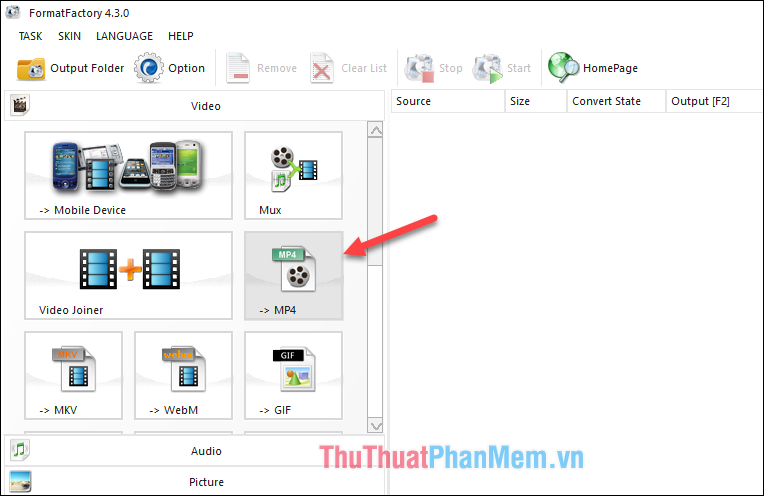
Step 2: In the new window, select Add File to select the video to insert sub in your computer
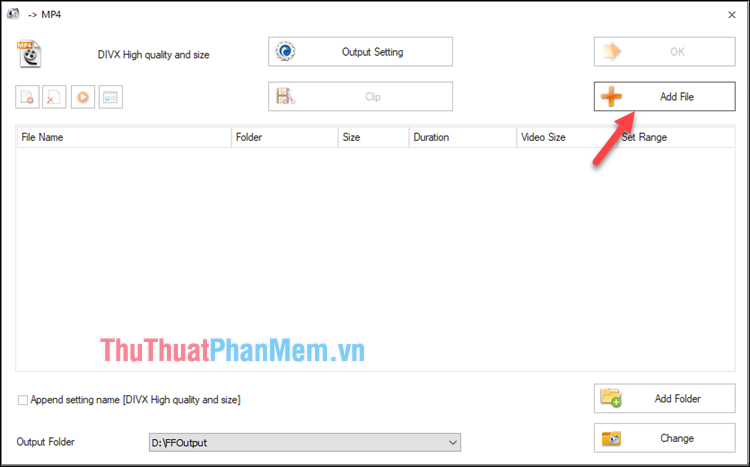
Step 3 : After selecting the video, select Output Setting

Step 4 : In the Setting window, scroll down to the Additional Subtitle section and click on the 3-dot icon to select the sub file in the computer. In addition, you can adjust the font color in the Font Color section and the font color in the Font Border Color section . Then click OK.
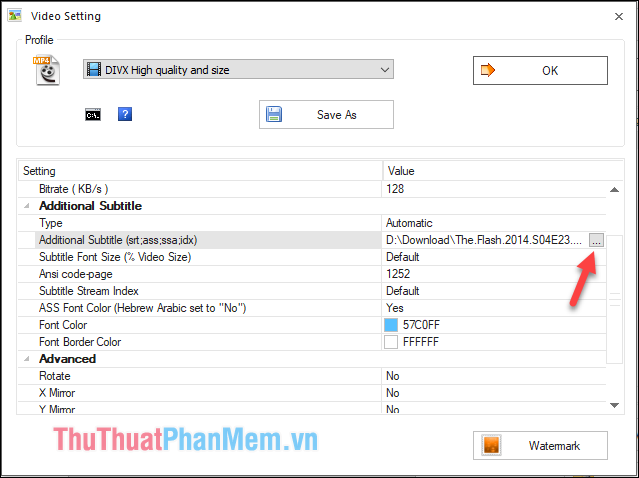
Step 5 : Return to the initial interface, click the Start button to start the process of joining sub into video.
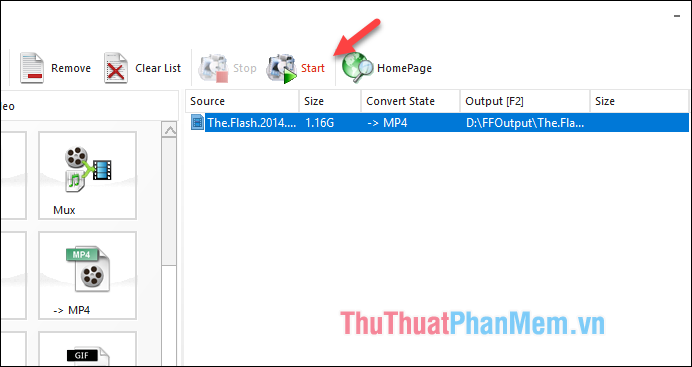
You wait for the sub software to finish sub and click Output Folder to open the folder containing the video that was successfully sub sub.
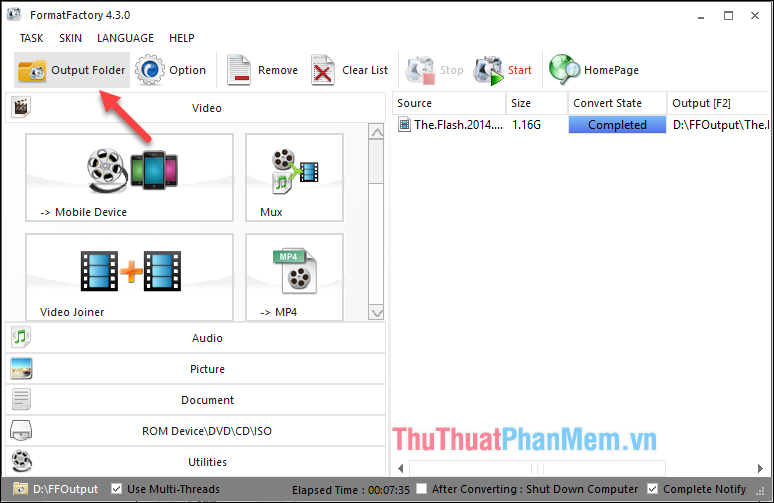
And here is our result:
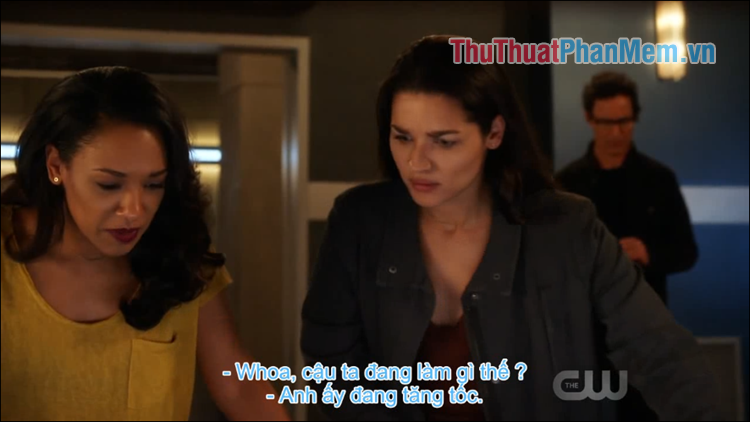
Above is a detailed tutorial on how to insert sub into video by Format Factory software, hope you will find the article useful. Good luck!