How many FPS can the human eye see?
How many frames per second (FPS) can we see? It's a conundrum because the human eye doesn't really see at 'frames per second', and everyone's abilities are different. We'll talk about biology, but the real question is what the FPS limit is on the screen, and whether you need a panel that supports too much FPS.
The highest FPS that humans can feel
First and foremost, humans don't really see every frame per second, as this is simply how a monitor displays an image. When we see images on a screen, our eyes are essentially absorbing light so that our brains can make sense of what we're seeing. We combine multiple images that are quickly displayed in our heads and interpret them as continuous motion.
In a study that tested the limits of the human eye, scientists discovered that the exact cycles per second that people can track with their eyes are constantly changing. The maximum frequency usually recorded is between 60Hz and 90Hz. But under the right conditions, in some cases testers can perceive things at frequencies up to 500Hz. However, this is under specific conditions and does not accurately simulate how you feel when you play games or watch movies.
Next, let's learn how the monitor displays the image. Light produced from artificial sources is not as consistent as it seems. The display — although it looks consistent — is actually many cycles of light produced continuously at a rate fast enough that we normally wouldn't notice.
The human eye is basically all built with the same layout and components, but has some different aspects. This is most important when playing video games, as they are active vehicles — you interact with what's going on in the game. The ability to intuitively process and react to everything on your screen is important. When you're watching movies and TV shows, the visuals are passive media — meaning you're just observing what's happening and not needing to interact with what's happening on the screen.
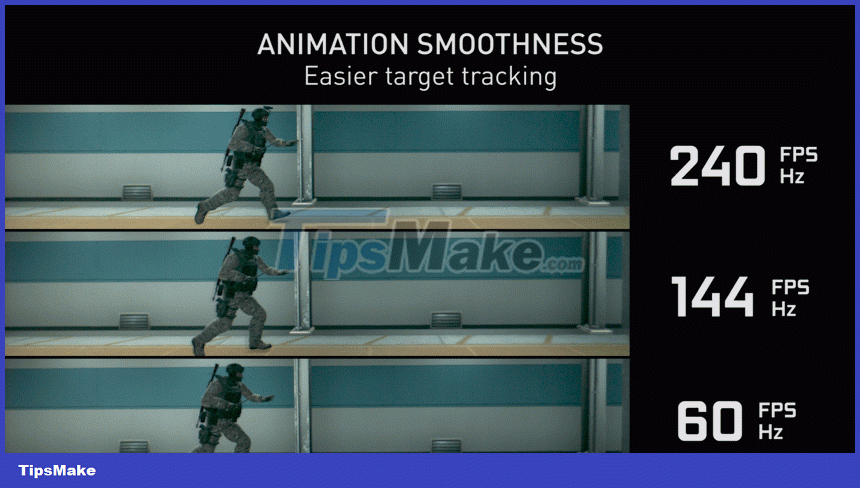
How does the human eye perceive light?
There are two types of photoreceptors in our eyes: Rods and cones. Rod cells are responsible for the eye's ability to perceive low light, while cones process bright light vision (and color perception). Each person on the planet has a different number of rods, cones and their subtypes (red, green and blue cones) in the face. As such, the way people see the world (including the digital world displayed on screen) can vary from little to a lot.
When you look at the screen, your eyes are receiving the light produced by the screen. Depending on how many rods and cones you have (as well as the distribution of their subtypes), you may notice visual changes easier or more difficult than others.
Can the human eye see 90Hz?
In certain cases, the human eye can see details at speeds faster than 90Hz. Going back to the research we mentioned earlier, scientists found that under the right conditions, humans can see up to 500Hz refresh rate.
In a simple test: High-contrast images with extremely sharp outlines on the screen. The researchers tried to determine how well the human eye could detect the most obvious visual changes on a screen. Overall, the results show that you can hardly track moving images at 500Hz when playing games. Not impossible, but very difficult. There's simply too much information to display as a single image in a single wire for your eyes and brain to take in — especially when you're interacting and reacting to what's happening on the screen. Furthermore, images displayed on gaming monitors will never be as high-contrast as the extremely sharp edges used in the aforementioned study.
Should I buy a 144Hz or 240Hz monitor?
The human eye can see at least 1 FPS, for example, in still images, the human eye can see normally. However, to watch movies or experience games smoothly, without affecting the eyes and brain, the minimum is 24-30fps.
But if you really enjoy gaming (and have the budget), then you should definitely buy a 144Hz or 240Hz monitor. While 60Hz is basically enough to display pretty well most games, you'll need more than this to have a competitive edge in gaming scenarios.
Since most people's eyes can track moving images up to 90Hz (or more in some cases), you should at least get a 144Hz monitor for competitive gaming needs. This will allow you to react more quickly to any changes in the game in real time. Plus, the smoothness of the increased animations looks great! These are especially true when switching from a 60Hz monitor to a 144Hz display; The difference is as clear as day and night.
However, upgrading from a 144Hz display to a 240Hz display (or one with a higher refresh rate) makes less sense. Sure, there's a difference, but your eyes and brain won't notice it too much. There will be a more accurate representation of the gameplay happening on screen, and there will be less input lag, but generally not as pronounced.
When it comes to gaming monitors: the higher the FPS, the better. How much you need to spend to buy a high refresh rate monitor for a competitive advantage will depend on the game you play, who you play with, and what your budget is for the monitor setup.