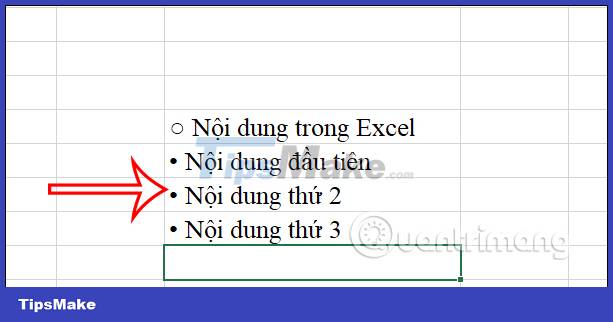Guide bullet points in Excel
If you want bullet points in Excel, you need to do it in a different, very simple method without any support tools. The following article will guide you through bullet points in Excel.
How to strike a bullet in Excel with keyboard shortcuts
To strike a bullet in Excel with a keyboard shortcut, we must combine the apostrophe key (') before the - to display the dash for the content.
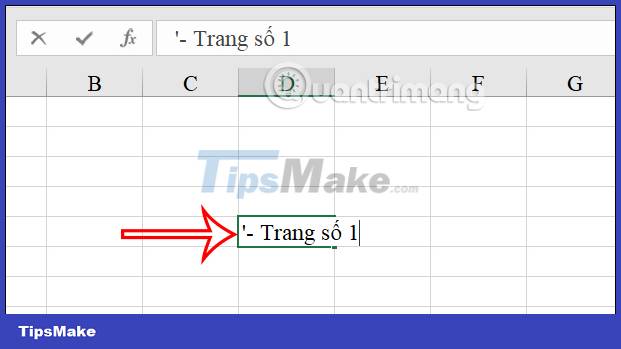
Then you enter the content as usual and press Enter to end the content. As a result we have bulleted as shown below.
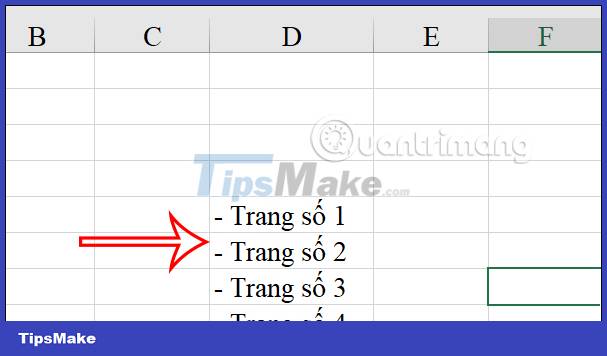
How to bullet point Excel with Windows characters
Windows provides a character table with different characters, including dashes. First, press the Windows + key combination; to open the special character table in the computer.
Now we select the Symbols icon and then click on the Math character below. Now click on the long dash to display the bullet point in Excel. There are also many other characters you can use as bullet points.

You must pay attention to the selection of the long dash icon, if you choose the short dash icon, the #NAME? in Excel.
How to insert Excel line dots with keyboard shortcuts
In addition to bullet points in Excel, you can create Excel line dots with keyboard shortcuts.
If you want to insert a leading white dot in Excel , enter the key combination Alt + 9 (or Alt + Function + 9).

To insert a bullet point in Excel , press Alt + 7 (or Alt + Function + 7).