Fix error of not enabling spatial audio on AirPods Pro
Spatial Audio is a feature that many AirPods users are interested in and love. When you turn this feature on and experience it, you will feel like the sound is surrounding you. And it's no longer limited to AirPods, but the sound is extremely vivid and realistic, like you're at the cinema. Therefore, the feature will enhance the user experience when listening to music or watching movies. However, many of you are currently experiencing the problem of not turning on spatial audio on AirPods Pro. Let's find out how to fix it in detail!

Instructions to fix the error of not being able to turn on spatial audio on AirPods Pro
For the error of not being able to turn on spatial audio, there are many causes. It's likely because the user has not connected AirPods Pro to the device. Or spatial audio is not turned on, the device does not support it. Below is a specific fix for you to apply.
Check the device again
Not all iPhones or Apple devices support spatial audio features. This may be the reason spatial audio is not available for your device when connected to AirPods Pro. Users can refer HERE for more details. Besides, it's possible that you haven't enabled this feature yet so you can't experience it.
How to turn on AirPods Pro spatial audio
- Step 1: You need to connect AirPods Pro to your iPhone as usual.
- Step 2: Go to Settings > Select Bluetooth > Click the small i next to your AirPods Pro name in the list.
- Step 3: Turn on Spatial Audio (green switch).

Besides, you can also turn on/off Spatial Audio in the control center. Users also need to ensure that they are wearing AirPods Pro headphones and connected to their iPhone. Then, open Control Center > Touch and hold the volume control bar > Tap the Spatial Audio button to turn it on or off. If turned on, this button is bright and green, working with sound waves around the human head icon. But there are also cases where it is enabled, but not active for the content you are listening to, the button is still green but in static form.

Fix Airpods Pro not having spatial audio
- First, you need to update the iPhone/iPad operating system to the latest version (if available). Because spatial audio is only supported for Dobly Atmos in iOS14, along with all audio sources in iOS 15 and later. If both the iPhone and AirPods devices are updated to the latest software/operating system. But you still can't turn on spatial audio, please apply the next method.
- Turning off monochrome sound is also a useful trick iFan should apply in this case. Go to Settings on iPhone > Select Accessibility > Scroll down and select Sound/Visual > Turn off Mono Audio (grey).
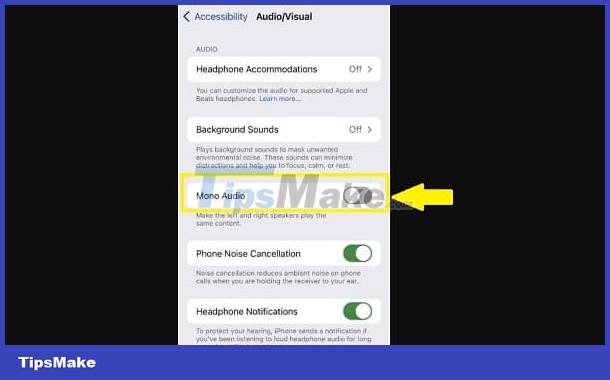
- Restarting the iPhone and resetting the AirPods again is also a trick you should apply. Although these measures are quite simple, they are very effective to fix the problem.
Note: Spatial audio is a relatively new feature, so many users may not understand it clearly. So, you need to carefully learn how it works, especially for Personalized Spatial Audio – requires iPhone with TrueDepth camera (iPhone X or later, excluding SE) and version iOS 16 operating system. Only then can you fully experience this feature.
Above are the measures when spatial audio cannot be turned on on AirPods Pro. Hope these tips help you fix it successfully!