Today, video is one of the means to convey content and increase interaction with users. So the need to edit and cut videos to attract viewers is a lot of people interested.
If you are wondering whether to choose a good video cutting software and suit your needs among so many options today, do not ignore this article!
Top 10 best free video collage software
There are still a lot of free video cutter software, but in this article, I will only introduce 10 most popular software.
1. Camtasia software

The first free computer video cutting / joining software that I would like to recommend to you is [ Camtasia ]. This is a very professional video editing software used by many individuals and companies for marketing activities.
This software is integrated with the feature to record the operations on the screen and also helps users to edit the recorded videos with operations such as removing the redundancy, joining video, editing quality. amount of video images, .
In addition, Camtasia is also equipped with the following outstanding features:
- Ability to edit and order the standard clips with very high accuracy
- It is possible to combine the narration in the video together with the editing of the audio and video separately
- Equipped with animation video editing (animation), one of the features that users love
2. Avidemux software
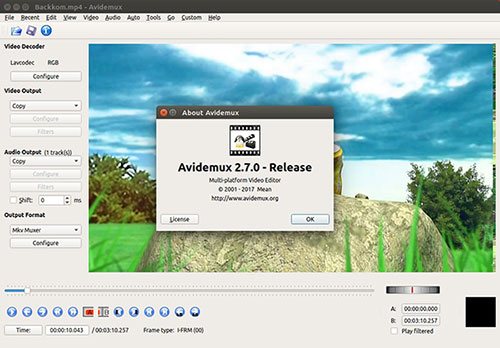
Avidemux is also a free video editing software that is used by a lot of people. This software is fully equipped with basic functions such as cutting, filtering, encoding, . so you can make your own unique videos without having to spend too much time to find. understand.
The salient advantages of Avidemux are:
- Supports a wide range of files, including AVI, DVD compatible with MPEG, MP4 and ASF, can encode VCD / SVCD / DVD files as well.
- Easy to use interface, friendly working environment
- Equipped with many advanced video editing features, capable of encoding video files
- Support playing videos right on the program interface, fixing corrupted videos
- The software does not re-encode if your output settings are identical to the input, which saves time and conserves video quality.
In addition, Avidemux allows you to insert dynamic music and sound clips, contributing to a unique product that attracts viewers.
3. Ultra Joiner Video software
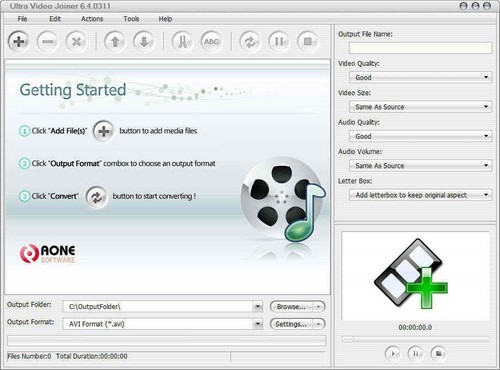
If you are looking for a free video editing software, Ultra Joiner Video is the software that you should not ignore. This software is used to combine small videos into a large video, which is very convenient for watching and managing videos.
The main functions of this software are:
- Professional video pairing, fast
- Integrated media drag and drop files
- Support many different video formats like MP4, AVI, MPEG, FLV, . easily and simply.
4. Format Factory software

Format Factory is a video cutting / editing software that integrates many useful functions with quite simple usage. This software is appreciated by special features such as: effective video conversion because it is both free and convert almost all types of videos, music .
The features that Format Factory brings to the users are very intelligent, rich and diverse, notably the ability to cut video by merging multiple videos into one with Video Joiner tool on the software.
In addition, users can use this software to convert audio, video and image files in many formats such as .JPG, .PNG, .wav, .aac, .flv and .wmv very quickly. , saves time and effort.
5. Windows Movie Maker software
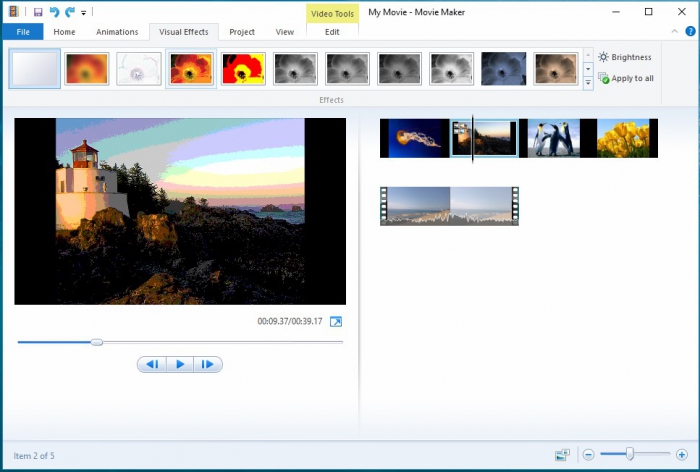
Add a free video collage, editing software that I want to introduce to you that is Windows Movie Maker software. This is a very unique and easy to use video editing software, especially suitable for those who are just starting to learn and edit videos.
The advantages of this software are:
- Easy to use.
- Ability to import and export videos easily, making your videos perfect with effects.
- Allow users to share videos on YouTube and other video sharing sites.
However, the software still has some limitations as follows:
- Not equipped with many features like professional tools
- Supported platforms: From Windows 8.1 and earlier
6. Free Video Converter software

Free Video Converter is also one of the free video cutting / joining software that is trusted by many people.
In addition to the ability to cut, join and rotate clips, the software allows conversion of various video and audio formats. This converter supports many audio and video formats - avi, mp4, wmv, mkv, dvd, mpg, etc. and has the power to edit and burn DVDs.
7. Machete Video Editor Lite Software

Machete Video Editor Lite is software similar to Avidemux but easier to learn and use. If you are looking for a very compact video editing software, Machete Video Editor Lite is a great choice for you.
The downside of the Lite version is that it only works with AVI and WMV formats. If you buy the full version, you can unlock FLV, MP4, MKV, MOV video formats and many other additional audio formats.
8. MP4Tools software

MP4Tools is a set of free tools for working with MP4 files. It contains the following applications:
- MP4Joiner allows joining multiple MP4 files into one.
- MP4Splitter allows you to split an MP4 file into multiple files. It is GUI / frontend for ffmpeg and mp4box.
9. Boilsoft Video Joiner Software

Boilsoft Video Joiner supports users to merge several video files into one video without changing the quality and content of the video.
The software supports popular video formats such as AVI, MPEG, RM, ASF, WMV, 3GP, MKV, FLV or MP4 videos. We can split the video into small pieces, change the video extension after joining the video with a quick and easy way.
10. Wondershare Filmora software

Wondershare Filmora is a video editing software with full video editing tools, allowing you to easily create professional videos with beautiful effects, the ability to customize titles, sound, . After completing the video , you can easily share to Youtube or export to mobile devices like iPhone, iPad.
The main features of this software are:
- Allows editing video, audio and images easily.
- Support special effects such as cut, delete, add, blur, .
- Customize video quality including contrast, background, lighting, colors, .
- Support adjust the sound of your way to have a more interesting video.
Do these video stitching software need high skills?
I think if you have some knowledge of information technology, you can use it very easily. However, depending on the ability of each person will make different beautiful / bad videos.
Before making any video, you must prepare all the data, from images, videos to the necessary effects in the video. In other words, you have to prepare a good script.
Above are the top free, easy-to-use video compositing software with lots of outstanding features. Hope you choose for yourself the most appropriate tool offline. Good luck!