Fixed Unknown Error and WMVcore.DLL is Missing on Camtasia
However, to fix these errors is not too difficult, just follow the steps below, fixing "Unknown Error" and "WMVcore.DLL is Missing" on Camtasia will become easier. .
1. Error "Unknown Error" on Camtasia and how to fix it
This is a Camtasia error that occurs during the process of using the software to record video.

Follow the steps below to fix "Unknown Error" on Camtasia:
Step 1: Open the Run window by pressing Windows + R.
Step 2: Type regedit and press Enter to open the Registry Editor window.
Step 3: Navigate to the following path:
- On Camtasia 2019: HKEY_CURRENT_USERSoftwareCamtasia Studio19.0
- On Camtasia 2018: HKEY_CURRENT_USERSoftwareCamtasia Studio18.0
- On Camtasia 9: HKEY_CURRENT_USERSoftwareCamtasia Studio9.0
Step 4: Find and right-click the 9.0 key , select Delete to delete the key.
Step 5: Finally, close the Registry Editor window and open Camtasia to record video to see if the error persists or not.
2. Error "WMVcore.DLL is Missing" on Camtasia and how to fix it
Camtasia Studio requires users to have Windows Media Player installed. Error "WMVcore.DLL is Missing" occurs mainly when users use the software on versions of Windows KN and N, which do not have WMP integrated.
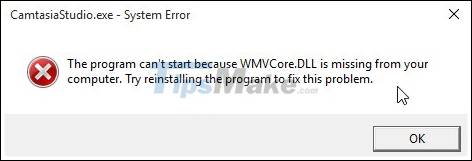
To fix the "WMVcore.DLL is Missing" error on Camtasia, the solution is to install the Windows Media Feature Pack, which includes Windows Media Player.
To download Windows Media Feature Pack to your computer and install it, you can access the link below:
TipsMake above article has just instructed you how to fix "Unknown Error" and "WMVcore.DLL is Missing" on Camtasia. Good luck.
You should read it
- ★ What is the error Msvcr110.dll missing? How to prepare?
- ★ How to fix Unknown USB Device, Port Reset Failed error on Windows 11/10
- ★ Instagram error: 'An Unknown Network Error has Occurred', here's how to fix it
- ★ How to fix Camtasia black screen error on Windows 10
- ★ How to fix 'NTLDR is Missing' error in Windows XP