Fix the problem of restarting the computer continuously after installing XP SP3
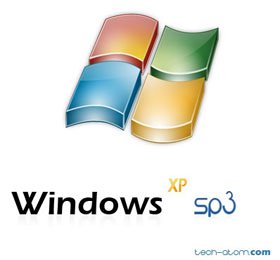 Network Administration - We have received a few letters that readers have asked about an error they have encountered as follows: computers do not boot correctly after installing Windows XP Service Pack 3. When the installation finishes, The computer prompts the user to reboot. The computer will then restart but then give a BSOD Stop Error error message for the second boot and the next boot. This process will continue unless booted in Safe Mode. In this mode, the computer boots completely normally and everything sounds very good.
Network Administration - We have received a few letters that readers have asked about an error they have encountered as follows: computers do not boot correctly after installing Windows XP Service Pack 3. When the installation finishes, The computer prompts the user to reboot. The computer will then restart but then give a BSOD Stop Error error message for the second boot and the next boot. This process will continue unless booted in Safe Mode. In this mode, the computer boots completely normally and everything sounds very good.
The cause of the error
This error only appears on some systems after upgrading to SP3. And appear in pre-prepared SysPrep systems. The SysPrep image has been created on an Intel computer and then sysprep image is deployed on a Non-Intel system such as AMD processors. In those cases, the entire register for Intelppm will be misconfigured and cause the problem for your computer.
How to fix
Users who suffer from this situation can follow these steps to resolve the issue:
1) Start the computer in Safe Mode .
2) Click Start , Run , type REGEDIT and press Enter . This will open the Registry Editor for you.
3) Click the plus sign (+) next to the registry keys below to find the correct error point
- HKEY_LOCAL_MACHINE
- SYSTEM
- CurrentControlSet
- Services
- Intelppm
4) In the right column, find the entry titled START and double click on the Internet
5) Change to 4 and click OK .
6) Close Registry Editor .
7) Turn off the computer and restart.
After restarting, your computer will return to normal and finish installing SP3