8 Windows 8 'borrowed' features of Linux
Windows and Linux are very different, but in Windows 8 version there are many features that the open source community considers to be "fried" by Linux.
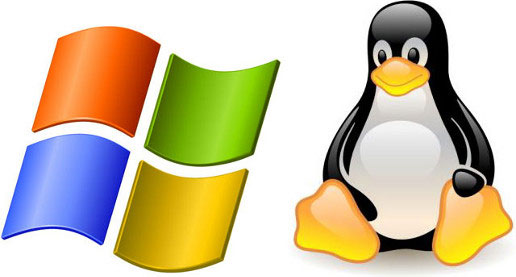
"High- range artists borrow, great artists steal," - Pablo Picasso has such a sarcasm. TS Eliot also made a similar statement. And Steve Jobs also quoted this quote. The truth is that something successful is also very easy to simulate and copy.
Although Windows 8 and Linux are located in two very different extremes from design, ideas to mainstream users, they are still built on the general principles of the operating system. Therefore there will definitely be coincidences. For a long time, Microsoft was accused of being a " leader " from the open source community, making some Linux fans think that Microsoft simply "spoiled" the compelling features of Linux. .
There have been quite a number of fiery ' war keys ' on this topic on Linux / Windows forums and also on the Building 8 official blog of Microsoft led by Sinofsky and his colleagues. All of which also raises doubts about many new features in Windows 8, whether they are actually thought by Microsoft or just "stirred up" from other ideas.
1. Dialog box for copying documents:
To make the display more clear to users, Microsoft has improved the dialogs related to copying (copying), moving (move), renaming (rename) and deleting (delete) in a way that not only displays The process of taking these tasks, but also the throughput diagram allows you to pause all the ongoing copy operations.
This has caused a tremendous anger of the open source community when these dialogs were once part of file management programs belonging to the Linux operating system Dolphin and Nautilus versions. The file manager of these two operating system versions also allows pausing and checking the copy file transfer operations in progress, and also allows displaying status graphs when users click on the icon " More details ".
When problems related to data on the computer occur, Windows 8 not only stops the process but also puts errors into the pending list. At this point, it seems that Microsoft has an advantage over the open source world. However, both Windows 8 and Linux have not really had queuing features. Users can pause or restore each copy process manually but have not done this when copying large numbers.
2. Create ISO
In the test version of Windows 8, Microsoft introduced the ISO file creation feature. When you do this, a wildcard for the new drive will appear in Windows Explorer (representing the virtual CD / DVD ROM drive). And integrating this feature directly into the operating system will make Windows users no longer dependent on third-party software such as Daemon Tools, Power ISO or Virtual CloneDrive. Both Linux and Mac operating systems already have this feature.
Microsoft believes that no version of the Linux operating system can allow users to create ISOs as easily as Windows 8. With Linux, users need to enter control syntaxes from the command line or re-use their tools. 3rd.
3. Windows To Go
Windows To Go allows users (businesses) to create a Windows 8 boot program on flash memory using USB2.0 / 3.0 standard. This feature even allows " freezing " the operating system temporarily if this memory is removed from the computer and when plugged back in, it will allow normal operation.
In the open-source world, the same feature appeared but the quality was not comparable to being integrated directly into the operating system kernel like Microsoft. Especially when the company has optimized its NTFS file system so that Windows 8 can run smoothly even on USB2.0. Tests with Windows To Go show that it has a speed far beyond similar features of Linux.
4. Metro UI interface
The idea of originating the Metro UI interface was actually five years ago on the Media program interface.
Center and Zune devices interface. With the first experience of this interface, users will realize it is very consistent for a type of independent device. But Microsoft is still not a pioneer in making this kind of idea.
Many Linux versions such as Ubuntu and GNOME on desktops have tried to modify the ' one console all ' interface before Microsoft joins the trend. Although the interface of this type mentioned it makes people think of tablets, not Linux kernel operating systems, but certainly the Linux community has the right to think that they have this idea before Microsoft. Microsoft is risking it to be able to step by step bring this new Metro UI interface to the new operating system's default interface, but it's actually more attractive to touch-screen devices. stylus (stylus).
5. Integrated social network

A well-known Linux kernel operating system distributor, Ubuntu, has put the default social network integration features on their products for a long time. The ' Me ' menu has appeared in the early versions of Ubuntu 10.04, allowing users to update all their social network accounts while also bringing important updates right to the desktop. . When Microsoft added Tweet @ Rama, Photo Picker and Socialite features to Windows 8 for developers, the Linux community immediately assumed that this was an idea of copying ideas.
6. USB 3.0 direct support
The first articles of the Windows 8 development team on the Building 8 blog all mentioned that this new operating system directly supports USB 3.0 standard devices and receives feedback in the form of ' Linux did this all 3 this year '.
In fact, it's not that big, devices using USB 3.0 standards run very well with Windows 7 since manufacturers update their drivers. Microsoft simply meets the industry standards.
7. Integrated cloud computing
Both Windows 8 and Linux operating systems have features that allow users to synchronize their data with cloud computing services. Ubuntu one of Ubuntu 11 allows users to use 5GB of online storage data for free and include additional options of $ 2.99 / month for every 20GB of additional storage.
Windows 8 will definitely be tied to the company's SkyDrive service that currently allows users to save up to 25GB for free. The data is allowed to store not only photos and music, but also allows storing other user account information such as personal settings, wallpaper, and some other data. Most importantly, users can access them from anywhere.
8. ReFS
ReFS (Resilient File System, codenamed Protogon) is the latest file management generation introduced by Microsoft. It will be released with Windows Server 8. This file management system has many similarities with ZFS (Z File System) and Btrfs (B-tree file system) of Linux.
A good idea to create a new breakthrough? There's no denying that Microsoft has borrowed many ideas from the open source community, but at the middle, it is still creating its own value from those ideas on its Windows 8 version.